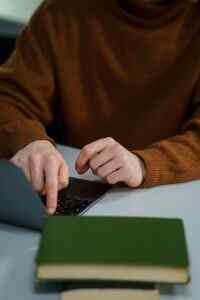Unveiling the magic behind Amazon KDP tools: discover how self-publishing authors can utilize powerful tools to boost book sales.

Image courtesy of Mikael Blomkvist via Pexels
Table of Contents
- Introduction to Amazon KDP
- What is Amazon KDP?
- Getting Started with Amazon KDP
- Amazon KDP Tools Overview
- Creating Your E-book
- Uploading and Publishing on Amazon KDP
- Marketing Your E-book
- Maximizing Revenue
- Monitoring Sales and Making Adjustments
- Common Mistakes to Avoid
- Success Stories
- Frequently Asked Questions (FAQs)
- Conclusion
Introduction to Amazon KDP
Welcome to the world of Amazon Kindle Direct Publishing, where authors like you can bring their stories to life and share them with readers all over the world. In this section, we will explain what Amazon KDP is and how it can be a valuable tool for anyone looking to publish their own e-books.
Amazon KDP, short for Kindle Direct Publishing, is a platform offered by Amazon that allows authors to independently publish their books in digital format. This means that you can skip the traditional route of working with a publishing house and instead directly upload your work to Amazon to reach a global audience of readers.
For aspiring authors, Amazon KDP offers an accessible and straightforward way to bring your ideas to fruition without the complexities often associated with the traditional publishing industry. Whether you’re writing fiction, non-fiction, poetry, or a children’s book, Amazon KDP provides the tools you need to share your work with the world.
With Amazon KDP, you have the power to control every aspect of your book’s publication, from the cover design to the pricing. It puts the creative control in your hands and enables you to connect with readers who are eager to discover unique and engaging stories.
So, if you’ve ever dreamt of becoming a published author, Amazon KDP may just be the perfect platform for you to make that dream a reality. Let’s dive in and explore how you can harness the power of Amazon KDP to share your stories with the world!
What is Amazon KDP?
Amazon KDP, short for Kindle Direct Publishing, is a platform created by Amazon that allows authors to publish their books digitally. It’s like having your own virtual bookstore where you can sell your e-books to readers all around the world. With Amazon KDP, you don’t need to go through a traditional publishing house to get your work out there.
Imagine being able to write a story, create an amazing book cover, and then share it with readers online, all through Amazon KDP. It’s a fantastic tool for authors who want to bring their stories to life and connect with a global audience.
Getting Started with Amazon KDP
For aspiring authors looking to publish their work online, Amazon KDP is a fantastic platform to get started. In this guide, we’ll walk you through the process of setting up your Amazon KDP account and kickstarting your e-book publishing journey.

Image courtesy of selfpublishing.com via Google Images
Setting Up Your Amazon KDP Account
The first step to getting started with Amazon KDP is creating an account. Simply visit the Amazon KDP website and click on the ‘Sign Up’ button. You’ll need to provide some basic information, such as your name, email address, and password. Once you’ve completed the registration process, you’re ready to start publishing your e-books!
Uploading Your First E-book
After setting up your account, it’s time to upload your e-book. Click on the ‘Create a New Title’ button and follow the prompts to enter the details of your book, such as the title, description, and cover image. You’ll also need to upload the manuscript file of your e-book. Once everything is filled out, click ‘Publish’ to make your e-book available for sale on Amazon.
Understanding Royalties
One essential aspect to consider when selling e-books on Amazon KDP is understanding royalties. Amazon offers two royalty options: 35% and 70%. The 35% royalty option applies to e-books priced below $2.99 or above $9.99, while the 70% royalty option is available for e-books priced between $2.99 and $9.99. Make sure to select the right pricing strategy to maximize your earnings.
Getting started with Amazon KDP is a straightforward process that opens up a world of opportunities for authors. By following these simple steps, you can begin sharing your stories with readers all around the globe.
Amazon KDP Tools Overview
In this section, we will delve into the different tools and software options available through Amazon KDP that can assist authors in creating, formatting, and publishing their e-books.
KDP Select
KDP Select is a program that allows authors to make their e-books exclusive to Kindle for a period of time. This can help authors reach a wider audience and potentially increase their royalties through Kindle Unlimited and the Kindle Owners’ Lending Library.
Kindle Create
Kindle Create is a tool provided by Amazon KDP that helps authors format their e-books for Kindle devices. It offers easy-to-use templates and tools for designing e-books that look professional and are optimized for different Kindle devices.
KDP Pricing Support
KDP Pricing Support is a feature that assists authors in setting the right price for their e-books. It provides guidance on pricing strategies based on market trends and helps authors optimize their pricing to maximize sales and royalties.
Creating Your E-book
When it comes to creating your e-book, there are a few key things to keep in mind to ensure that your work is ready to be uploaded and shared with readers. Here are some tips on writing and designing your e-book and preparing it for upload to Amazon KDP:
Image courtesy of writebusinessresults.com via Google Images
Writing Your E-book
Start by writing the content of your e-book. This could be a novel, a collection of short stories, a non-fiction book, or any other form of written work. Make sure to carefully proofread and edit your writing to ensure it is error-free and engaging for your readers.
Designing Your E-book
Consider the layout and design of your e-book. Choose a font that is easy to read and formatting that enhances the reading experience. You can also include images, graphs, or other visual elements to complement your writing and make your e-book more visually appealing.
Preparing for Upload
Before uploading your e-book to Amazon KDP, make sure your file is formatted correctly. Amazon KDP accepts various file formats, so choose the one that works best for your content. You can also use tools like Kindle Create to help format your e-book for digital publishing.
By following these tips, you can create a professionally presented e-book that is ready to be shared with a global audience through Amazon KDP.
Uploading and Publishing on Amazon KDP
So, you’ve written your e-book and you’re ready to share it with the world. The next step is uploading and publishing your masterpiece on Amazon Kindle Direct Publishing (KDP). Let’s walk through the process together.
Step 1: Log in to Your Amazon KDP Account
The first thing you need to do is log in to your Amazon KDP account. If you don’t have an account yet, don’t worry. You can easily create one by visiting the Amazon KDP website and following the simple step-by-step instructions.
Step 2: Upload Your E-book
Once you’re logged in, you’ll see an option to “Create a New Title.” Click on this and follow the prompts to upload your e-book file. Make sure your e-book is in a format that is compatible with Amazon KDP’s requirements.
Step 3: Fill in the Details
After you’ve uploaded your e-book file, you’ll need to fill in important details such as the title, description, and keywords. This information will help readers find your e-book when they search on Amazon.
Step 4: Set the Price
Next, you’ll need to set the price for your e-book. Amazon KDP gives you the flexibility to choose how much you want to charge for your work. Consider factors like the length of your book, the genre, and other e-books in the market when setting the price.
Step 5: Choose Your Publishing Options
Amazon KDP offers different publishing options, such as enrolling in KDP Select or opting for wider distribution. Consider your goals and choose the publishing options that align with your e-book’s strategy.
Step 6: Review and Publish
Before you hit the “Publish” button, make sure to review all the information you’ve entered. Double-check the details, the cover image, and the book preview to ensure everything looks good. Once you’re satisfied, go ahead and publish your e-book for the world to see!
Now that you’ve successfully uploaded and published your e-book on Amazon KDP, sit back, relax, and watch your work reach readers from all corners of the globe.
Marketing Your E-book
So, you’ve written and published your e-book on Amazon KDP, but now comes the important step of marketing it to reach a wider audience. Let’s explore some effective strategies using Amazon KDP tools.
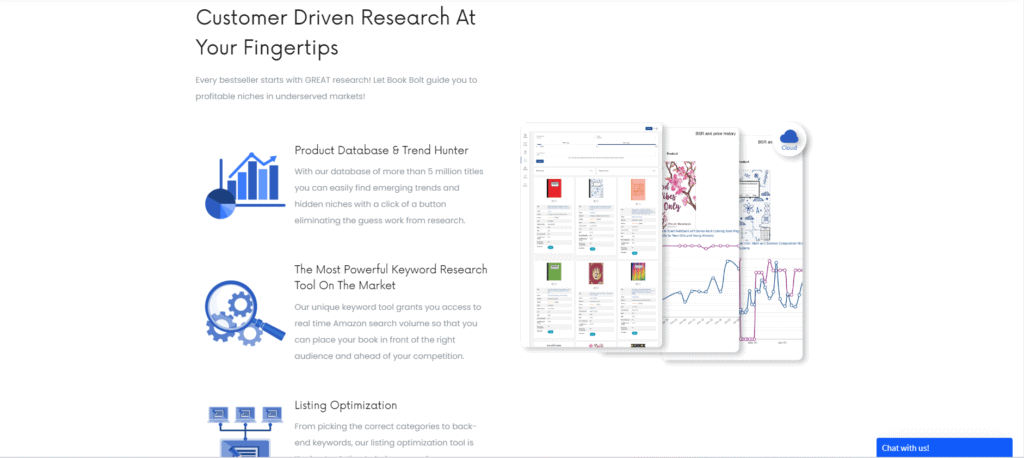
Image courtesy of www.evertemplate.com via Google Images
Amazon Author Central
One way to promote your e-book is by utilizing Amazon Author Central. This tool allows you to create a personalized Author Page where you can add your biography, photos, blog feeds, upcoming events, and more. By engaging with readers through this platform, you can build a stronger connection and increase your visibility as an author.
KDP Promotions and Kindle Countdown Deals
Another powerful tool offered by Amazon KDP is the ability to run promotions and Kindle Countdown Deals. These marketing options can help you boost your e-book sales by offering discounts for a limited time. By strategically using these features, you can attract more readers and increase the visibility of your book on the platform.
By leveraging Amazon KDP tools like Author Central and promotional deals, you can effectively market your e-book and maximize its reach to potential readers.
Maximizing Revenue
When it comes to selling your e-book on Amazon KDP, maximizing revenue is key to ensuring your hard work pays off. Let’s delve into some strategies to help you make the most money from your e-book sales.
| Tool | Description | Usage |
|---|---|---|
| KDP Dashboard | Provides an overview of book sales, royalties, and performance metrics. | Monitor sales, track royalties, and analyze performance data. |
| KDP Reports | Generate detailed reports on book sales, royalties, and customer reviews. | Access detailed data on sales, royalties, and customer feedback. |
| KDP Cover Creator | Design book covers using customizable templates and graphics. | Create professional-looking book covers without the need for graphic design skills. |
| KDP Pricing Support | Helps authors set competitive prices for their books based on market trends. | Optimize book pricing to maximize sales and royalties. |
| KDP Community | Connects authors with other self-publishers to share tips, resources, and support. | Engage with other authors, learn from their experiences, and build a network within the self-publishing community. |
Understanding Royalty Options
Before you start selling your e-book, it’s crucial to understand the different royalty options available on Amazon KDP. Amazon offers two royalty structures: 35% and 70%. The 35% royalty option applies to e-books priced below $2.99 or above $9.99, while the 70% royalty option is for e-books priced between $2.99 and $9.99. By setting the right price for your e-book, you can maximize your earnings and attract more readers.
Optimizing Promotions
One effective way to boost your e-book sales and revenue is by leveraging Amazon KDP’s promotional tools. KDP Select allows you to enroll your e-book in Kindle Unlimited and Kindle Owners’ Lending Library, expanding your reader base and increasing your earnings. Additionally, Kindle Countdown Deals and Free Book Promotions can help you attract more readers and generate buzz around your e-book.
By carefully planning and executing promotions, you can drive sales and maximize your revenue on Amazon KDP.
Monitoring Sales and Making Adjustments
After you have published your e-book on Amazon KDP, it’s crucial to keep an eye on how well it’s doing. This is where the Amazon KDP tools come in handy. By utilizing the dashboard provided by Amazon KDP, you can easily track your sales and make necessary adjustments to improve your book’s performance.
Image courtesy of www.bookwritingcube.com via Google Images
Tracking Sales
The Amazon KDP dashboard gives you detailed insights into how many copies of your e-book have been sold, your royalties earned, as well as any reviews or feedback from readers. By regularly checking this information, you can see which marketing strategies are working, and which ones may need tweaking.
Adjusting Strategies
Based on the data from your sales reports, you can make informed decisions on how to adjust your marketing tactics. For example, if you notice that one promotion led to a significant increase in sales, you may want to run a similar promotion in the future. On the other hand, if a particular marketing effort didn’t yield the expected results, you can try a different approach.
By continuously monitoring your sales and making adjustments, you can optimize your e-book’s performance on Amazon KDP and increase your chances of reaching a wider audience.
Common Mistakes to Avoid
When using Amazon KDP for e-book publishing, there are some common mistakes that new authors often make. By being aware of these pitfalls, you can improve your chances of success and reach a wider audience with your work.
Overlooking Editing and Proofreading
One of the most common mistakes that authors make is rushing through the editing and proofreading process. It’s essential to have your e-book thoroughly edited and proofread to ensure that it is free from errors and reads smoothly. Consider hiring a professional editor if needed.
Ignoring Cover Design
Another mistake to avoid is overlooking the importance of a well-designed cover. Your e-book cover is often the first thing potential readers see, so it needs to be eye-catching and professionally designed. Invest time or resources into creating a visually appealing cover that reflects the content of your book.
Setting an Inappropriate Price
Setting the right price for your e-book is crucial for attracting readers. Avoid the mistake of either overpricing or underpricing your work. Conduct market research to understand pricing trends in your genre and set a competitive price that aligns with the value of your content.
Skipping Metadata Optimization
Metadata plays a significant role in how your e-book gets discovered on Amazon. Avoid the mistake of neglecting metadata optimization, which includes keywords, categories, and descriptions. By optimizing your metadata, you can improve the visibility of your e-book in search results.
Not Leveraging Marketing Tools
Many authors make the mistake of relying solely on Amazon’s platform to promote their e-book. To reach a wider audience, consider using external marketing tools and strategies. Utilize social media, email marketing, and book promotion websites to increase visibility and attract more readers.
By being mindful of these common mistakes and taking proactive steps to avoid them, you can enhance your e-book publishing experience on Amazon KDP and increase the chances of success with your writing endeavors.
Success Stories
Let me tell you about some amazing success stories of authors who have used Amazon KDP to publish and sell their books. These stories will inspire you and show you what is possible when you put your mind to it.

Image courtesy of sellermetrics.app via Google Images
Jane’s Journey to Bestseller
Jane always dreamed of becoming a published author, but she didn’t know where to start. Then she discovered Amazon KDP. With the easy-to-use tools and resources provided by Amazon KDP, Jane was able to format and publish her first e-book within days. To her surprise, her book started gaining traction, and before she knew it, she had become a best-selling author on Amazon! Thanks to Amazon KDP, Jane’s dream became a reality.
Tom’s Triumph Over Traditional Publishing
Tom had been rejected by traditional publishing houses countless times. Feeling discouraged, he decided to try his luck with Amazon KDP. Using the KDP Select program, Tom was able to reach a global audience and connect with readers who appreciated his work. Not only did Tom find success as an author, but he also enjoyed the creative freedom and control over his work that Amazon KDP provided. Today, Tom is a self-published author with a loyal fan base, all thanks to Amazon KDP.
Sarah’s Story of Self-Publishing Success
Sarah had always wanted to share her stories with the world, but she was hesitant to go the traditional publishing route. With Amazon KDP, Sarah found the perfect platform to showcase her writing. Using Kindle Create, she was able to format her e-book beautifully and make it stand out among the competition. Sarah also took advantage of KDP Pricing Support to set the right price for her book, attracting more readers. Through hard work and dedication, Sarah’s e-book became a hit on Amazon, proving that self-publishing can lead to incredible success.
Frequently Asked Questions (FAQs)
Are you curious about using Amazon KDP for e-book publishing? Here are some common questions and answers to help you navigate through the process:
1. How much does it cost to use Amazon KDP?
Amazon KDP is a free platform for authors to publish their e-books. There are no upfront costs, and you only pay when your book makes sales, with Amazon taking a percentage as a commission.
2. Do I need an ISBN to publish on Amazon KDP?
No, you do not need an ISBN (International Standard Book Number) to publish on Amazon KDP. Amazon will assign a unique ASIN (Amazon Standard Identification Number) to your e-book.
3. Can I publish my paperback book on Amazon KDP?
Yes, Amazon KDP offers a paperback publishing option in addition to e-books. You can easily upload your manuscript and cover design to create a physical copy of your book for sale on Amazon.
4. How do I set the price for my e-book on Amazon KDP?
When setting the price for your e-book, you can use Amazon’s pricing tool to see how different prices may impact your royalties. It’s a good idea to research similar books in your genre to determine a competitive price point.
5. Can I make changes to my e-book after it’s been published on Amazon KDP?
Yes, you can make updates to your e-book at any time on Amazon KDP. Whether it’s correcting typos, updating the cover, or revising the content, you have the flexibility to make changes as needed.
These are just a few of the frequently asked questions about using Amazon KDP. If you have more questions, feel free to explore Amazon’s help resources or reach out to their customer support for assistance.
Conclusion
In conclusion, Amazon KDP is a fantastic platform for aspiring authors to bring their stories to life and share them with readers worldwide. By utilizing the various tools and software provided by Amazon KDP, authors can easily publish their e-books, set competitive prices, and market their work effectively.
Remember, getting started with Amazon KDP is a simple process that involves creating an account, formatting your e-book, and uploading it to the platform. From there, you can use tools like KDP Select, Kindle Create, and KDP Pricing Support to optimize your book for success.
As you navigate through your e-book publishing journey, make sure to monitor your sales and adjust your strategies accordingly. By keeping an eye on your progress and learning from any missteps, you can maximize your revenue and avoid common pitfalls.
Ultimately, Amazon KDP offers a wealth of opportunities for authors to showcase their talent and connect with readers. So, what are you waiting for? Start your publishing journey today with Amazon KDP and see where your creativity can take you!