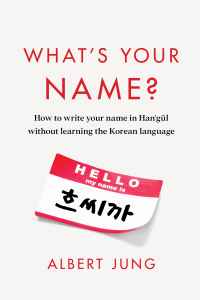Amazon Seller Central UK: A Comprehensive Guide for Sellers
Introduction
Greetings, Sellers! Welcome to our comprehensive guide to Amazon Seller Central UK, your ultimate resource for navigating the ever-evolving landscape of e-commerce. Whether you’re a seasoned pro or a budding entrepreneur, this guide will empower you to maximize your sales potential and build a thriving business on Amazon UK.
From creating and optimizing your seller account to managing inventory, fulfilling orders, and providing exceptional customer service, we’ll cover every aspect of selling on Amazon Seller Central UK. So, grab a cuppa, get comfortable, and let’s dive right in!
Setting Up Your Seller Account
1. Create an Amazon Seller Account: Head over to Amazon Seller Central UK and click “Register.” Enter your business information, choose an account type (Professional or Individual), and create a seller name.
2. Provide Business and Contact Details: Accurately fill in your business name, address, phone number, and email. Verify your email address and phone number for secure communication.
3. Select Payment Method: Choose your preferred payment method for Amazon to deposit your sales proceeds. Make sure to enter your bank account details correctly.
4. Complete Tax Information: Provide your UK tax identification number (VAT or UTR) and confirm your tax residency status. This is essential for compliance and to avoid any tax-related issues.
5. Choose Subscription Plan: Select either a Professional or Individual subscription plan based on your business needs. The Professional plan offers additional features such as unlimited product listings and advanced reporting tools.
Amazon Seller Central UK: A Comprehensive Guide for Sellers
Section 3: Mastering Amazon Seller Central UK
Navigating the Seller Central dashboard can be a daunting task, but understanding its key features will empower you to manage your business efficiently. The “Orders” tab provides a comprehensive overview of all your orders, including their status, customer information, and shipping details. To process orders swiftly, click on the “Mark as Shipped” button and select the appropriate shipping method and tracking number.
The “Inventory” tab is your hub for managing product listings and stock levels. Here, you can add new products, update existing ones, and monitor your inventory to prevent stockouts. To create a new listing, click on the “Add a Product” button and follow the prompts to provide detailed product information.
The “Advertising” tab enables you to promote your products on Amazon and reach a wider audience. You can create sponsored product ads, display ads, and headline search ads to increase your visibility and drive sales. To set up an ad campaign, click on the “Create a Campaign” button and choose the type of ad you wish to run.
Section 4: Optimizing Your Listings for Success
To stand out in the competitive Amazon marketplace, optimizing your product listings is crucial. Start by crafting compelling product titles that accurately describe your products and include relevant keywords. Utilize the “Bullet Points” section to highlight key features and benefits, and leverage the “Product Description” to provide detailed information about your products’ usage, specifications, and materials.
High-quality product images are essential for capturing customers’ attention and showcasing your products’ value. Use well-lit, high-resolution images that clearly display your products from multiple angles. Consider including lifestyle images to demonstrate how your products can be used in real-life scenarios.
Section 5: Providing Exceptional Customer Service
Exceptional customer service is the backbone of a successful Amazon business. Respond promptly to customer inquiries and resolve issues efficiently to maintain customer satisfaction and build a positive reputation. To manage customer messages, navigate to the “Messages” tab in Seller Central and use the “Quick Reply” feature to address common inquiries swiftly.
Customer reviews are a valuable source of feedback and can significantly influence purchasing decisions. Encourage satisfied customers to leave reviews by sending them follow-up emails after purchase. Regularly monitor your reviews and address any negative feedback professionally and promptly. By fostering positive customer experiences, you can build a loyal customer base and drive repeat business. Getting Started with Amazon Seller Central UK
1. Create an Account:
Visit the Amazon Seller Central UK website and click on “Create a Selling Account.” Follow the prompts to provide your business information, contact details, and payment method.
2. List Your Products:
Use the “Add a Product” feature to upload product listings. Include high-quality images, detailed descriptions, and accurate pricing. Optimize your listings for relevant keywords to enhance visibility.
3. Manage Orders:
Once you receive orders, you can manage them through the “Orders” tab. Process orders, track shipments, and handle customer inquiries efficiently.
4. Fulfillment Options:
Amazon offers Fulfillment by Amazon (FBA) and Fulfillment by Merchant (FBM) options. FBA allows Amazon to handle storage, packaging, and shipping, while FBM requires you to manage these aspects yourself.
5. Customer Service:
Provide excellent customer service by responding promptly to inquiries, resolving issues, and maintaining a high seller rating.
Advanced Tips and Tricks for Amazon Seller Central UK
1. Utilize Amazon FBA:
FBA streamlines your fulfillment process, reduces shipping times, and improves customer satisfaction. However, it comes with additional fees, so weigh the pros and cons carefully.
2. Optimize Product Listings:
Use high-quality images, detailed descriptions, and relevant keywords to make your listings stand out. Consider using Amazon’s A+ Content feature for enhanced product showcase.
3. Run Amazon Advertising:
Amazon offers various advertising options to promote your products. Use sponsored products, sponsored brands, and display ads to reach a wider audience and increase sales.
4. Monitor Your Performance:
Use Amazon’s Seller Central analytics to track your sales, customer feedback, and other metrics. Identify areas for improvement and make data-driven decisions to boost your business.
5. Join Amazon’s Brand Registry:
Brand registry helps protect your intellectual property and gives you access to exclusive features. It also enables you to control your brand’s presence on Amazon and prevent counterfeits.
Conclusion
Amazon Seller Central UK is a powerful platform that can help you reach millions of customers and grow your business. By following the tips and tricks outlined in this guide, you can maximize your success on Amazon and become a top-rated Seller.
Remember, staying up-to-date with Amazon’s policies and best practices is crucial. Regularly review Amazon’s Seller Central Help pages and attend webinars or training sessions to stay informed and adapt to changes.
Call to Action
Join Amazon Seller Central UK today and start your journey to success. With the right strategies and dedication, you can build a thriving business on Amazon and reach new heights of growth.