Unleash your creativity and learn how to design eye-catching covers for your KDP books that readers won’t be able to resist!

Image courtesy of Karolina Grabowska via Pexels
Table of Contents
Introduction to Kindle Direct Publishing
Hey there, aspiring authors! Today, we’re going to dive into the exciting world of Amazon Kindle Direct Publishing, also known as Amazon KDP. But first, let’s talk about what e-Book publishing is and why it’s so awesome!
Imagine being able to write your own story and share it with readers from all around the world. Well, that’s exactly what Amazon KDP allows you to do. You can turn your amazing ideas and adventures into an e-book that anyone with an internet connection can read. How cool is that?
One of the most important parts of creating an e-book is making sure it has a fantastic cover. Your book cover is like the face of your story—it’s the first thing people see, and it’s what can grab their attention and make them want to read your book. So, let’s explore why having a great cover for your e-book is super important!
What is a Book Cover?
We’re going to talk about what a book cover is and why it’s the first thing people see when they find your book.
The importance of a First Impression
Imagine your book cover as the way you say ‘hello’ to your readers for the first time. It’s like dressing your story in its fanciest outfit to catch people’s attention!
Designing Your Book Cover
Creating a captivating book cover is like dressing up your story in its best outfit. Follow these steps to design a book cover that will make people want to read your book!
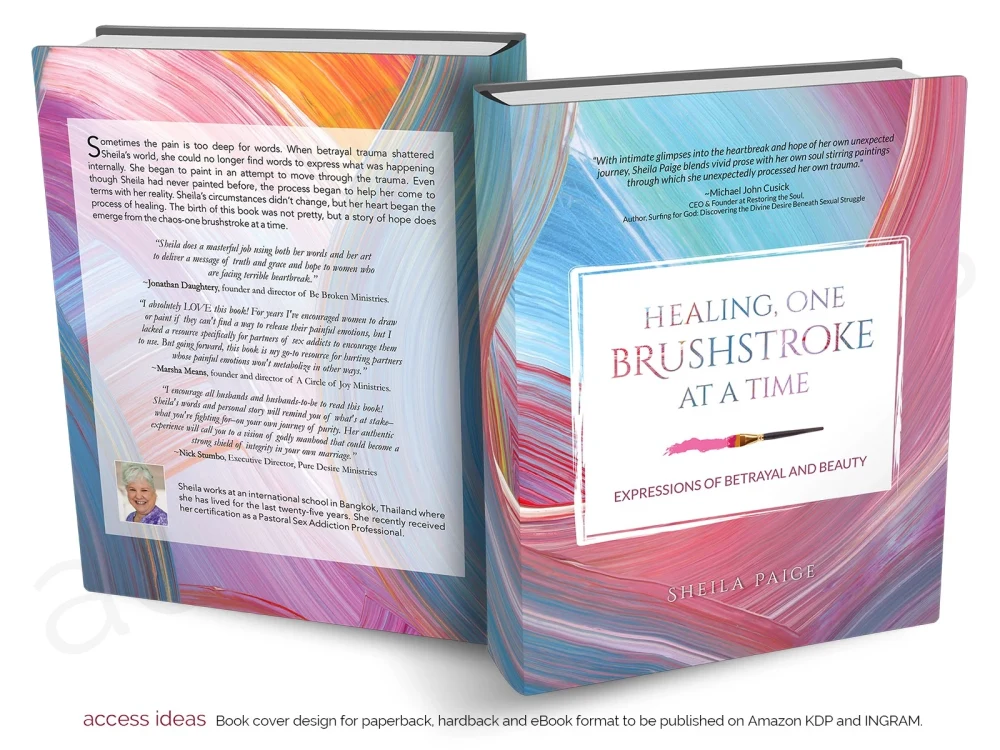
Image courtesy of via Google Images
Picking the Right Images
When choosing images for your book cover, think about what represents your story best. If your book is about a magical adventure, you might want to pick images of castles, dragons, or enchanted forests. Make sure the images are eye-catching and help tell your story.
Choosing Colors and Fonts
Colors play a big role in grabbing someone’s attention. Bright and bold colors can make your book cover stand out on a shelf or a webpage. Fonts are important too – pick a font that is easy to read, especially when the size is small. Simple and clear fonts work best for book covers.
Tools for Creating Your Cover
When it comes to making a fantastic cover for your book on Amazon KDP, you don’t need to worry about being an art expert. There are some cool tools and software that can help you design a cover that will make your story stand out. Let’s take a look at some of these helpful resources!
Amazon KDP Tools
Amazon KDP provides a handy tool called Cover Creator, which allows you to design your cover using pre-made templates. You can choose from various layouts, fonts, and colors to create a personalized cover that suits your story. This tool is user-friendly and perfect for beginners who want a professional-looking cover without the need for advanced design skills.
Amazon KDP Software
If you prefer more creative control over your Cover design, you can use software like Adobe Photoshop or Canva. These platforms offer a wide range of design features, allowing you to customize every aspect of your cover. While these tools may have a steeper learning curve, they provide flexibility and endless design possibilities to bring your vision to life.
By using these tools and software, you can create a cover that not only captures the essence of your story but also grabs the attention of potential readers. So, don’t be afraid to get creative and experiment with different designs until you find the perfect cover for your book!
Do it Yourself or Hire a Designer?
When it comes to creating a cover for your book on Amazon KDP, you have two options: doing it yourself or hiring a designer. Let’s take a closer look at both choices.

Image courtesy of via Google Images
DIY Book Cover
Creating your own book cover can be a fun and rewarding experience. You get to choose the images, colors, and fonts that best represent your story. Plus, it’s a great way to show off your creativity!
With the help of online tools and software, even if you’re not an artist, you can design a professional-looking cover. You can experiment with different elements until you find the perfect combination that will make your book stand out on the virtual shelves of Amazon.
Hiring a Designer
If design isn’t your strong suit or if you simply prefer to leave it to the professionals, hiring a designer might be the way to go. A skilled designer can bring your vision to life and create a cover that captures the essence of your book.
By working with a designer, you can save time and ensure that your cover meets industry standards. Designers have the expertise to create eye-catching covers that are optimized for online viewing and will attract potential readers.
Ultimately, whether you choose to do it yourself or hire a designer, the most important thing is to create a cover that reflects the heart of your story and entices readers to click and discover what’s inside.
When creating a book cover for your story on Amazon KDP, it’s essential to follow their guidelines to ensure your book is ready for readers to enjoy. By adhering to these rules, you can make sure your cover looks great and attracts the attention it deserves.
Understanding the Rules
Amazon KDP has specific guidelines that authors must follow when designing their book covers. These guidelines are in place to ensure that all covers meet certain standards and are visually appealing to potential readers. By following these rules, you can make sure your cover is professional and engaging.
Size and Resolution Requirements
One of the most important guidelines to keep in mind is the size and resolution requirements for your cover. Amazon KDP specifies the dimensions and quality of images that can be used for covers to ensure they look crisp and clear on all devices. Make sure to check these requirements before designing your cover to avoid any issues with image quality.
Content Restrictions
Amazon KDP also has content restrictions in place to ensure that covers are appropriate for all audiences. This means that your cover should not contain any offensive or misleading images, text, or symbols. By following these restrictions, you can make sure your cover is suitable for readers of all ages.
Typography and Design Guidelines
When designing your cover, it’s important to follow Amazon KDP’s typography and design guidelines. These guidelines cover aspects such as font size, style, and placement, as well as the overall design of your cover. By following these recommendations, you can create a cover that is visually appealing and easy to read.
Testing Your Cover
Before publishing your book on Amazon KDP, it’s a good idea to test your cover to ensure it looks great on different devices. You can use Amazon’s tools to preview your cover on various devices and make any necessary adjustments to ensure it looks perfect. By testing your cover beforehand, you can make sure it will attract readers and stand out on the digital shelves.
By following Amazon’s guidelines for creating a KDP book cover, you can ensure that your cover meets the standards set by the platform and is ready to grab the attention of potential readers. Take the time to review the rules and make any necessary adjustments to your cover to ensure it looks great and is ready to go live on Amazon KDP.
Making Your Cover Stand Out
We’re going to learn how to make your cover super eye-catching so lots of people will want to buy your book.
Using Thumbnails to Your Advantage
Even tiny images of your cover can grab attention if we do it right. A thumbnail is a small version of your book cover that people see when they’re browsing online. Since it’s small, you need to make sure that the title of your book is big and easy to read. Choose an image that looks interesting even when it’s tiny. Bright colors and bold fonts can help your cover stand out, making people curious to click on it and learn more about your story.
Testing Your Book Cover
Before you show off your book cover to the world, it’s a good idea to test it out on a few people first. Testing helps you see if your cover catches people’s attention and gives them a hint about what your book is all about. Let’s dive into why testing is a smart move!
| Tool | Description |
|---|---|
| Canva | Easy-to-use design tool with templates for book covers |
| Adobe Spark | Professional design tool with mobile app functionality |
| Pixlr | Free online photo editor with advanced editing features |
| Crello | Design tool with ready-made templates and customizable options |
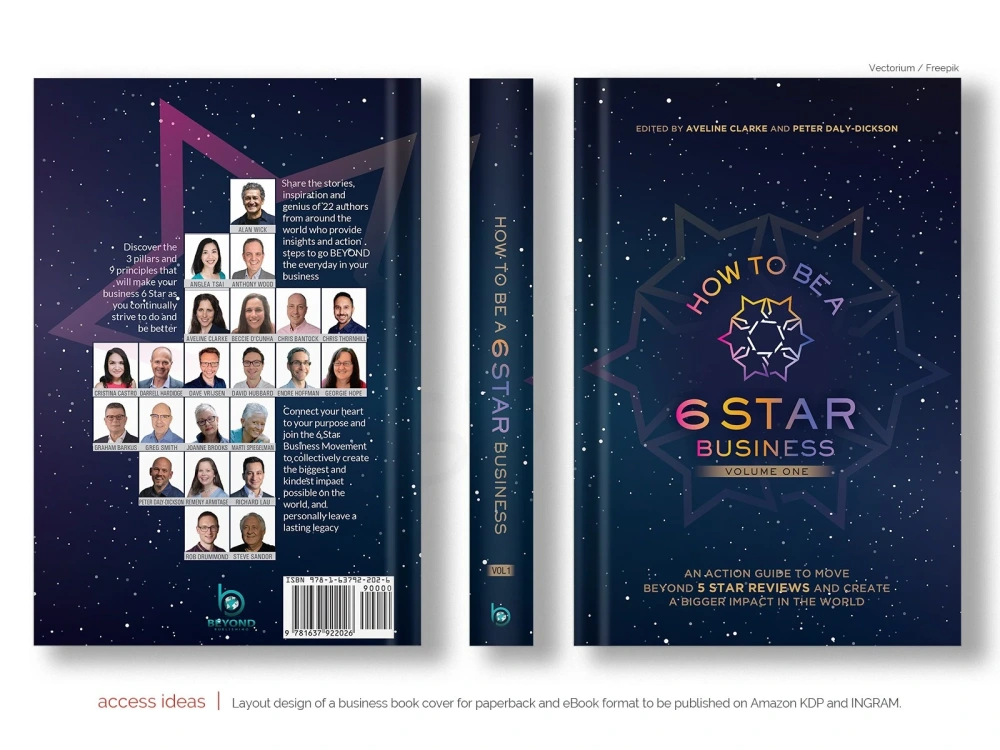
Image courtesy of via Google Images
Why You Should Test Your Book Cover
Think of testing your book cover like trying out a new recipe before serving it to your friends. By showing your cover to a few people, you can get feedback on what they like or don’t like. Maybe they think the colors could be brighter, or the title isn’t easy to read. Their opinions can help you make your cover even better before launching it.
How to Test Your Book Cover
There are a few ways you can test your book cover. You can ask your family or friends what they think, or you can even post it on social media and see what people say. Another option is to join online groups where writers and readers give feedback on book covers. The key is to gather as much feedback as you can to make informed decisions about your cover.
By testing your book cover, you can make sure it’s not only visually appealing but also communicates the essence of your story. So don’t skip this important step on your journey to creating a stunning book cover for Kindle Direct Publishing!
Learning from Successful KDP Covers
Have you ever seen a book cover that made you stop in your tracks and think, “Wow, I need to read that book”? Well, that’s exactly what we’re going to explore in this section. Let’s peek behind the curtain and see what makes some KDP covers so successful!
What Makes a Cover Stand Out?
Imagine walking through a bookstore (or scrolling through an online library) and spotting a book cover that catches your eye. Maybe it’s the vibrant colors, the intriguing images, or the clever use of fonts. Successful KDP covers know how to grab your attention and make you curious about the story inside.
Choosing the Right Elements
When creating your own KDP cover, think about what elements you can incorporate to make it stand out. Look for inspiration in covers that have caught your attention before. Do they use bold typography? Do they have a striking image that immediately conveys the mood of the book?
Colors and Fonts Matter
Colors can evoke emotions and set the tone for your book. A bright, cheerful color palette might appeal to younger readers, while a dark and moody one could intrigue mystery lovers. Similarly, the fonts you choose can enhance the overall design and readability of your cover. Make sure they complement the theme of your book.
Study Successful Examples
One great way to learn about creating a successful KDP cover is to study covers that have already achieved success. Take note of the elements that stand out to you and think about how you can incorporate similar strategies into your own design.
By learning from successful KDP covers, you can gain valuable insights into what makes a cover appealing and engaging to potential readers. So, let’s take these learnings and apply them to craft an amazing cover for your own book!
Final Tips and Tricks
Creating a striking book cover for your Amazon KDP book doesn’t have to be daunting. In fact, it can be a lot of fun! Here are some extra tips and tricks to help you make your cover stand out:
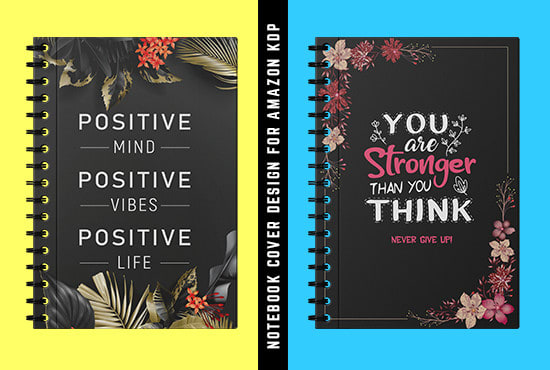
Image courtesy of via Google Images
Try Different Designs
Don’t be afraid to experiment with different layouts, colors, and fonts. Sometimes, a unique design can catch the eye of potential readers and make your book stand out from the rest. Play around with different styles until you find the one that best represents your story.
Keep it Simple
Remember, less is often more when it comes to book covers. A cluttered design can be overwhelming and may not effectively convey the essence of your story. Focus on a clean and simple layout that highlights the most important elements of your book.
Get Feedback
Before finalizing your book cover, it’s a good idea to get feedback from friends, family, or even other authors. They can provide valuable insights and point out things you may have missed. Constructive criticism can help you improve your cover and make it even more appealing.
Use High-Quality Images
When selecting images for your book cover, make sure they are high-quality and relevant to your story. Blurry or pixelated images can turn off potential readers, so choose images that are sharp, clear, and visually engaging. Remember, your cover is the first impression of your book!
Stay True to Your Story
Ultimately, your book cover should reflect the essence of your story. Be true to the genre, tone, and message of your book when designing your cover. A cover that accurately represents your story will attract readers who are genuinely interested in what you have to say.
By following these final tips and tricks, you’ll be well on your way to creating a stunning book cover for your Amazon KDP book. Remember, your cover is like the front door to your story – make it inviting, intriguing, and unforgettable!
Conclusion: Ready to Publish
After diving deep into the world of making book covers for your stories on Amazon KDP, you are now equipped with all the knowledge you need to create stunning covers that will catch the eye of potential readers. With the right images, colors, fonts, and tools, you can design a cover that truly represents your story and draws readers in.
By following Amazon’s guidelines and ensuring your cover stands out among the rest, you are setting yourself up for success in the competitive world of e-book publishing. Your cover is your first chance to make a strong impression on readers, so make it count!
Remember, using thumbnails wisely and testing your cover with a small group of people before the big launch can make a big difference in how your book is received. Learning from successful KDP covers and applying final tips and tricks can also give you that extra edge.
Now that you have all the tools and knowledge at your disposal, you are more than ready to publish your book on Amazon KDP and start sharing your stories with the world. Good luck on your publishing journey!
FAQs
Can I make a cover for free?
Yes, you can definitely make a cover for your book without spending any money. There are online tools and software available that are free to use and can help you design a cool cover for your story. You can get creative and have fun making your cover without worrying about the cost!
Will my book cover look good on all devices?
It’s important to make sure that your book cover looks great on different devices like phones, tablets, and computers. When creating your cover, remember to check how it appears on various screens to ensure that your design is clear and eye-catching no matter where your readers are viewing it.
How long does it take to make a book cover?
The time it takes to create a book cover can vary depending on how detailed you want your design to be and your experience with design software. Some people might spend a few hours perfecting their cover, while others might take a bit longer. The important thing is to take your time and enjoy the process of crafting a cover that represents your story in the best way possible.


