Unleash your creativity and captivate readers with these expert tips for designing eye-catching KDP book covers that sell!

Image courtesy of Gunnar Ridderström via Pexels
Table of Contents
- Introduction to KDP Book Covers
- Why Are Book Covers Important?
- Understanding Amazon’s KDP
- Tools You Need to Start
- Planning Your Book Cover
- Designing Your Book Cover
- Making Your Cover Stand Out
- Testing Your Book Cover
- Publishing Your Book on Amazon KDP
- Tips and Tricks for Successful Book Covers
- Summary and Recap
- Frequently Asked Questions (FAQs)
Introduction to KDP Book Covers
Have you ever wondered how e-book authors create those eye-catching book covers that make you want to click and find out more? Well, Amazon Kindle Direct Publishing (KDP) book covers play a crucial role in capturing readers’ attention and enticing them to explore new stories. In this introduction, we’ll delve into the world of KDP book covers, understanding what they are, and why they are essential for authors looking to publish their works online.
When authors decide to self-publish their books on platforms like Amazon KDP, they have the freedom to design their book covers to reflect the essence of their stories visually. These covers serve as the first point of contact between the book and potential readers, making them a powerful tool for creating curiosity and generating interest.
Why Are Book Covers Important?
Have you ever picked up a book and decided to read it just because the cover looked interesting? Book covers play a crucial role in attracting readers and making a good first impression. When you’re browsing through books online or in a bookstore, the cover is often the first thing you see. A captivating cover can make you curious about the story inside and encourage you to explore further.
Imagine you’re walking in a library or a bookstore. You see rows and rows of books lined up on shelves. Which ones do you pick up to read the back cover? Chances are, the ones with eye-catching covers will grab your attention first. That’s why book covers are essential for authors who want to capture the interest of potential readers.
When you’re publishing an e-book on platforms like Amazon Kindle Direct Publishing (KDP), your book cover is like a virtual storefront. It’s what readers see before they decide to click on your book and learn more about it. A well-designed cover can make your book stand out among the sea of other books available online. It’s your chance to make a strong first impression and entice readers to explore what you have written.
Understanding Amazon’s KDP
Amazon’s Kindle Direct Publishing (KDP) is a platform that allows authors to self-publish their books, including e-books. It offers a straightforward way for writers to get their work out into the world without the need for traditional publishing houses.
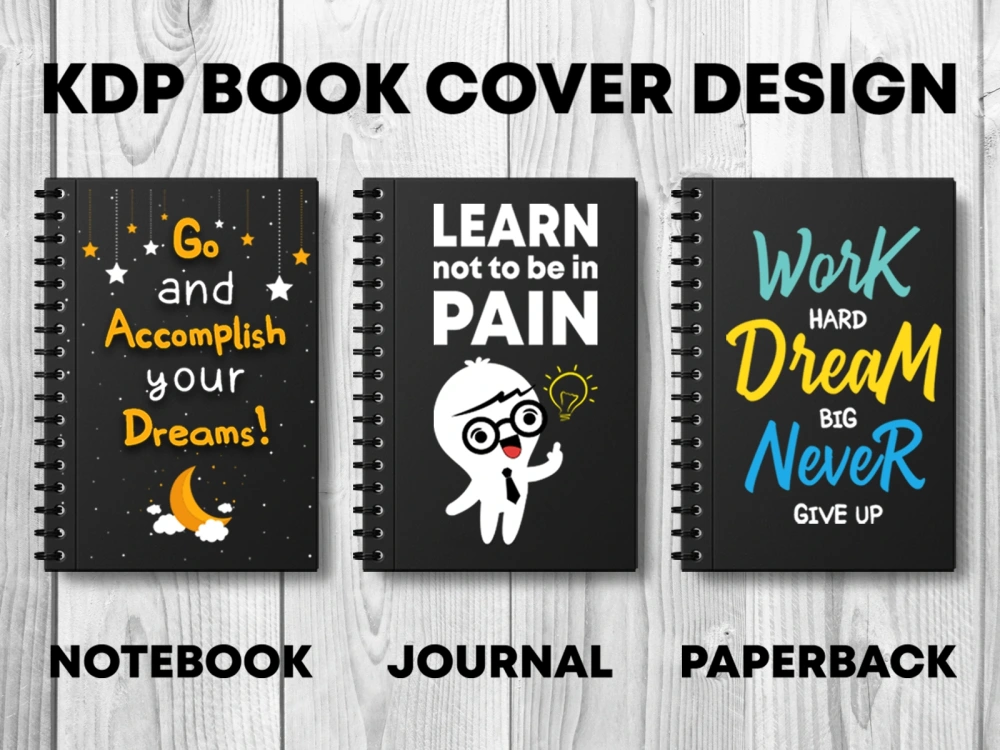
Image courtesy of www.upwork.com via Google Images
With Amazon KDP, authors have the freedom to control all aspects of their book’s production, from writing to cover design to distribution. This means you can upload your manuscript, create a cover, set the price, and reach readers all through one platform.
For those who dream of becoming published authors, Amazon KDP provides a valuable opportunity to share their stories with the world and connect with readers directly.
Tools You Need to Start
In order to create a captivating book cover for your Amazon Kindle Direct Publishing (KDP) e-book, you will need the right tools to bring your vision to life. Let’s explore the essential software options available to kickstart your book cover design process.
Amazon KDP Software
Amazon offers its own intuitive and user-friendly software tools specifically designed for authors looking to self-publish their books on KDP. These tools provide templates, design elements, and features tailored for creating professional-looking book covers that will attract readers.
Amazon KDP software simplifies the design process, making it accessible even to those without graphic design experience. With a variety of customizable options and layouts, you can bring your creative ideas to fruition and craft a cover that resonates with your audience.
By utilizing Amazon KDP software, you can ensure that your book cover meets the platform’s guidelines and specifications, setting you up for successful e-book publishing. So, whether you’re a debut author or an experienced writer, these tools make it easy to design a visually stunning cover that will stand out in the competitive world of online bookstores.
Planning Your Book Cover
When it comes to creating a book cover for Amazon Kindle Direct Publishing (KDP), careful planning is essential. The cover is the first thing potential readers see, so it needs to be eye-catching and convey the essence of your book. Here are some key tips for planning your KDP book cover:

Image courtesy of www.fiverr.com via Google Images
Choosing Colors and Fonts
Colors and fonts play a crucial role in grabbing the reader’s attention. Select colors that reflect the mood or genre of your book. For example, bright and vibrant colors may work well for children’s books, while dark and dramatic hues may suit a mystery or thriller. Similarly, choose fonts that are easy to read and complement the overall design of your cover.
Image Selection for Impact
The image you choose for your book cover should be visually appealing and relevant to your book’s content. If you’re using stock images, make sure they are high-quality and resonate with your target audience. Consider creating custom illustrations or photographs for a unique touch that sets your book apart from others.
Designing Your Book Cover
Designing your book cover is a crucial step in the self-publishing process, especially when using Amazon KDP for e-books. Your cover is the first thing potential readers see, so it needs to be engaging and visually appealing. Here’s how you can create an eye-catching book cover:
Planning Your Book Cover
Before diving into the design process, take some time to plan your book cover. Consider what images represent your book’s theme and genre best. Think about the colors and fonts that will make your cover stand out on the digital shelf.
Choosing Colors and Fonts
When selecting colors and fonts for your book cover, think about what will catch the reader’s eye. Bold and contrasting colors can create a striking cover, while easy-to-read fonts are essential for conveying your book’s title and author name clearly.
Image Selection for Impact
Images play a significant role in a book cover’s success. Choose images that are high-quality, relevant to your book’s content, and visually appealing. If you’re creating your own images, make sure they are clear and professional-looking.
By carefully planning the elements of your book cover, you can create a design that captures potential readers’ attention and entices them to learn more about your book.
Making Your Cover Stand Out
When it comes to creating a book cover for Amazon KDP, you want to ensure that your cover stands out from the rest. After all, your cover is the first thing potential readers see, and you want to grab their attention. Here are some tips to help you make your book cover unique and eye-catching.

Image courtesy of www.fiverr.com via Google Images
Choosing Colors and Fonts
One way to make your book cover stand out is by carefully selecting colors and fonts that not only match your book’s theme but also pop. Bold and contrasting colors can draw the eye, while unique fonts can make your title and author name memorable. Remember, simplicity is key, so don’t overload your cover with too many colors or fonts.
Image Selection for Impact
The image you choose for your book cover can make a significant impact on its overall appeal. Whether you’re using stock photos or custom illustrations, make sure the image reflects the essence of your book and intrigues potential readers. A captivating image can pique curiosity and entice readers to pick up your book.
By carefully considering colors, fonts, and images, you can create a book cover that captures the essence of your story and entices readers to explore further.
Testing Your Book Cover
After you’ve designed your book cover, it’s essential to test it to make sure it will attract readers. Testing your book cover means getting feedback from others to see if it catches their eye and makes them curious about your book. Here’s how you can test your book cover:
Get Feedback from Friends and Family
Show your book cover to your friends and family members and ask them what they think. Do they like the colors? Does the image grab their attention? Their honest feedback can help you understand how others perceive your cover.
| Aspect | Details |
|---|---|
| Use of imagery | Choose eye-catching images that represent the theme of your book |
| Typography | Select fonts that are easy to read and complement the overall design |
| Color scheme | Use colors that evoke the right emotions and match the genre of your book |
| Layout | Organize elements in a visually appealing way that guides the viewer’s eye |
| Title placement | Ensure your book title is prominently displayed and easy to read |
Survey Your Target Audience
If you know who your book is for, ask people in that target audience what they think of your cover. You can create a survey with questions about the colors, images, and overall appeal of the cover. Their opinions can guide you in making any necessary changes.
Compare Your Cover to Others
Look at other book covers in the same genre as yours. How does your cover stack up against the competition? Does it stand out in a good way? Understanding what other successful covers look like can give you insights into what works and what doesn’t.
By testing your book cover, you can ensure that it is appealing to your potential readers and sets the right expectations for your book. Don’t be afraid to make adjustments based on the feedback you receive to create a cover that will entice readers to pick up your book.
Publishing Your Book on Amazon KDP
Once you have designed the perfect book cover for your e-book using Amazon KDP, the next step is to publish your book so that readers can discover and enjoy your work. Let’s explore the steps involved in publishing your book on Amazon KDP.

Image courtesy of www.fiverr.com · In stock via Google Images
Uploading Your Book Cover
After finalizing your book cover design, you will need to upload it to Amazon KDP along with your e-book manuscript. Make sure your cover meets Amazon’s guidelines for quality and dimensions to ensure a professional look once it’s live on the platform.
Setting Your Book Details
Once your cover is uploaded, you will need to provide essential details about your book, including the title, author name, book description, and relevant categories and keywords. This information helps readers find your book when browsing on Amazon.
Choosing Pricing and Distribution
Amazon KDP allows you to set the price for your e-book and decide on the territories where you want your book to be available. You can also choose whether to enroll your book in KDP Select, which offers additional promotional opportunities.
Previewing Your Book
Before publishing your book, take advantage of Amazon KDP’s preview feature to see how your book will appear to readers on different devices. This allows you to check the formatting and ensure everything looks as intended before making your book available for purchase.
Tips and Tricks for Successful Book Covers
When it comes to creating book covers for Amazon KDP, there are a few key tips and tricks that can help your cover stand out and attract readers. Here are some additional pieces of advice to consider:
Use Eye-Catching Colors and Fonts
Choosing the right colors and fonts can make a significant impact on the overall look and feel of your book cover. Bold and vibrant colors can help your cover pop, while easy-to-read fonts can make the title and author name stand out.
Create Images that Grab Attention
Images play a vital role in attracting readers to your book cover. Whether you choose to use stock photos or custom illustrations, make sure the images are relevant to your book’s content and eye-catching to potential readers.
Keep It Simple and Clear
Remember that less is often more when it comes to book covers. Avoid cluttering the design with too many elements or text. A clean and simple layout can often be more appealing and easier to read.
Consider Your Target Audience
Think about who your book is intended for and what might appeal to them. Whether it’s a specific genre or age group, understanding your target audience can help you design a cover that resonates with potential readers.
By following these tips and tricks, you can create a book cover that not only looks professional but also entices readers to pick up your book and dive into your story.
Summary and Recap
In this blog post, we explored the world of Amazon KDP book design and how to create a captivating KDP book cover. We started off by understanding what Amazon KDP book covers are and why they are crucial for authors looking to publish e-books using Amazon’s Kindle Direct Publishing platform.

Image courtesy of www.fiverr.com via Google Images
Next, we delved into the significance of book covers in attracting readers and leaving a lasting first impression. We discussed why a well-designed book cover plays a key role in the success of a book.
After that, we took a closer look at Amazon’s KDP platform, learning about how it facilitates e-book publishing and self-publishing for authors. We also explored the various tools available, including Amazon KDP software, to help authors create their book covers.
Following that, we discussed the planning stage of designing a book cover. This involved selecting the right images, choosing colors and fonts that complement the book’s theme, and making sure the cover is engaging and eye-catching.
Subsequently, we walked through the step-by-step process of designing a book cover for Amazon KDP, providing tips on layout and composition to create a visually appealing cover.
We also offered suggestions on how to make a book cover stand out from the competition and shared insights on the importance of testing and getting feedback on cover designs to ensure they resonate with the target audience.
Finally, we outlined the final steps of publishing a book on Amazon KDP, emphasizing the importance of a well-designed book cover in the overall success of the book. Additionally, we shared some tips and tricks for creating successful book covers that readers will love.
Frequently Asked Questions (FAQs)
Can I use any images for my cover?
When creating a book cover for Amazon KDP, it’s essential to use images that you have the legal right to use. This means you should either own the rights to the images or use stock photos that are labeled for commercial use. Websites like Unsplash, Pixabay, and Shutterstock offer a wide selection of images that you can use for your cover without worrying about copyright issues.
Do I need a designer for my KDP book cover?
While hiring a professional designer can result in a polished and eye-catching book cover, it is not always necessary. With the right tools and resources, you can create a compelling cover yourself. Many online design platforms like Canva and Adobe Spark offer user-friendly interfaces and templates that make it easy to design your own cover. Just remember to keep your design simple, visually appealing, and reflective of your book’s content.

