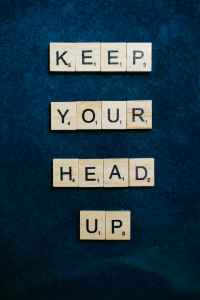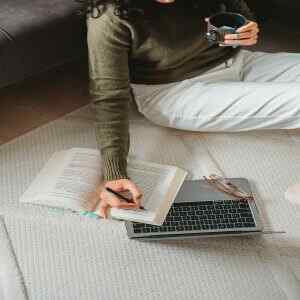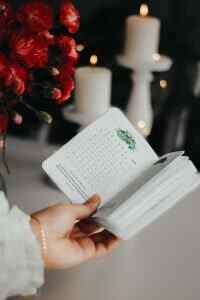Design Like a Pro: Advanced Canva Techniques for Amazon KDP Success
Introduction: Unveiling the Power of Canva for Amazon KDP
As an aspiring Amazon Kindle Direct Publishing (KDP) author, you recognize the importance of creating visually captivating book covers and interiors that entice readers and boost sales. While graphic design software like Adobe Photoshop or Illustrator may seem daunting, Canva presents a user-friendly alternative that empowers you to design like a pro. Dive into this comprehensive guide to discover advanced Canva techniques that will elevate your Amazon KDP game.
1. Mastering Layouts for Maximum Impact
A well-structured layout serves as the foundation for a visually appealing book cover or interior. Utilize Canva’s intuitive drag-and-drop interface to arrange elements strategically. Experiment with various layout options, such as grids, columns, and frames, to create a balanced and cohesive design. Remember, white space is your friend; it provides breathing room and enhances the overall readability of your content.
2. Unleashing the Potential of Typography
Typography is an art form in itself, capable of transforming ordinary text into captivating visual elements. Explore Canva’s extensive font library, featuring a diverse range of serif, sans-serif, script, and display fonts. Choose fonts that complement your book’s genre and tone. Experiment with font sizes, colors, and alignments to create visually striking headlines, subheadings, and body text.
3. Enhancing Visual Appeal with Images and Graphics
Images and graphics possess the power to captivate readers and convey messages more effectively than words alone. Canva’s vast library of royalty-free images, illustrations, and icons provides a treasure trove of visual assets. Incorporate high-quality images relevant to your book’s content to create visually appealing covers and interiors. Additionally, utilize Canva’s shape and line tools to create custom graphics that add a unique touch to your designs.
4. Creating Custom Color Palettes for Brand Consistency
A consistent color palette establishes a strong brand identity for your books. Select a primary color that resonates with your book’s genre and mood. Experiment with complementary and contrasting colors to create a visually appealing color scheme. Utilize Canva’s color wheel and palette generator to explore various color combinations and harmonies.
5. Utilizing Design Elements for a Professional Touch
Canva offers a plethora of design elements, such as frames, borders, and shadows, that can elevate your book’s design. Use these elements judiciously to add depth, dimension, and visual interest to your covers and interiors. Experiment with different combinations to create a cohesive and polished look that reflects your book’s unique style.
6. Mastering the Art of Text Effects
Text effects can transform ordinary text into captivating visual elements. Canva provides a range of text effects, including drop shadows, gradients, and outlines, that can add depth and dimension to your headlines and subheadings. Experiment with different effects to create visually striking text that grabs readers’ attention and enhances the overall design.
Conclusion: Unleashing Your Creative Potential with Canva
Canva empowers you to design like a pro, even if you lack formal graphic design training. Embrace the advanced techniques outlined in this guide to create visually captivating book covers and interiors that will make your Amazon KDP books stand out from the crowd. With a bit of practice and experimentation, you’ll be able to unleash your creative potential and produce designs that leave a lasting impression on readers.
Call to Action:
Ready to take your Amazon KDP designs to the next level? Explore Canva’s advanced features today and unlock a world of creative possibilities. Visit Canva’s website to sign up for a free account and start designing like a pro!