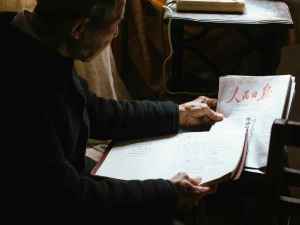How Can I Order Author Copies from Kindle Direct Publishing?
Are you an author who’s thrilled to share your work with the world through Kindle Direct Publishing (KDP)? Congratulations! As you embark on this exciting journey, you may be wondering how to order author copies of your book. In this comprehensive guide, we’ll walk you through the process, providing clear instructions and helpful tips to ensure a smooth experience.
1. Preparing for Your Author Copy Order
Before you place your order, there are a few crucial steps you need to take to ensure everything goes smoothly:
- Ensure Your Book is Published on KDP: Make sure your book is live and available for purchase on KDP. If it’s not, you can upload your manuscript, format it, and set a price.
- Decide on Your Book Format: Choose between paperback, hardcover, or both formats for your author copies. This decision depends on your preferences and the type of book you’ve written.
- Select the Quantity: Determine how many author copies you want to order. Consider factors like book signings, giveaways, and personal use when deciding on the quantity.
2. Placing Your Author Copy Order
- Log In to Your KDP Account: Access your KDP account using your Amazon credentials. If you don’t have an account, create one before proceeding.
- Navigate to the “Bookshelf” Section: Locate the “Bookshelf” tab on the KDP dashboard. This section displays all your published books.
- Select Your Book: Choose the book for which you want to order author copies. Click on the book’s title or cover image to open the book details page.
- Click on the “Order Author Copies” Button: Find the “Order Author Copies” button on the book details page. Clicking this button will initiate the ordering process.
3. Customizing Your Author Copy Order
Once you’ve clicked on the “Order Author Copies” button, you’ll be presented with various customization options:
- Select Format and Quantity: Choose the format (paperback/hardcover) and specify the quantity of author copies you want to order.
- Shipping Address: Provide your shipping address where you want to receive your author copies.
- Shipping Method: Select the preferred shipping method. Standard shipping is usually free, while expedited shipping may incur additional charges.
- Proof Copies: If you want to order proof copies before finalizing your order, select the “Order Proof Copies” option.
4. Finalizing Your Author Copy Order
- Review Your Order Details: Carefully review your order details, including the format, quantity, shipping address, and shipping method.
- Accept the Terms and Conditions: Tick the checkbox to indicate your acceptance of KDP’s terms and conditions.
- Click on the “Place Your Order” Button: Once you’re satisfied with your order details, click on the “Place Your Order” button to complete the process.
- Receive Order Confirmation: You’ll receive an order confirmation email from KDP. This email contains important information, such as your order number and estimated delivery date.
Continue to Section 5: Tracking Your Author Copy Order
5. Tracking Your Author Copy Order
Once you’ve placed your order, you can track its status through your KDP account:
- Log In to Your KDP Account: Access your KDP account and navigate to the “Orders” section.
- Locate Your Order: Find the order you placed for your author copies. You can use filters to narrow down your search if you have multiple orders.
- Check Order Status: The order status will indicate the current stage of your order, such as “Processing,” “In Production,” or “Shipped.”
- Estimated Delivery Date: Your order confirmation email will include an estimated delivery date. You can also track the shipment using the provided tracking number.
6. Receiving and Inspecting Your Author Copies
When your author copies arrive, carefully inspect them for any defects or damages:
- Packaging: Check if the packaging is intact and undamaged.
- Book Quality: Inspect the books for any printing errors, binding issues, or other quality concerns.
- ISBN and Barcode: Ensure that the ISBN and barcode on the back cover match the ones you specified during the ordering process.
7. Troubleshooting Common Issues
If you encounter any problems with your author copy order, here are some common issues and their solutions:
- Order Not Processed: If your order hasn’t been processed after a few days, contact KDP customer support.
- Shipping Delays: If your order is taking longer than expected to arrive, check the tracking information or contact KDP customer support.
- Damaged Books: If you receive damaged books, contact KDP customer support immediately. They will guide you through the process of getting replacements.
Conclusion: Embracing Your Author Journey
Ordering author copies from Kindle Direct Publishing is an exciting step in your publishing journey. Whether you’re planning book signings, giveaways, or simply want to hold a physical copy of your work, author copies offer a tangible connection to your creation. Embrace this opportunity to share your story with the world and make a lasting impact on your readers.
As you navigate the process of ordering author copies, remember to carefully review your order details, select the appropriate format and quantity, and provide an accurate shipping address. Keep track of your order status and inspect your books upon arrival. If you encounter any issues, don’t hesitate to reach out to KDP customer support for assistance.
Call to Action: Dive into the world of Kindle Direct Publishing and order your author copies today! Share your work with the world, connect with your readers, and embark on a fulfilling journey as an author.