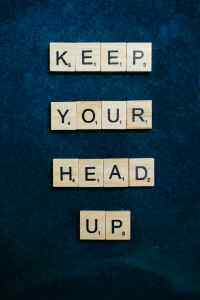Unleash your creativity and learn how to design the perfect book cover for your Amazon KDP publication today!

Image courtesy of Cup of Couple via Pexels
Table of Contents
Are you ready to take the next step in your self-publishing journey with Amazon Kindle Direct Publishing (KDP)? Designing a captivating book cover is essential to grab the attention of potential readers and drive sales. In this guide, we will explore the ins and outs of creating a compelling book cover specifically for Amazon KDP.
Importance of a Professional Book Cover
First impressions matter, especially in the competitive world of e-book publishing. Your book cover is the first thing that readers see, and it plays a crucial role in influencing their decision to click on your book. A professionally designed cover not only enhances the credibility of your book but also sets the tone for the content inside.
Designing a Standout Book Cover
When designing your book cover for Amazon KDP, consider the following tips to make it stand out:
- Choose a visually striking image that reflects the theme of your book
- Use readable fonts and colors that pop against the background
- Keep the design simple and uncluttered to convey the main message clearly
Tools for Creating Book Covers
Fortunately, you don’t need to be a graphic designer to create a professional-looking book cover for Amazon KDP. There are several user-friendly tools and software available that can help you design your dream book cover, such as Canva, Adobe Spark, and KDPKIT.
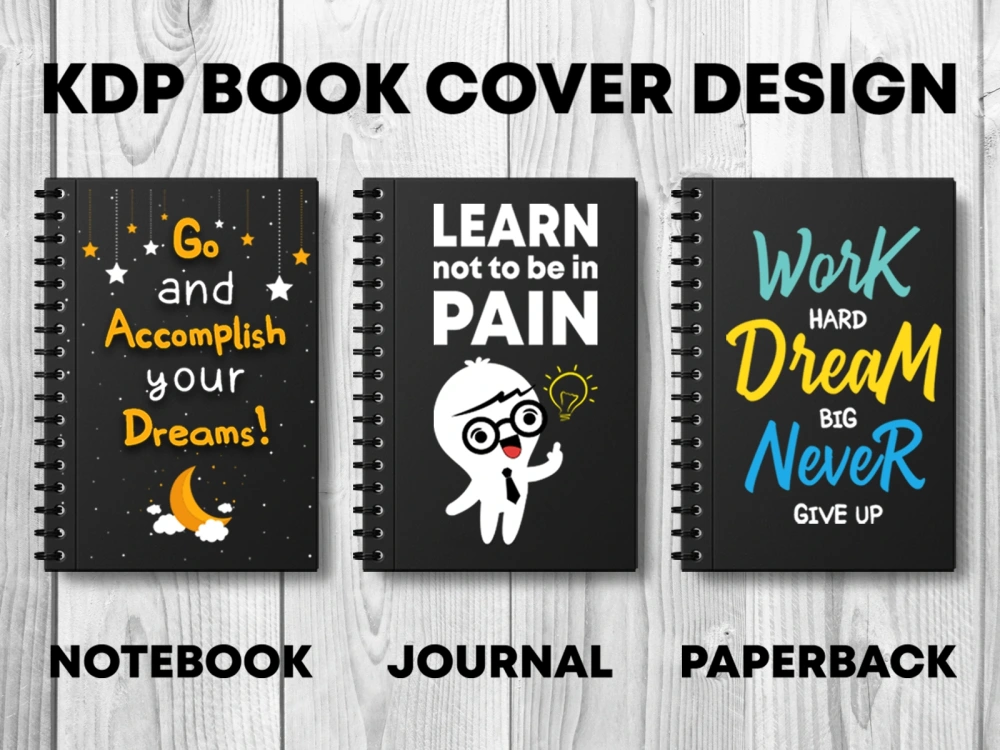
Image courtesy of www.upwork.com · In stock via Google Images
Canva
Canva is a popular online design tool that offers a wide range of templates and customization options for creating book covers. With Canva, you can easily drag and drop elements, choose from a variety of fonts and colors, and even upload your own images to personalize your book cover.
Adobe Spark
Adobe Spark is another excellent tool for designing visually appealing book covers. With its easy-to-use interface and professional design features, Adobe Spark allows you to create custom graphics and layouts to make your book cover stand out on Amazon KDP.
| Step | Description |
|---|---|
| 1 | Choose a high-resolution image or design for your book cover |
| 2 | Visit Amazon KDP website and log in to your account |
| 3 | Click on “Create a New Title” and select the type of book you are publishing |
| 4 | Choose the “Print Options” and upload your book cover image |
| 5 | Adjust the size and layout of your book cover to fit the template |
| 6 | Preview your book cover and make any necessary edits |
| 7 | Save your changes and submit your book cover for review |

Image courtesy of www.upwork.com · In stock via Google Images
KDPKIT
KDPKIT is a comprehensive Amazon Kindle Direct Marketing Service that offers a range of tools and services to help authors promote their books on Amazon KDP. With KDPKIT, you can access professional book cover design services, marketing strategies, and analytics tools to maximize the visibility and sales potential of your e-book.
Final Thoughts
Designing a captivating book cover for Amazon KDP is a crucial step in the self-publishing process. By investing time and effort into creating a high-quality, visually appealing book cover, you can attract more readers and increase the chances of your book’s success on the platform. Remember to stay true to the genre and theme of your book while creating a unique and eye-catching design that sets your book apart from the competition.
Are you ready to elevate your book cover design for Amazon KDP? Explore the tools and resources mentioned in this guide to bring your book cover vision to life and make a lasting impression on readers.
Explore some frequently asked questions related to designing a book cover for Amazon KDP:
Can I use my own images for the book cover?
Answer 1: Yes, you can use your own high-resolution images for the book cover to personalize it and make it unique to your publication.
What dimensions should I use for the book cover?
Answer 2: Amazon KDP recommends using a cover size of 2560 x 1600 pixels for best results on their platform.
How can I ensure my book cover meets Amazon KDP guidelines?
Answer 3: Prior to uploading your cover, review the KDP guidelines to ensure your design meets their requirements, such as file format, resolution, and content.
Can I update my book cover after publishing?
Answer 4: Yes, you have the option to update your book cover even after publishing on Amazon KDP, allowing you to make adjustments or improvements as needed.