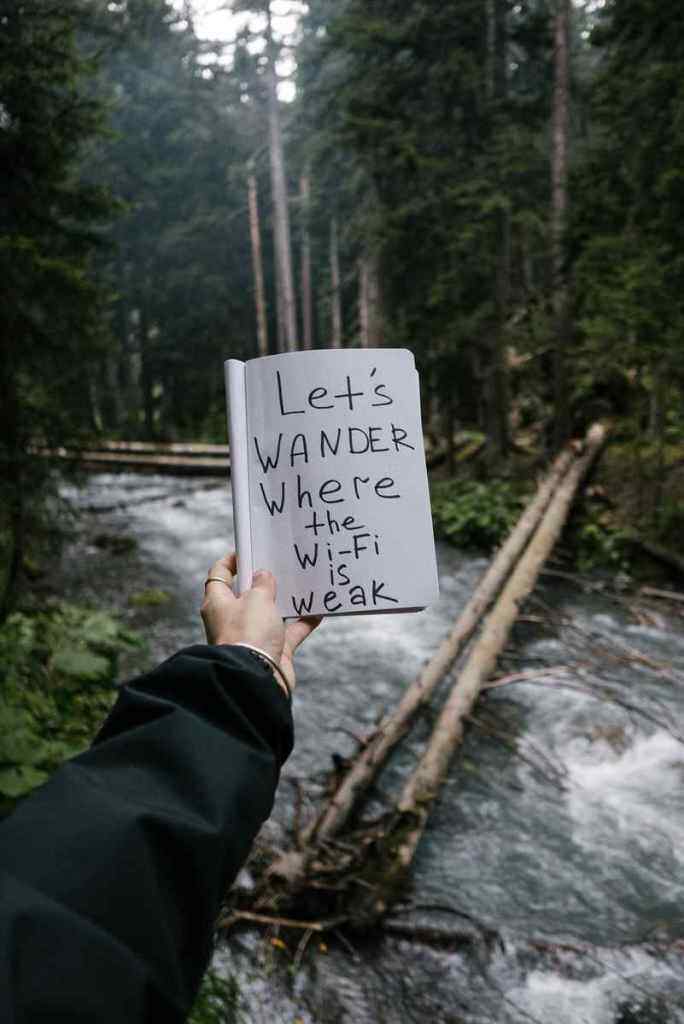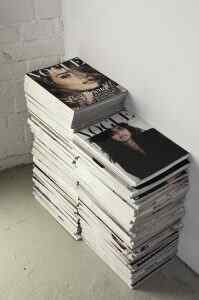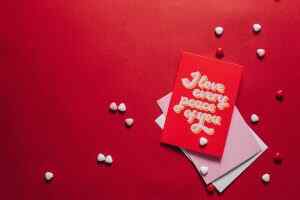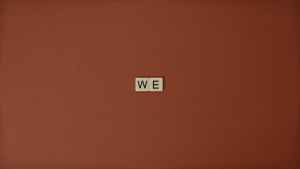Do I Insert Page Breaks in Amazon Kindle Direct Publishing?
Do you yearn to self-publish your literary masterpiece on Amazon’s Kindle Direct Publishing (KDP) platform? If so, you’ve likely pondered the enigma of page breaks. Should you manually insert them or let KDP’s automated system handle it? In this comprehensive guide, we’ll delve into the intricacies of page breaks in KDP, helping you craft a polished and reader-friendly ebook.
Understanding Page Breaks in Kindle Direct Publishing
Page breaks, those invisible markers that delineate the end of one page and the beginning of the next, play a crucial role in the reading experience. They provide a natural pause, allowing readers to digest what they’ve read and prepare for the next segment. In the realm of ebook publishing, page breaks are particularly important for ensuring a consistent and seamless reading experience across various devices, screen sizes, and reading preferences.
The Automated Page Break System: A Workhorse or a Hazard?
Amazon’s KDP platform features an automated page break system that analyzes your manuscript and inserts page breaks based on a set of predefined rules. This system aims to provide a satisfactory reading experience for the majority of readers. However, it’s not infallible. Sometimes, the automated system may insert page breaks at inopportune moments, disrupting the flow of your narrative or creating awkward breaks in the middle of sentences.
When to Override the Automated Page Break System
While the automated page break system is generally reliable, there are instances when you may need to take matters into your own hands and manually insert page breaks. Here are a few scenarios where manual intervention is warranted:
- Chapter Breaks: When starting a new chapter, it’s customary to begin on a fresh page. Manually inserting a page break ensures a clean and organized chapter structure.
- Scene Transitions: If your narrative involves frequent scene changes, consider inserting manual page breaks to create a visual separation between scenes. This helps readers transition smoothly from one scene to the next.
- Dialogue Breaks: Lengthy blocks of dialogue can be visually overwhelming. To enhance readability, insert manual page breaks between dialogue exchanges. This creates a more dynamic and engaging reading experience.
- Emphasis and Impact: Sometimes, you want to create a dramatic effect or emphasize a particular passage. Inserting a manual page break just before or after a pivotal moment can heighten the impact and leave a lasting impression on readers.
How to Insert Manual Page Breaks in KDP
Inserting manual page breaks in KDP is a straightforward process. Simply follow these steps:
- Open your KDP book manuscript in a text editor.
- Navigate to the point where you want to insert the page break.
- Press “Enter” twice to create a blank line.
- Type “” (three asterisks) on the blank line.
- Save the changes to your manuscript.
When you upload your manuscript to KDP, the system will recognize the “” symbol and insert a page break at that location.
Conclusion
In this comprehensive guide, we’ve explored the intricacies of page breaks in Amazon Kindle Direct Publishing. Whether you choose to rely on the automated page break system or manually insert page breaks, the ultimate goal is to create a polished and reader-friendly ebook that captivates your audience from start to finish.
Crafting a Harmonious Reading Experience with Manual Page Breaks: Your Secret Weapon
While the automated page break system in KDP is generally reliable, harnessing the power of manual page breaks can elevate your ebook’s readability and impact. By strategically inserting page breaks at key junctures, you can:
- Enhance Chapter Structure: Create a clear and organized chapter structure by starting each chapter on a fresh page. This visual separation aids readers in navigating your ebook and following the narrative flow.
- Highlight Scene Transitions: Seamlessly transition between scenes by inserting page breaks at natural pauses in the narrative. This visual cue helps readers distinguish between different settings, characters, and plot developments.
- Create Dialogue Dynamics: Break up lengthy dialogue exchanges with manual page breaks. This adds visual rhythm to the dialogue, making it more engaging and easier on the eyes.
- Generate Emotional Impact: Use manual page breaks to heighten emotional impact and create dramatic tension. Inserting a page break just before or after a pivotal moment can leave readers hanging in anticipation or amplify the emotional resonance of a particular scene.
Beyond the Basics: Unlocking the Art of Manual Page Breaks
Mastering the art of manual page breaks goes beyond the technicalities. Consider these additional tips for crafting a polished and engaging ebook:
- Consider Device Compatibility: Remember that readers access ebooks on various devices with different screen sizes and orientations. Ensure your manual page breaks work well across multiple devices to provide a consistent reading experience.
- Maintain Visual Balance: Strive for a visually balanced layout. Avoid creating pages that are excessively long or short. Aim for a harmonious balance between text and white space.
- Harmonize with Your Book’s Design: Consider your ebook’s overall design when inserting manual page breaks. Ensure they complement the font, margins, and other design elements to create a cohesive and visually appealing ebook.
Conclusion: Your Magnum Opus Awaits
As you embark on your self-publishing journey with Amazon Kindle Direct Publishing, remember that page breaks are not mere technicalities; they are powerful tools that can elevate your ebook’s readability, impact, and overall reader engagement. Embrace the art of manual page breaks to craft an ebook that captivates readers from start to finish. With careful planning and strategic implementation, you can create an ebook that stands out in the vast sea of digital literature.
Call to Action: Unleash Your Literary Brilliance
Now that you possess the knowledge and techniques to master page breaks in KDP, it’s time to unleash your literary brilliance upon the world. Craft an ebook that captivates readers with its engaging narrative, polished prose, and seamless reading experience. Embrace the power of manual page breaks to elevate your ebook to new heights. Share your literary masterpiece with the world and leave an indelible mark on the hearts of readers everywhere.