Uncover the secrets of successful self-publishing with the top KDP tools for creating captivating e-books that sell like magic.

Image courtesy of RDNE Stock project via Pexels
Table of Contents
- Introduction to E-Book Publishing
- The Magic Wand of Amazon KDP
- Top Tools for Creating E-Books
- Getting Your Book Out There with KDP
- KDP’s Cool Marketing Tools
- Making Your Book Look Good on Kindle Devices
- Keeping Track of Your E-Book Sales
- Getting Help When You Need It
- Learning and Growing with KDP
- Conclusion
- Frequently Asked Questions (FAQs)
Introduction to E-Book Publishing
We’ll start off by talking about what it means to publish a book online and how e-books have changed the way we read and share stories.
What is E-Book Publishing?
We’ll explore what an e-book is and how it’s different from a paper book.
The Steps to Publish Your Own E-Book
Here, we’ll outline the basic steps an author goes through to publish an e-book.
The Magic Wand of Amazon KDP
Amazon’s Kindle Direct Publishing (KDP) is like a magic wand for authors. Let’s see how it works!
What is Amazon KDP?
Amazon KDP is a tool that helps authors publish their books on the Kindle store. It’s a platform where writers can upload their stories, set prices, and reach readers all around the world.
How Does Amazon KDP Work?
Using Amazon KDP is pretty simple. Authors start by creating an account, then they can upload their book files, design their cover, and set the price. Once everything looks good, they can publish their e-book and make it available for purchase on Amazon’s website.
Top Tools for Creating E-Books
When you’re ready to create your e-book, you’ll need tools to make it visually appealing. One fantastic tool you can use is Canva. Canva offers pre-designed templates and a user-friendly interface that makes designing your e-book a breeze. You can customize fonts, colors, and layouts to match your story’s tone and style.
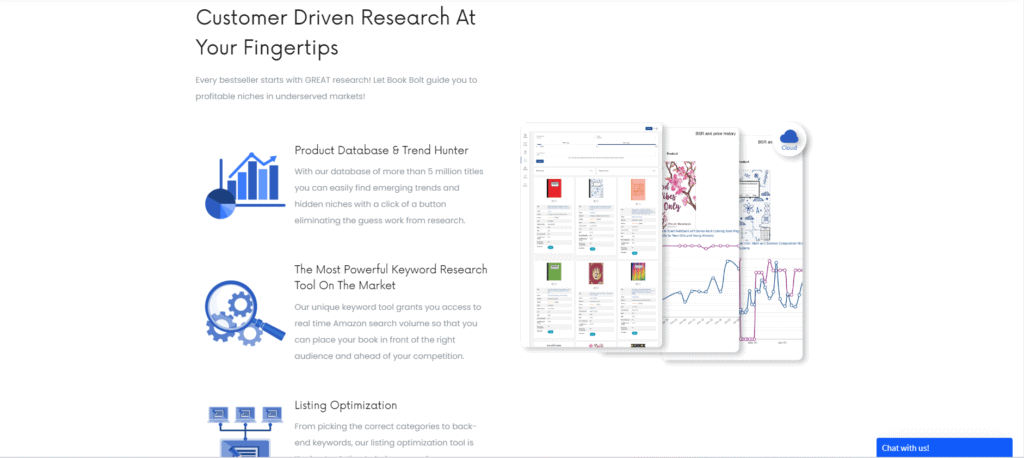
Image courtesy of www.evertemplate.com via Google Images
Another helpful tool for e-book formatting is Vellum. Vellum is known for its easy-to-use interface and professional-looking templates, ensuring that your e-book has a polished and professional appearance. With Vellum, you can easily create a table of contents, add images, and seamlessly format your text.
Editing and Proofreading Tools
Editing and proofreading are essential steps in creating a high-quality e-book. Grammarly is a fantastic tool that can help you catch typos, grammar errors, and even suggest better word choices. It’s like having a personal editor by your side as you write.
Another great tool for editing and proofreading is Hemingway Editor. Hemingway Editor helps you simplify your writing, making it clearer and more concise. It highlights complex sentences, passive voice, and adverbs, allowing you to improve your writing style and readability.
Getting Your Book Out There with KDP
Once your e-book is ready to be shared with the world, Amazon’s Kindle Direct Publishing (KDP) is here to help you make it happen. Let’s see how you can get your book out there and into the hands of eager readers!
Uploading Your E-Book to Amazon KDP
First things first, you need to upload your completed e-book to Amazon KDP. This process is simple and straightforward—just follow the step-by-step instructions provided by KDP to get your book ready for publication on the Kindle store.
Setting the Right Price
Deciding on the price of your e-book is an important step in getting it out there to readers. Consider factors like the length of your book, the genre, and what similar books are priced at. KDP offers tools to help you determine a competitive price that will attract readers while also being fair to you as the author.
KDP’s Cool Marketing Tools
So, you’ve written your e-book and now it’s time to let the world know about it! One of the best ways to grab a reader’s attention is by creating a book description that sells. Think of this as your book’s mini sales pitch. In just a few sentences, you want to convey the essence of your story and entice readers to want more.

Image courtesy of m.youtube.com via Google Images
Using Amazon’s Advertising Tools
Amazon offers some nifty advertising tools to help boost the visibility of your book. You can create targeted ad campaigns to reach specific audiences who are likely to be interested in your genre or topic. These tools can help you get your book in front of more potential readers and increase your chances of making sales.
Making Your Book Look Good on Kindle Devices
We’ll check out how to use KDP’s tools to make sure your book looks great on all Kindle devices.
Previewing Your E-Book
Before you publish, you’ll want to see what your book will look like—KDP has a tool for that.
| Tool Name | Description | Features |
|---|---|---|
| KDPRocket | Keyword research and optimization tool | Keywords research, Amazon ads suggestions, competition analysis |
| Canva | Design tool for creating book covers and promotional materials | Book cover templates, social media templates, image editing tools |
| BookFunnel | Tool for distributing and delivering ebooks to readers | Email list integration, reader magnets, customizable download pages |
| Kindle Create | Formatting tool for creating Kindle ebooks | Automatic chapter detection, customization options, preview tool |
Formatting Tips for Kindle
Some tips to make sure your book is easy and fun to read on a Kindle.
Keeping Track of Your E-Book Sales
So, you’ve published your e-book and it’s out there in the virtual world for readers to enjoy. But how do you keep track of how well your book is doing? Amazon KDP provides some handy tools to help you monitor your e-book sales and understand your book’s progress.

Image courtesy of m.youtube.com via Google Images
Understanding Your Sales Dashboard
Once your e-book is available for purchase, you can check out your sales dashboard on Amazon KDP. This dashboard gives you a snapshot of how many copies of your book have been sold, how much money you’ve earned, and other important sales metrics. It’s like having a mini sales report right at your fingertips!
Analyzing Sales Reports
Amazon KDP also provides detailed sales reports that can help you dive deeper into your e-book sales data. These reports break down your sales by date, region, and even specific promotions or marketing campaigns. By analyzing these reports, you can gain valuable insights into your readership and identify trends that can help you make informed decisions about your e-book marketing strategies.
Getting Help When You Need It
If you ever find yourself stuck or confused while trying to publish your e-book, don’t worry! Amazon KDP offers a handy resource called the Help Center. Think of it as a magic library full of answers to all your questions about e-book publishing. Whether you need guidance on formatting your book, setting the right price, or understanding your sales dashboard, the Help Center is there to lend a helping hand.
Reaching Out to Support
But what if you can’t find the answers you need in the Help Center? Fear not! Amazon KDP also provides a way for you to reach out directly to their support team. Imagine having a trusty wizard by your side, ready to assist you with any challenges you may encounter on your e-book publishing journey. Whether you prefer sending an email, chatting online, or even making a phone call, KDP’s support team is just a magical incantation away.
Learning and Growing with KDP
If you’re an aspiring author looking to learn and grow, connecting with other writers can be incredibly valuable. With KDP, you have the opportunity to join author communities where you can share your experiences, ask questions, and learn from others who are on a similar journey. By connecting with fellow authors using Amazon KDP, you can gain insights, receive feedback on your work, and find inspiration to keep writing.
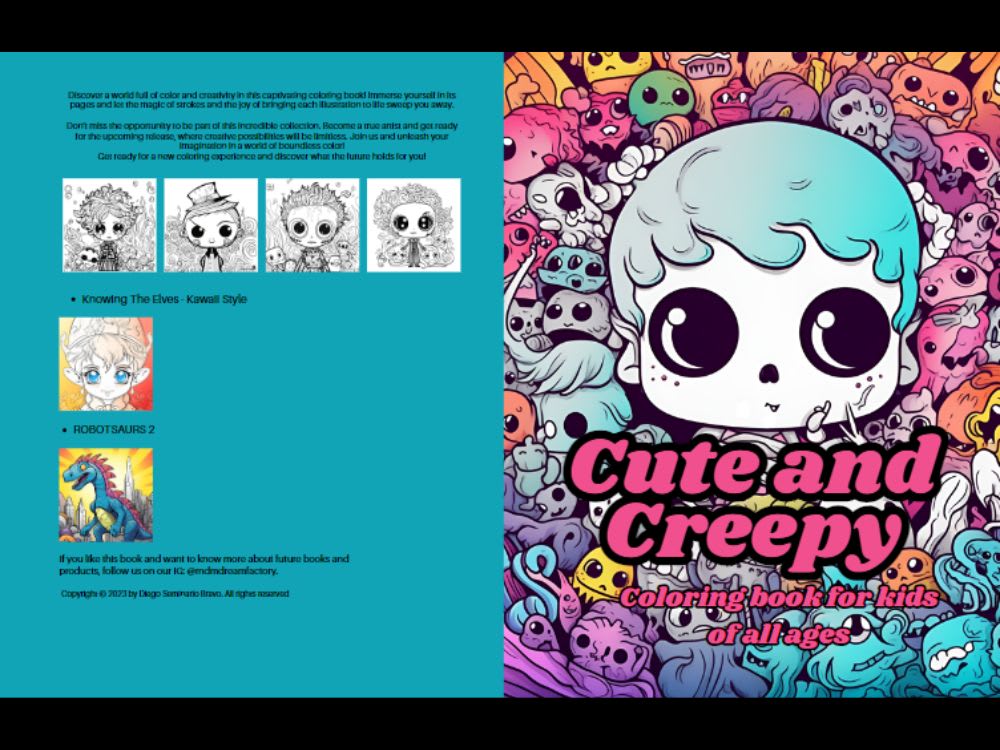
Image courtesy of www.upwork.com via Google Images
Taking Advantage of KDP Resources
Amazon KDP provides a plethora of resources to help you enhance your e-book publishing skills. Whether you’re looking for formatting tips, marketing strategies, or ways to improve your book descriptions, KDP has guides and tips that can teach you new things about the publishing process. By utilizing these resources, you can continue to learn and grow as an author, refining your craft and reaching new audiences with your stories.
Conclusion
Throughout this journey into the world of e-book publishing and the enchanting tools offered by Amazon KDP, we’ve uncovered the secrets to sharing your stories with the world. By harnessing the power of technology and creativity, you can bring your words to life and captivate readers near and far.
As you embark on your author adventure, remember that the first step is always the most important. Putting your book out there can be both thrilling and nerve-wracking, but with the support of Amazon KDP tools, you can confidently take that leap.
From crafting your e-book to delighting readers with your tale, each aspect of the publishing process is a chance to grow and learn. Embrace the journey, seek out resources, and connect with fellow authors to continue honing your craft and expanding your literary horizons. With Amazon KDP by your side, the possibilities are endless.
Frequently Asked Questions (FAQs)
Last but not least, we’ll address some common questions that you may have about e-book publishing and using Amazon KDP.
Can anyone publish a book on Amazon KDP?
Yes! Amazon KDP is open to anyone who wants to share their stories with the world. Whether you’re a seasoned author or a first-time writer, you can use Amazon KDP to publish your e-books.
Does it cost money to publish with Amazon KDP?
No, it doesn’t cost anything to publish your e-book with Amazon KDP. The platform allows you to upload your book, set your price, and start earning royalties without any upfront fees.
How long does it take for my e-book to appear on Amazon?
Once you’ve uploaded your e-book to Amazon KDP, it typically takes 24-48 hours for your book to appear on the Amazon website. This quick turnaround time means your book can reach readers in no time!








