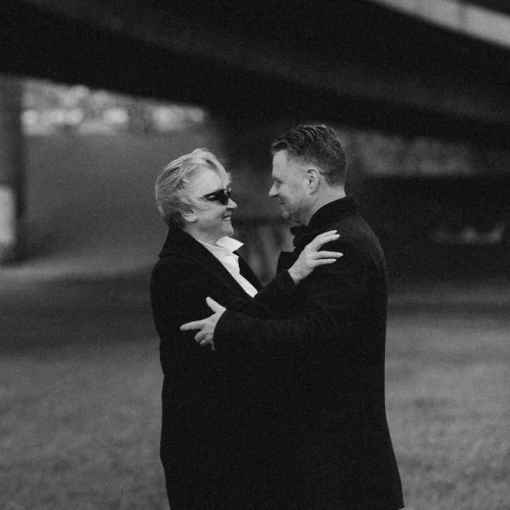How to Delete an Amazon KDP Book
Deleting a book from Amazon KDP is a relatively simple process, but there are a few things you should keep in mind before you do so.
First, you should make sure that you are not violating any Amazon policies by deleting your book. For example, Amazon does not allow you to delete books that are currently on sale or that have been distributed to customers.
Second, you should be aware that deleting a book from Amazon KDP is permanent. Once you delete a book, it cannot be restored.
If you are sure that you want to delete your book, you can follow these steps:
- Log in to your Amazon KDP account.
- Click the “Books” tab.
- Select the book that you want to delete.
- Click the “Actions” button and select “Delete Book.”
- Confirm that you want to delete the book.
Your book will be deleted from Amazon KDP within 24 hours.
If you have any questions about deleting a book from Amazon KDP, you can contact Amazon customer service.
Additional Information
Here are a few additional things to keep in mind when deleting a book from Amazon KDP:
- If you delete a book that is part of a series, the other books in the series will not be deleted.
- If you delete a book that has been distributed to customers, those customers will still be able to access the book.
- If you delete a book that has been sold, the sales revenue will be reversed.
Deleting a book from Amazon KDP is a permanent decision, so make sure that you are sure before you do so.