Uncover the secrets to creating the perfect layout for your Amazon KDP book with this comprehensive guide. Don’t miss out!
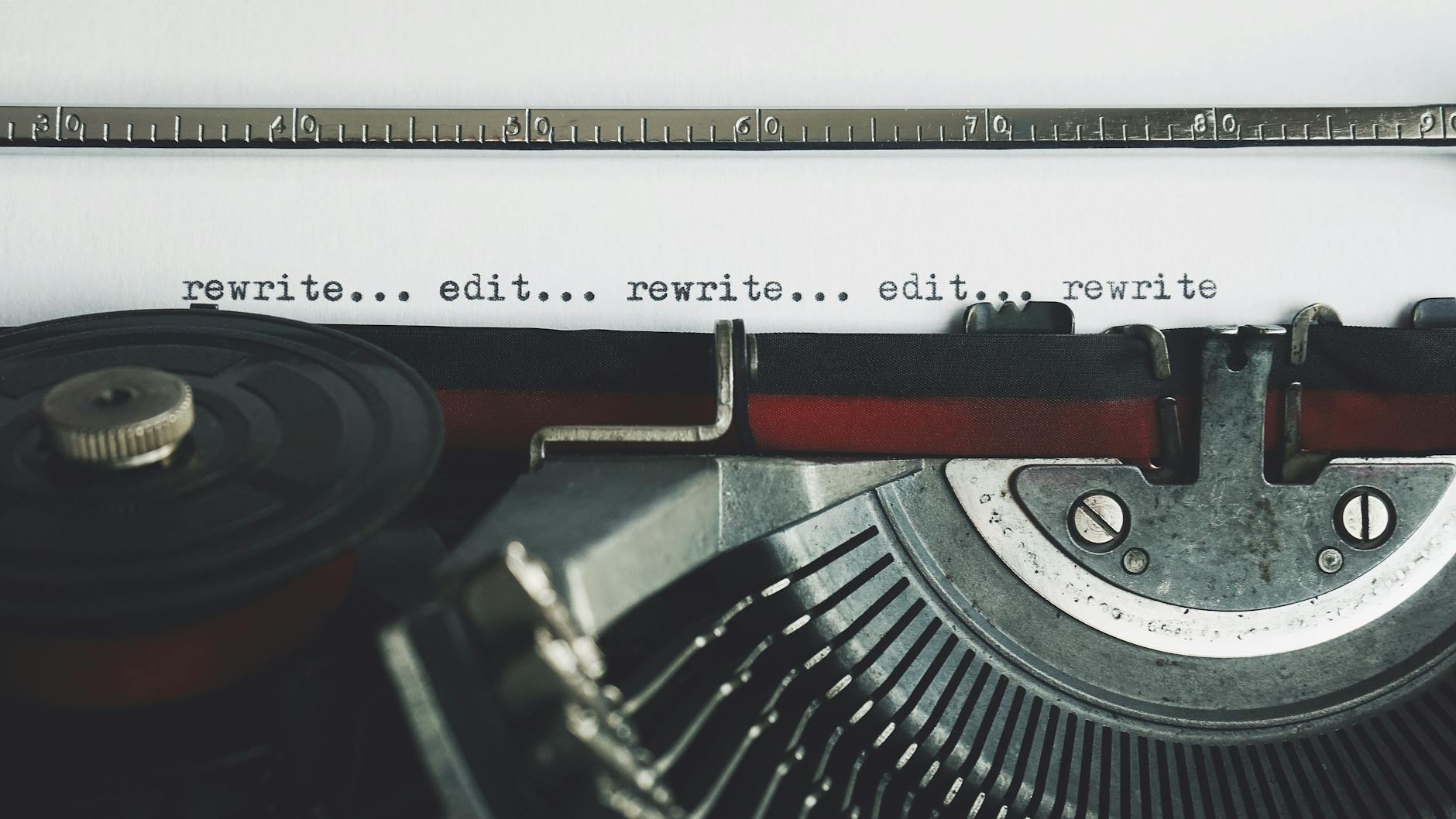
Image courtesy of Suzy Hazelwood via Pexels
Table of Contents
- Introduction to Amazon KDP
- What is a Book Layout?
- Creating Your First KDP Book Cover
- Choosing the Right Size for Your Book
- Laying Out Your Book’s Pages
- Adding Images to Your Book
- Getting Your Book Ready to Publish
- Using Amazon KDP Tools
- Publishing Your Book on Amazon KDP
- Tips and Tricks for a Great Book Layout
- Summary of How to Create Your KDP Book
- FAQs
Introduction to Amazon KDP
Have you ever wanted to create your very own book? Well, Amazon Kindle Direct Publishing, or Amazon KDP for short, is an amazing tool that lets anyone become a published author! In this guide, we’ll explore what Amazon KDP is all about and how you can use it to bring your storytelling dreams to life.
Book Publishing, through Amazon KDP, is a super fun way to share your stories, ideas, and creativity with people all around the world. Whether you love to write adventurous tales, draw beautiful pictures, or share your knowledge on a topic you’re passionate about, Amazon KDP is the perfect platform for you.
What is a Book Layout?
Have you ever wondered how a book is put together, with the words and pictures where they need to be? That’s where Book layout comes in! It’s like a puzzle that makes sure everything looks neat and easy to read.
Parts of a Book
When you pick up a book, the first thing you see is the cover. It’s like the book’s outfit that shows what it’s all about. Inside, there are pages filled with words and maybe some awesome pictures too. And at the end, you can find cool stuff like the author’s notes or even a preview of the next book!
Creating Your First KDP Book Cover
Are you ready to design a cover for your very own book? Your Book cover is like the front door to your story, inviting readers to come inside. Let’s dive into how you can create a super cool cover that will make your book stand out on the shelf!

Image courtesy of via Google Images
Designing a Cover that Shines
What makes a book cover awesome? It’s all about catching people’s eyes and making them curious about what’s inside. Think about what your story is about and try to come up with a design that matches. You can use bright colors, bold fonts, or even an eye-catching illustration to make your cover pop!
Using Templates
If you’re not sure where to start, don’t worry! There are tools out there that offer pre-designed templates for book covers. These templates can give you a head start and make the design process a lot easier. You can customize the template to fit your story and style, adding your title and your name to make it your own.
Choosing the Right Size for Your Book
Did you know your book can be big, small, or even square? We’ll help you decide which size is best for your book when you create it using Amazon KDP.
Deciding on the Best Size
When you’re making your book on Amazon KDP, you have the choice to select different sizes for your book. The size you choose can depend on what kind of book you’re creating. If you have lots of pictures, you might want a bigger size so they can be clearer. If you’re making a novel with mostly words, a smaller size could be more comfortable to hold and read.
Considering the Look and Feel
Think about how you want your book to look and feel when someone holds it. A larger size might make your book feel more important or like a special gift. On the other hand, a smaller size could be easy to carry around and read on the go.
Keep in mind the size can affect how many pages your book will have. A bigger size might mean fewer pages if the words and pictures take up more space on each page. So, make sure to think about both the design and practical aspects when choosing the right size for your book on Amazon KDP.
Laying Out Your Book’s Pages
When you’re creating a book, it’s essential to think about how the pages will look. It’s like putting together a puzzle – each piece needs to fit just right. Let’s explore how to ensure the words and pictures in your book are put in the right places.

Image courtesy of via Google Images
The Importance of Margins
Margins are like the invisible frame around your book’s words. They give your text room to breathe and make it easier for readers to follow along. Imagine if the words were crammed too close to the edge of the page – it would be tricky to read! That’s why setting proper margins is crucial for a clean and polished look.
Picking the Perfect Font
Fonts are like the style of letters used in your book. Choosing the right font can make reading your book a delightful experience. You wouldn’t want a fancy, hard-to-read font for a storybook, right? That might make it tough for kids to enjoy the story. So, think about what font fits the mood of your book and makes it easy for readers to dive into your words.
Adding Images to Your Book
If you want to make your book even more exciting, adding pictures is a great idea. Pictures can help tell your story or show cool things to your readers. But be careful not to put too many pictures, or it might make your book hard to read. Let’s learn how to add images to your book without making things messy!
Choosing the Right Images
When you pick images for your book, make sure they match what you’re writing about. If your story is about a dragon, a picture of a dragon would be perfect! But if your book is about space, a picture of a unicorn might not fit. Think about the story you’re telling and choose images that go along with it.
Placing Images in Your Book
Think about where you want your pictures to go in your book. You can have them on separate pages or mixed in with your words. Make sure the pictures don’t cover up any important parts of your story. It’s like adding decorations to a room – you want them to make things look nice, not messy.
Making Your Images Look Their Best
Before you add pictures to your book, make sure they are clear and colorful. Blurry or dull images might not look good when your book is printed. Ask a grown-up for help if you need to make your pictures sharper or brighter. You want your images to be as awesome as your story!
Getting Your Book Ready to Publish
So, you’ve worked hard on creating your book, and now it’s time to get it ready for the world to see! But before you hit that publish button, there are a few important things you need to do to make sure your book is the best it can be.

Image courtesy of via Google Images
Final Checks and Reviews
Before you Publish your book, it’s essential to do some Final checks and reviews to ensure everything is just right. Here’s what you should look out for:
First, read through your book from start to finish. Make sure all the words are spelled correctly and that the sentences make sense. Check for any grammar or punctuation mistakes.
Next, take a close look at the formatting of your book. Make sure the fonts are consistent, the spacing is right, and the pages are laid out neatly.
It’s also a good idea to ask someone else, like a parent or teacher, to read your book and give you feedback. They might spot things you missed and can offer suggestions for improvement.
Once you’ve made any necessary changes based on your final checks and reviews, your book will be ready to be shared with the world!
Using Amazon KDP Tools
Amazon has some nifty tools that can make creating your book a whole lot easier. Let’s take a look at how these tools work and how they can help you bring your book to life.
When you start working on your book with Amazon KDP, you’ll find tools that can help you design your cover, format your pages, and even check for any errors before you hit the publish button.
One of the most important tools you’ll use is the Cover Creator. This tool lets you design a professional-looking book cover without needing any special design skills. You can choose from different layouts, colors, and fonts to make your cover stand out.
Another cool tool is the Kindle Create. This tool helps you format your book’s interior pages so they look great on all different types of devices. You can add images, adjust the layout, and see exactly how your book will look to readers.
Amazon also provides a helpful spell-check tool that can catch any sneaky typos or grammar mistakes before your book goes live. It’s like having a built-in editor to make sure your book is polished and ready to be read.
By using these tools, you can save time and energy while creating your book, giving you more freedom to focus on your writing and storytelling. So, go ahead and explore these Amazon KDP tools to make your book the best it can be!
Publishing Your Book on Amazon KDP
Once you have created a fantastic book with a captivating cover and engaging content, it’s time to share your creation with the world. Let’s explore how you can publish your book on Amazon Kindle Direct Publishing (KDP) and make it available for readers of all ages to enjoy.
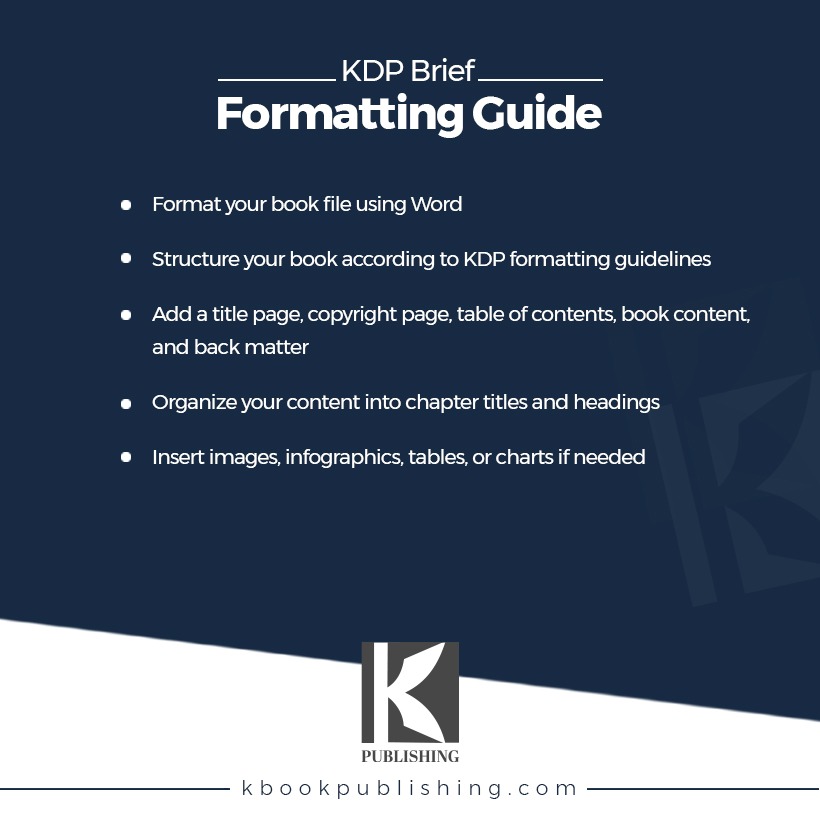
Image courtesy of via Google Images
Submitting Your Book for Publication
After you have finalized your book’s layout and design, it’s time to upload it to Amazon KDP. Sign in to your KDP account, click on the “Create a New Title” button, and follow the steps to input your book details, upload your manuscript and cover files, set the price, and select distribution options.
| Section | Description |
|---|---|
| 1. Title Page | Include book title, author name, and any subtitle on this page. |
| 2. Copyright Page | Include copyright information, edition information, and ISBN. |
| 3. Table of Contents | List all chapters and sections included in the book. |
| 4. Chapters | Clearly separate each chapter with headings and subheadings. |
| 5. Images and Graphics | Ensure all images are high resolution and properly placed in the text. |
| 6. Formatting | Use consistent font styles, sizes, and spacing throughout the book. |
| 7. Back Matter | Include any acknowledgments, author bio, or related books in this section. |
Setting Up Your Book Details
When submitting your book for publication, you will need to provide essential details such as the title, author name, description, categories, and keywords. Make sure to double-check all information for accuracy before proceeding.
Uploading Your Manuscript and Cover
Before publishing your book, ensure that your manuscript is properly formatted and free of any errors. Upload both your formatted manuscript and high-resolution cover design to Amazon KDP, following the platform’s guidelines for file types and sizes.
Choosing Distribution Options
Amazon KDP offers various distribution options, including Kindle eBooks and paperback versions. You can select where you want your book to be available, such as on Amazon.com or through expanded distribution channels.
Setting the Price
Decide on the price for your book, considering factors like production costs, competitor pricing, and your target audience’s expectations. Amazon KDP provides tools to help you calculate royalties based on your chosen price point.
Reviewing and Submitting Your Book
Before finalizing the publishing process, review all details, including the book preview, to ensure everything looks as intended. Once you are satisfied with the final version, click “Submit for Review” to send your book for publishing on Amazon.
Tracking Your Book’s Performance
After your book is live on Amazon, you can track its performance through the KDP dashboard. Monitor metrics like sales, royalties, and customer reviews to gain insights into how your book is resonating with readers.
Tips and Tricks for a Great Book Layout
When it comes to creating your own book, designing the layout is key to making it look professional and engaging. Here are some tips and tricks to help you achieve a great book layout:
The Importance of Margins
Margins are like the invisible frame around your book’s words. They give your text room to breathe and make it easier to read. Make sure to leave enough space at the edges of your pages to create a clean and polished look.
Picking the Perfect Font
Choosing the right font for your book is essential for readability. Opt for fonts that are easy on the eyes and make the text inviting to read. Stay away from overly fancy or distracting fonts that can take away from the content.
By paying attention to details like margins and fonts, you can enhance the overall look of your book and create a layout that is visually appealing and easy to read. Happy designing!
Summary of How to Create Your KDP Book
Now that we’ve gone through all the steps to create your very own book using Amazon KDP, let’s go over the key points to remember.

Image courtesy of via Google Images
Amazon KDP Book Design
Amazon KDP is a fantastic platform that allows anyone to publish their books. It’s a cool way to share your stories with the world.
Creating a KDP Book Cover
Your book cover is the first thing readers see, so make sure it’s eye-catching and represents your story well. You can design your cover from scratch or use templates provided by Amazon KDP.
Choosing the Right Size for Your Book
Decide on the size of your book – whether it’s big, small, or square. Make sure to choose a size that suits your story and makes it easy for readers to enjoy.
Laying Out Your Book’s Pages
Pay attention to margins and fonts when laying out your book’s pages. Margins provide a frame for your content, while the font style can enhance the reading experience.
Adding Images to Your Book
If your story includes images, ensure they are placed thoughtfully so they complement your words. Images can add depth and visual appeal to your book.
Getting Your Book Ready to Publish
Before publishing your book, remember to conduct final checks and reviews to catch any errors or issues. It’s essential to ensure your book is polished and ready for readers.
Using Amazon KDP Tools
Take advantage of the useful tools provided by Amazon KDP to simplify the book creation process. These tools can help you enhance your book and make the publishing journey smoother.
Publishing Your Book on Amazon KDP
Once your book is complete and looks amazing, it’s time to share it with the world. Publishing your book on Amazon KDP allows you to reach a wide audience of readers.
Tips and Tricks for a Great Book Layout
Remember these tips and tricks as you work on your book layout to make it stand out and captivate your audience. Little details can make a big difference in creating an exceptional book.
Now that you have a clear overview of the steps involved in creating your KDP book, you’re ready to dive in and unleash your creativity. Good luck on your book publishing journey!
FAQs
How long does it take to publish a book on Amazon KDP?
If you’re excited to share your book with the world, it’s good to know how long it might take. When you finish creating your awesome book and hit that publish button on Amazon KDP, it usually takes about 12-72 hours for your book to become available for purchase on Amazon. So, get your book ready, and soon everyone can enjoy your fantastic stories!
Can I put my own drawings in my KDP book?
If you’re a talented artist and love to draw, you might be wondering if you can showcase your artwork in your KDP book. The good news is, yes, you can definitely include your own drawings in your book! Amazon KDP allows you to add images and illustrations to your book, making it even more unique and personal. So go ahead, let your creativity shine through your drawings and make your book truly one-of-a-kind!




