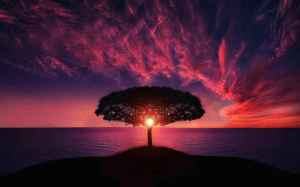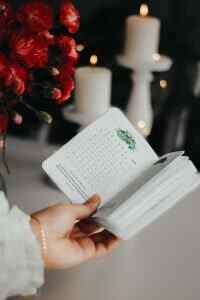How to Make a Book Cover: A Comprehensive Guide for Self-Published Authors
Introduction: The Importance of an Eye-Catching Book Cover
In the bustling world of self-publishing, a captivating book cover is your ticket to success. It’s the first thing potential readers see, and it can make or break their decision to pick up your book. A well-designed cover grabs attention, conveys your genre and tone, and ultimately increases your sales.
Step 1: Understand Your Genre and Audience
The foundation of a great book cover lies in understanding your genre and target audience. Consider the conventions and expectations of your genre. What colors, fonts, and imagery resonate with your readers? Study bestselling covers in your genre to get a feel for what works.
Step 2: Choose the Right Dimensions and Format
The dimensions of your book cover will depend on the platform you’re publishing on. For Amazon, the ideal dimensions are 2560 x 1600 pixels, while IngramSpark requires 612 x 792 pixels. Determine the exact specifications for your chosen platform to ensure a crisp and professional-looking cover. Step 3: Design the Front Cover
Typography
Your choice of font is crucial. Sans serif fonts like Helvetica and Arial are popular for their readability, while serif fonts like Times New Roman and Georgia add a touch of elegance. Experiment with size, weight, and color to create a visually striking title.
Imagery
The imagery on your cover should be relevant to your story and genre. Consider using a high-quality photograph, illustration, or graphic that captures the essence of your book. If using stock photos, make sure they’re licensed for commercial use and check the pixel resolution for clarity.
Composition
Arrange the elements of your cover in a balanced and eye-catching way. Use white space effectively to create a sense of depth and visual interest. Consider the golden ratio for a harmonious layout.
Step 4: Design the Back Cover
Blurb
The blurb is a concise summary of your book that entices readers. It should be well-written, engaging, and free of spoilers. Highlight the main conflict, characters, and why your book is unique.
Author Bio
Include a short author bio that introduces you and your credentials. Mention any relevant awards, publications, or experience that establishes your authority in the field.
Call to Action
End with a clear call to action, encouraging readers to buy your book. Provide links to your website, online retailer, or social media accounts.
Step 5: Create a Spine
The spine of your book is visible on shelves and in search results. It should include the title, author name, and a small version of the cover design. Keep the spine design simple, ensuring the text is legible from a distance.
Step 6: Proofread and Finalize
Before publishing your book cover, proofread it carefully for any errors in text, design, or formatting. Pay attention to typos, misspellings, and ensure the elements are aligned and visually balanced.
Compelling Conclusion
In the competitive world of self-publishing, a captivating book cover is your gateway to success. By following these steps and understanding your audience, you can create a cover that attracts attention, conveys your genre, and ultimately sells your book.
Call to Action
Don’t settle for a mediocre cover. Invest in a professional design that will make your book stand out. Explore online marketplaces or hire a freelance designer to bring your vision to life. Remember, your book cover is your chance to captivate readers and entice them to delve into your story.