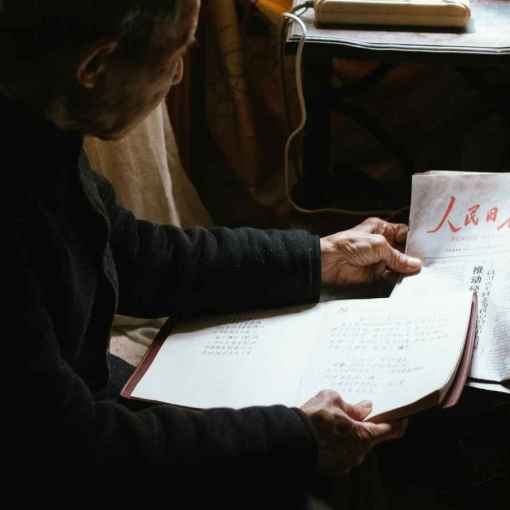As an Amazon Kindle Direct Publishing (KDP) author, you know that it’s important to keep your e-book content fresh and up-to-date. This is especially true if you’re writing in a fast-moving field, such as technology or business. By updating your e-book content regularly, you can ensure that your readers are getting the most accurate and up-to-date information possible.
Updating your e-book content on KDP is a relatively simple process. However, there are a few things you need to keep in mind in order to do it correctly.
### 1. Make sure you have the latest version of your e-book
Before you start updating your e-book content, make sure you have the latest version of your e-book file. You can do this by downloading the latest version from your KDP dashboard.
### 2. Make a copy of your e-book file
Before you start making changes to your e-book file, it’s a good idea to make a copy of the file. This way, if you make a mistake, you can always revert back to the original file.
### 3. Update your e-book content
Once you’ve made a copy of your e-book file, you can start updating the content. Be sure to make all of the necessary changes, such as updating the information, fixing any errors, and adding new content.
### 4. Upload your updated e-book file to KDP
Once you’ve finished updating your e-book content, you need to upload the updated file to KDP. To do this, go to your KDP dashboard and click on the “Books” tab. Then, click on the “Actions” button next to your e-book and select “Update your book details.”
On the next page, you’ll need to upload your updated e-book file. You can do this by clicking on the “Choose File” button and selecting your e-book file.
Once you’ve uploaded your updated e-book file, click on the “Update Book” button.
### 5. Publish your updated e-book
Once you’ve updated your e-book content and uploaded the updated file to KDP, you need to publish your e-book. To do this, go to your KDP dashboard and click on the “Books” tab. Then, click on the “Actions” button next to your e-book and select “Publish your book.”
On the next page, you’ll need to select the date and time you want your e-book to be published. You can also choose to promote your e-book on Amazon.
Once you’ve selected the date and time you want your e-book to be published, click on the “Publish Book” button.
Your e-book will now be updated and published on Amazon.
### Tips for updating your e-book content on KDP
Here are a few tips for updating your e-book content on KDP:
* **Keep your content fresh and up-to-date.** As mentioned above, it’s important to keep your e-book content fresh and up-to-date. This is especially true if you’re writing in a fast-moving field, such as technology or business. By updating your e-book content regularly, you can ensure that your readers are getting the most accurate and up-to-date information possible.
* **Make sure your content is error-free.** Before you publish your updated e-book, be sure to proofread your content carefully and correct any errors. This will help to ensure that your e-book is free of errors and that your readers have a positive experience.
* **Add new content when necessary.** In addition to updating your existing content, you may also want to add new content to your e-book. This could include new chapters, new sections, or new information. By adding new content, you can keep your e-book fresh and interesting for your readers.
* **Promote your updated e-book.** Once you’ve updated your e-book content and published it on Amazon, you’ll need to promote your e-book. This could include promoting your e-book on social media, sending out an email newsletter to your subscribers, or running a paid advertising campaign. By promoting your e-book, you can increase the visibility of your e-book and attract new readers.
By following these tips, you can easily update your e-book content on KDP and ensure that your readers are getting the most accurate and up-to-date information possible.
### Conclusion
Updating your e-book content on KDP is a relatively simple process.