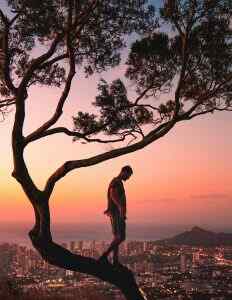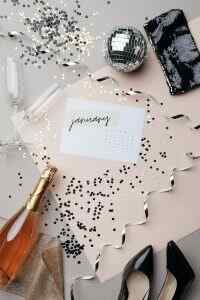How to Use Amazon KDP’s Author Central to Connect with Readers
As an Amazon KDP author, you have access to a wealth of resources and tools to help you connect with readers and promote your books. One of the most valuable tools is Author Central, a free service that allows you to create a profile, manage your books, and interact with your fans.
In this post, we’ll take a closer look at Author Central and show you how to use it to its full potential. We’ll cover everything from creating your profile to promoting your books and building relationships with your readers.
Creating Your Author Central Profile
The first step to using Author Central is creating your profile. To do this, simply go to Author Central and click the “Create a Profile” button.
You’ll need to provide some basic information about yourself, such as your name, email address, and website. You’ll also need to upload a photo of yourself and write a short bio.
Once you’ve created your profile, you can start adding books to it. To do this, click the “Add a Book” button and follow the instructions.
When you add a book to your profile, you’ll be able to provide information about the book, such as the title, description, and cover image. You’ll also be able to set the price and availability of the book.
Managing Your Books
Once you’ve added your books to your Author Central profile, you can use the Manage Books page to keep track of them. This page allows you to view your books, edit their information, and change their availability.
You can also use the Manage Books page to track your sales and royalties. This information can be helpful for understanding how your books are performing and making decisions about future marketing campaigns.
Promoting Your Books
Author Central offers a variety of tools and resources that you can use to promote your books. These tools include:
- A blog: Author Central comes with a built-in blog that you can use to share news about your books, updates on your writing progress, and behind-the-scenes insights.
- Social media: Author Central allows you to connect with your readers on social media. You can share your blog posts, book updates, and other content on Facebook, Twitter, and Pinterest.
- Email marketing: Author Central allows you to collect email addresses from your readers. You can then use this list to send out newsletters, updates, and special offers.
- Advertising: Author Central allows you to create and run ads for your books. You can target your ads to specific audiences based on their interests, demographics, and more.
By using these tools and resources, you can reach a wider audience for your books and increase your sales.
Building Relationships with Your Readers
One of the most important things you can do as an author is to build relationships with your readers. Author Central provides a number of ways for you to do this, including:
- Responding to reviews: When readers leave reviews for your books, take the time to thank them and respond to their comments. This shows that you appreciate your readers and that you’re interested in what they have to say.
- Engaging with your fans on social media: Social media is a great way to connect with your readers and build relationships with them. Share your thoughts on current events, ask your readers questions, and get involved in discussions.
- Hosting giveaways and contests: Giveaways and contests are a great way to get your readers excited about your books and to build your fan base.
- Running a blog: Your Author Central blog is a great place to share your thoughts on your writing process, your latest projects, and anything else that’s on your mind.
By building relationships with your readers, you can create a loyal following for your books and increase your sales.
Conclusion
Author Central is a powerful tool that can help you connect with readers,