Unlock the secrets of KDP publishing and launch your writing career with these easy-to-follow steps for your debut book!

Image courtesy of Pixabay via Pexels
Table of Contents
- Introduction: Your First Book Adventure
- What is Amazon KDP?
- Preparing Your Manuscript
- Creating Your Amazon KDP Account
- The Book Upload Process
- Setting the Right Price
- Understanding Publishing Options
- Promoting Your Book
- Monitoring Your Sales
- Learning from Feedback
- What’s Next? Growing as an Author
- Conclusion: You’re a Published Author!
- FAQs – Questions You Might Have
Introduction: Your First Book Adventure
Welcome to the exciting journey of becoming an author and embarking on your first book adventure using Amazon KDP. Today, we will explore the process of how to publish a book and share the wonders of creating and sharing your stories with the world through Amazon KDP.
Are you ready to dive into the world of writing, publishing, and sharing your creativity with readers everywhere? Let’s get started on this thrilling adventure together!
What is Amazon KDP?
Welcome to the world of Amazon Kindle Direct Publishing (KDP), where dreams of becoming an author come to life! Amazon KDP is a fantastic platform that has changed the game for book publishing.
The Basics of Amazon KDP
Amazon KDP is a service that allows budding authors like you to publish their books in e-book format. This means you can turn your incredible stories and ideas into digital books that can be read on devices like Kindles, tablets, and smartphones. How cool is that?
Preparing Your Manuscript
Before you can share your story with the world, you need to prepare your manuscript for publishing on Amazon KDP. This process involves several steps to ensure your book looks polished and professional. Let’s dive into the details to get your manuscript ready for its big debut.

Image courtesy of kindlepreneur.com via Google Images
Formatting Your Book
Formatting your book is crucial to ensure it looks great on all devices. Keep your text clear and easy to read by using standard fonts like Arial or Times New Roman. Include chapter headings and page numbers to help readers navigate through your story seamlessly. Remember to double-check for any spelling or grammatical errors before proceeding.
Choosing a Cover
They say not to judge a book by its cover, but in the world of publishing, a captivating cover can make a significant difference. Whether you design your own cover or hire a professional, make sure it represents the essence of your story. A visually appealing cover can attract readers and entice them to explore your book further.
Creating Your Amazon KDP Account
So, you’re ready to take the next step in your exciting journey to becoming a published author! The first thing you’ll need to do is set up your Amazon Kindle Direct Publishing (KDP) account. Don’t worry, it’s easier than you think. Here’s a guide to help you create your KDP account and get one step closer to seeing your book in the hands of readers.
The Basics of Amazon KDP
Amazon KDP is a platform that allows you to self-publish your book as an e-book or a paperback. It gives you the freedom to control the publishing process and reach a global audience through the Amazon marketplace. With Amazon KDP, you can easily manage your book’s availability, pricing, and promotions.
When you create your Amazon KDP account, you will have access to a range of tools and resources that can help you bring your book to life and connect with readers around the world. Let’s dive into the steps of setting up your KDP account.
The Book Upload Process
Once you have your manuscript ready and your cover designed, it’s time to upload your book to Amazon KDP. This process is where your hard work pays off as you prepare to share your story with readers around the world.

Image courtesy of quickwhittravel.com via Google Images
Entering Book Details
When you begin the book upload process on Amazon KDP, you will need to provide specific details about your book. This includes the title, author name, description, and keywords that will help readers find your book. Make sure to double-check all the information for accuracy before moving on to the next step.
Uploading Your Manuscript and Cover
After entering the necessary details, the next step is to upload your manuscript and cover files. Your manuscript should be formatted according to Amazon KDP guidelines to ensure a smooth reading experience for your audience. The cover is the first thing potential readers will see, so it’s essential to make it eye-catching and reflective of your book’s content.
Once both files are uploaded successfully, you can preview your book to see how it will appear to customers on Amazon. Take this opportunity to review everything one last time before hitting the publish button.
Setting the Right Price
Once you’ve finished preparing your manuscript and are ready to upload your book to Amazon KDP, one crucial decision you’ll need to make is how much to charge for your book. Setting the right price is essential to attract readers and generate sales for your e-book.
Tips on Pricing Your Book
When deciding on the price for your e-book, it’s important to consider factors such as the length of your book, the genre, and what similar books are priced at. Here are a few tips to help you set the right price:
1. Research the market: Take a look at what other e-books in your genre are priced at. This can give you a rough idea of what readers are willing to pay.
2. Consider your book’s value: Think about the time and effort you’ve invested in writing and publishing your book. Pricing too low may devalue your work, while pricing too high may deter potential readers.
3. Use pricing tools: Amazon KDP provides tools and resources to help you determine the best price for your e-book. Take advantage of these tools to understand how different price points may impact your sales.
4. Test different prices: Don’t be afraid to experiment with pricing. You can always adjust the price of your e-book based on how it’s performing in the market.
By following these tips and carefully considering the value of your work, you can set a price that is both competitive and fair, helping you attract readers and achieve success with your e-book on Amazon KDP.
Understanding Publishing Options
When it comes to publishing your book on Amazon KDP, you have a few options to choose from. Let’s explore the different ways you can share your stories with the world!

Image courtesy of www.youtube.com via Google Images
An Overview of Different Publishing Options
Amazon KDP offers authors the flexibility to publish their books in both electronic and physical formats. You can opt to publish your book as an e-book, which readers can download and read on their electronic devices, or as a paperback, for those who prefer holding a physical copy in their hands.
Deciding between e-book and paperback publishing depends on your preferences as an author and what you think would appeal to your readers. Some authors choose to publish in both formats to reach a wider audience.
With e-book publishing, your readers can access your book instantly and carry it with them wherever they go. On the other hand, paperback books offer a tangible reading experience that many readers still love and cherish.
Promoting Your Book
Now that your book is live on Amazon KDP, it’s time to spread the word and attract readers. Here are some strategies to help promote your new book:
Building an Audience
Having an audience eager to read your work is crucial for a successful book launch. You can start by reaching out to friends, family, and followers on social media. Encourage them to share your book with their networks to increase visibility.
Consider reaching out to book bloggers or influencers in your genre. They can help promote your book to a wider audience. Offering giveaways or hosting online events can also generate buzz and attract readers.
Engage with your readers by responding to comments and reviews. Building relationships with your audience can create loyal fans who will eagerly anticipate your future works.
Utilize Amazon KDP’s promotional tools, like Kindle Countdown Deals or Free Book Promotions, to boost your book’s visibility on the platform. These tools can help attract more readers and generate interest in your book.
Monitoring Your Sales
After your book is live on Amazon KDP, it’s important to keep track of how well it’s doing. Monitoring your sales can give you valuable insights into your readership and help you understand your earnings.
| Step | Description |
|---|---|
| 1 | Sign up for a KDP account |
| 2 | Go to your KDP Dashboard |
| 3 | Click on “Create New Title” |
| 4 | Enter your book details (title, author, description, etc.) |
| 5 | Upload your book content (manuscript, cover, etc.) |
| 6 | Set your pricing and distribution preferences |
| 7 | Review your book and finalize details |
| 8 | Click “Publish” to make your book available on Amazon |
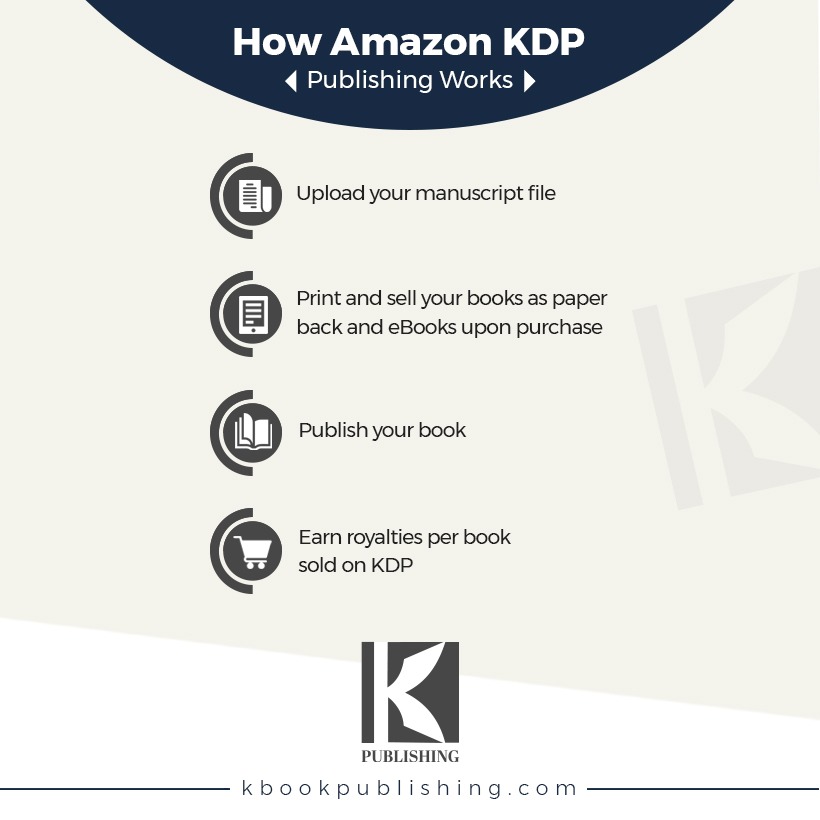
Image courtesy of www.kbookpublishing.com via Google Images
One way to monitor your sales is to check your sales dashboard on Amazon KDP. This dashboard provides you with real-time data on how many copies of your book have been sold, where your sales are coming from, and how much money you’ve made.
By analyzing this data, you can see which marketing strategies are working and which ones may need adjustment. For example, if you notice a spike in sales after a promotion or advertising campaign, you’ll know that those efforts are effective.
Monitoring your sales also helps you understand your earnings. Amazon KDP pays out royalties to authors based on a percentage of the sale price of each book. By keeping track of your sales, you can calculate how much money you’ve made and plan for future projects or expenses.
Learning from Feedback
Once your book is published on Amazon KDP, it’s essential to pay attention to the reviews and feedback you receive. Reviews are comments from readers who have finished your book, and they can provide valuable insights into what readers enjoyed and what they felt could be improved.
The Importance of Reviews
Reviews are like a roadmap for authors. They can show you what aspects of your book resonated with readers and what areas might need some work. Positive reviews can boost your confidence and motivate you to keep writing, while constructive criticism in negative reviews can help you grow as a writer.
Using Feedback to Improve
Instead of feeling discouraged by negative feedback, see it as an opportunity to learn and grow. Take note of recurring themes in the feedback and use them to improve your future writing. Maybe readers loved the plot but felt the pacing could be better, or perhaps they found the characters engaging but wanted more development.
By reflecting on feedback and implementing changes in your writing style, you can continuously improve and evolve as an author. Remember, every review, whether positive or negative, is a chance to learn and become better at your craft.
What’s Next? Growing as an Author
So, you’ve published your first book with Amazon Kindle Direct Publishing (KDP) – congratulations! But what comes next? How can you continue to grow as an author and further explore the exciting world of writing?
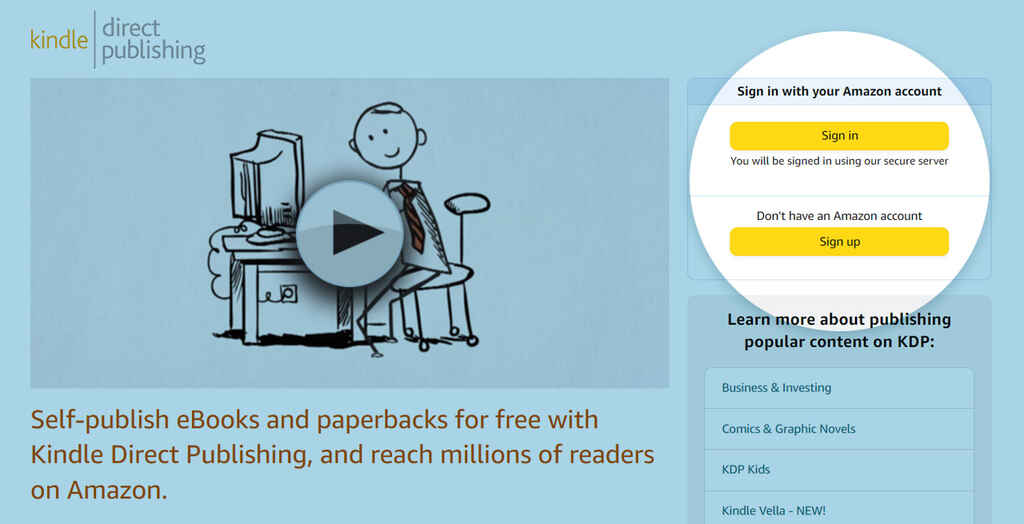
Image courtesy of blog.reedsy.com via Google Images
Ideas on Taking the Next Steps
One great way to continue your journey as an author is by writing more! Keep those creative juices flowing by starting on your next project. Whether it’s a sequel to your first book, a completely new story, or even exploring different genres, the possibilities are endless. The more you write, the more you’ll improve.
Improving Your Craft
Just like anything else, writing is a skill that gets better with practice. Take the time to read other books in the genres you enjoy and pay attention to how those authors tell their stories. You can also consider joining writing groups or workshops to get feedback and learn from more experienced writers. Remember, every great author started somewhere!
By continuously challenging yourself and seeking opportunities to learn and grow, you’ll be well on your way to becoming a more skilled and successful author. Embrace the process, stay passionate about your craft, and who knows? Your next book might just be even better than your first!
Conclusion: You’re a Published Author!
Congratulations! You have taken the exciting step of publishing your first book through Amazon KDP. You are now officially a published author, and that is no small feat! Your words and ideas are out there in the world for readers to enjoy and cherish.
Embrace this moment and be proud of yourself for accomplishing something extraordinary. Your story, your message, and your creativity are now accessible to a global audience, thanks to the power of Amazon Kindle Direct Publishing.
Remember, this is just the beginning of your writing journey. Keep honing your craft, exploring new ideas, and never stop writing. Each book you publish will be a testament to your growth as an author and a storyteller.
Writing is a journey filled with ups and downs, but it is a rewarding and fulfilling path to follow. So, keep dreaming, keep creating, and keep sharing your stories with the world. You never know whose life you might touch or inspire with your words.
FAQs – Questions You Might Have
Can anyone publish a book on Amazon KDP?
Yes, Amazon KDP is open to anyone who wants to publish their book. Whether you are a seasoned author or a first-time writer, you can easily use Amazon KDP to share your stories with readers around the world.
How much does it cost to publish on Amazon KDP?
It doesn’t cost anything to publish your book on Amazon KDP. The platform is free to use, and you only pay when someone purchases your book. Amazon deducts a small percentage of the sales price as their fee, so you can start your publishing journey without any upfront costs.
How long before my book appears on Amazon?
Once you have uploaded your book files and completed the necessary steps on Amazon KDP, your book should appear on the Amazon website within 24 to 48 hours. This quick turnaround time allows you to start reaching readers and sharing your work without delay.
Do I keep the rights to my book?
Yes, when you publish your book on Amazon KDP, you retain the rights to your work. This means that you have full control over how your book is used and distributed. You can decide if you want to sell your book exclusively on Amazon or explore other publishing options in the future.
What if I want to update my book after publishing?
If you want to make changes to your book after it has been published on Amazon KDP, you can easily update your files. Simply log in to your KDP account, make the necessary revisions, and re-upload the new version of your book. The changes will typically appear on the Amazon website within 24 hours.





