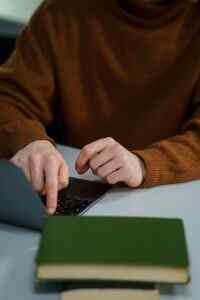Unlock the secrets to eye-catching KDP book covers with these 20 game-changing design tips – your readers won’t be able to resist!

Image courtesy of Andrea Piacquadio via Pexels
Table of Contents
- Introduction: First Impressions Matter – Your KDP Book Cover
- Understanding Amazon KDP
- Starting Your Book Cover Design Journey
- The Role of Color and Typography
- Images and Graphics in Cover Design
- Getting the Technical Details Right
- Do’s and Don’ts of Book Cover Design
- Leveraging Amazon KDP Tools
- Inspiration and Research for Your Cover
- Review and Refinement: Perfecting Your Book Cover
- Summary: Unveiling Your Final Masterpiece
- Frequently Asked Questions (FAQs)
Introduction: First Impressions Matter – Your KDP Book Cover
When you stroll through a bookstore or browse online for new reads, what is the first thing that catches your eye? It’s the cover, right? Well, the same goes for your book when it’s up for sale on Amazon Kindle Direct Publishing (KDP). Your book cover plays a crucial role in grabbing the attention of potential readers and enticing them to click and explore further. So, let’s delve into why your KDP book cover is such a vital aspect of your self-publishing journey.
Why Your Book Cover Is Important
Your book cover is like the face of your book. It’s the first impression that readers get about your work. A well-designed cover can make your book stand out among the sea of other titles available on Amazon KDP. It can convey the genre, tone, and essence of your book in a single glance, piquing the interest of readers and compelling them to learn more. In a way, your book cover is your book’s best marketing tool, creating intrigue and drawing readers in to discover the story within.
Understanding Amazon KDP
Amazon Kindle Direct Publishing (KDP) is a platform that allows authors to self-publish their books and reach a wide audience. By using Amazon KDP, writers can upload their manuscripts, design book covers, set prices, and distribute their work to readers around the world.
Self-Publishing with Amazon KDP
Self-publishing with Amazon KDP is a straightforward process. Authors can create an account, upload their book files, and design their book covers using the tools provided. Once the book is ready, authors can set the price, choose where to sell their book, and start earning royalties from sales.
Starting Your Book Cover Design Journey
So, you’ve decided to design your own book cover for Amazon Kindle Direct Publishing (KDP). Congratulations on taking that exciting step! Let’s explore how you can kickstart your book cover design journey specifically for KDP.
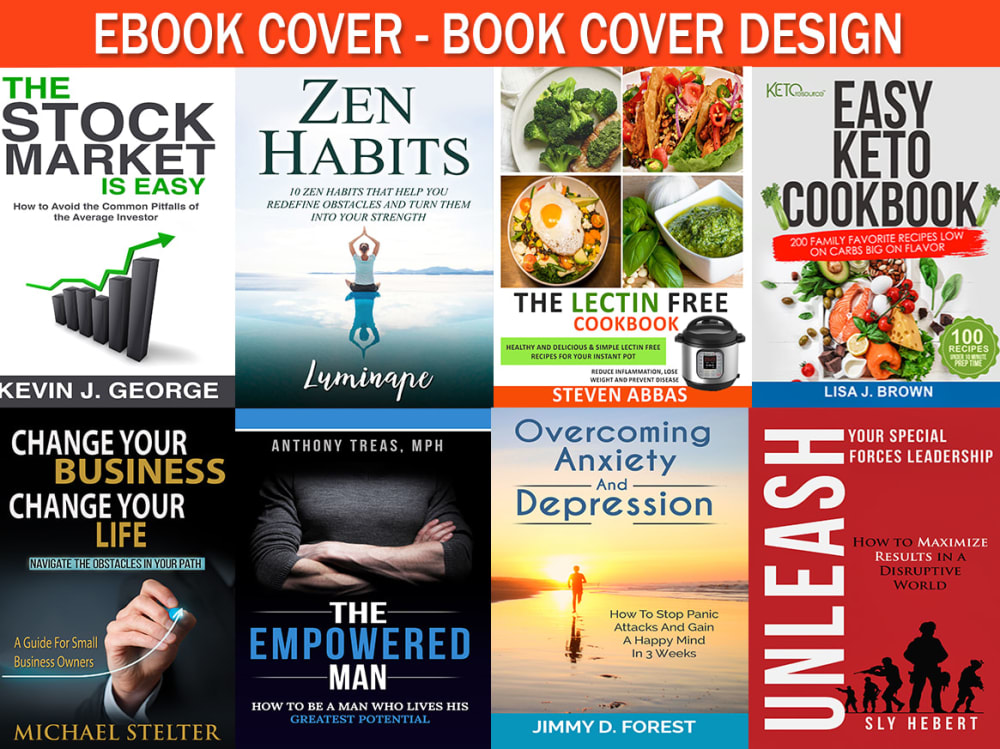
Image courtesy of www.upwork.com via Google Images
Key Elements of a Book Cover
When creating a book cover for KDP, there are essential elements you should include to make your book visually appealing and marketable. These elements typically consist of the title of your book, your name as the author, and eye-catching imagery that represents the essence of your story.
Your book title should be clear, legible, and easily readable at a glance. It’s the first thing readers will notice, so make sure it stands out. Your name as the author should also be prominently displayed to build your brand as a writer.
Additionally, the imagery you choose for your cover should be relevant to the genre of your book and convey the theme or mood of your story. Whether it’s a photograph, illustration, or graphic design, the image should captivate potential readers and make them curious about what’s inside.
The Role of Color and Typography
Color and typography play a crucial role in creating an eye-catching and appealing book cover design for Amazon KDP. Let’s dive into why these elements are significant in making your book stand out to potential readers.
Choosing the Right Colors
Colors have the power to convey emotions and set the tone for your book. For example, bold and vibrant colors can grab attention and evoke a sense of excitement, while soft pastel shades may create a calming and gentle mood. It’s essential to consider color psychology when selecting the palette for your cover design to communicate the right message to your audience.
Picking the Perfect Font
Typography is not just about picking any font for your book title and author name. The font you choose should be legible and reflect the personality of your book. For instance, a whimsical script font may be suitable for a children’s book, while a clean and modern sans-serif font could work well for a business or self-help book. The goal is to ensure that the font enhances the overall theme and genre of your book.
Images and Graphics in Cover Design
When designing a book cover for Amazon KDP, selecting the right images and graphics is crucial. These visual elements play a significant role in conveying the theme of your book and capturing the reader’s attention. Here are some tips on how to effectively utilize images and graphics in your cover design.
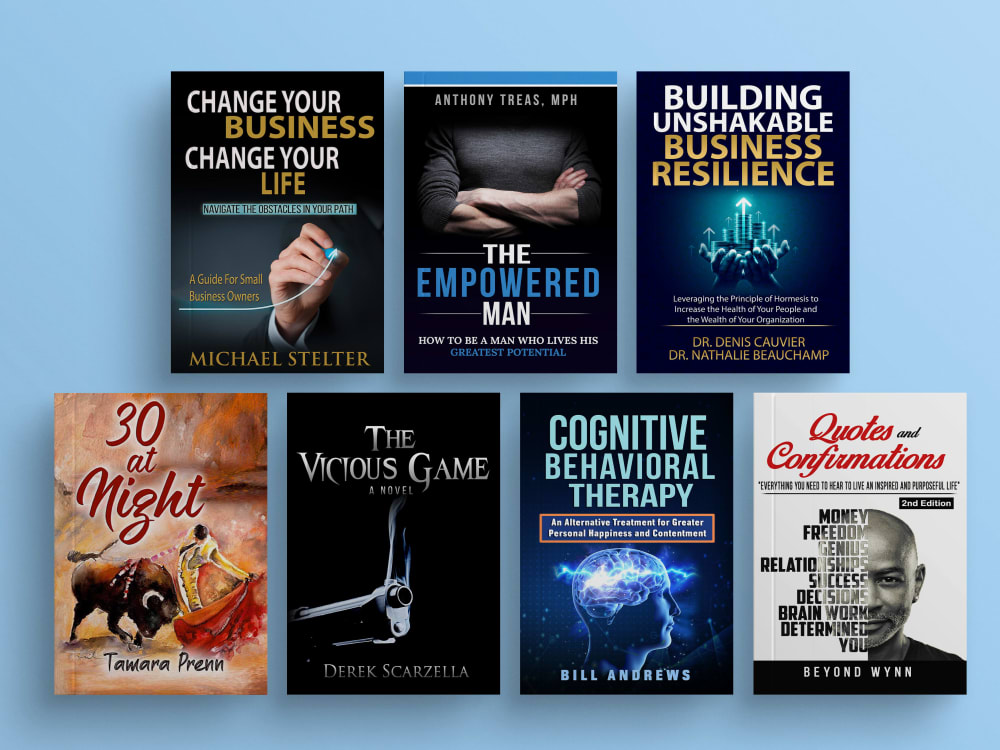
Image courtesy of www.upwork.com · In stock via Google Images
Using Images Effectively
Images can speak volumes on a book cover, so it’s essential to choose ones that resonate with your story. Look for pictures that not only represent the core message of your book but also draw readers in. High-quality, impactful images can pique curiosity and create an emotional connection with potential readers.
Getting the Technical Details Right
When it comes to creating a book cover for Amazon Kindle Direct Publishing (KDP), it’s crucial to get the technical details right. This ensures that your cover looks professional and meets the platform’s requirements seamlessly. Let’s delve into the specifics you need to know to nail your KDP book cover design.
Dimensions and File Types
Amazon KDP has specific guidelines for book cover dimensions to ensure your cover appears correctly on different devices. The recommended size is 2,560 x 1,600 pixels, with a minimum of 1,000 pixels on the long side. Make sure to use a high-resolution image to guarantee clarity and sharpness.
When saving your file, it’s essential to use the correct format. Amazon KDP accepts JPEG or TIFF files for book covers. Ensure that your image doesn’t exceed 50MB and follows the RGB color mode for optimal results. By adhering to these specifications, you can prevent any technical issues and present your book cover in the best light.
Do’s and Don’ts of Book Cover Design
When it comes to designing a book cover for Amazon KDP, there are certain guidelines you should follow to ensure your cover not only looks professional but also attracts potential readers. Here are some practical do’s and don’ts to keep in mind:

Image courtesy of www.thebookrefinery.com via Google Images
Design Best Practices
Do use high-resolution images: Make sure the images you use are of high quality to avoid a pixelated look on your book cover.
Do keep it simple: A cluttered cover can be overwhelming. Stick to the essential elements such as the title, author name, and a compelling image.
Do consider the genre: Your cover should reflect the genre of your book. Use colors, fonts, and images that resonate with the target audience.
Do test your design: Get feedback from others before finalizing your cover. Different perspectives can help you identify areas for improvement.
Common Design Mistakes
Don’t use copyrighted images: Make sure you have the rights to use any images on your cover to avoid legal issues.
| Tip | Description |
|---|---|
| Use High-Quality Images | Choose high-resolution images for your book cover to ensure it looks professional and visually appealing. |
| Keep It Simple | Avoid cluttering your book cover with too much text or images. Keep it clean and easy to read. |
| Use Contrasting Colors | Make sure the text on your cover stands out by using contrasting colors that are easy to read. |
| Choose a Legible Font | Select a font that is easy to read, even at smaller sizes. Avoid decorative fonts that may be difficult to decipher. |
| Consider Your Target Audience | Design your book cover with your target audience in mind. Use imagery and colors that will appeal to them. |
Don’t overcrowd the cover: Too much text or images can confuse potential readers. Keep it clean and focused.
Don’t neglect readability: Choose fonts that are easy to read, especially in thumbnail size. Avoid elaborate or overly decorative fonts.
Don’t forget the spine and back cover: The front cover is essential, but remember to design the spine and back cover to create a cohesive look.
Leveraging Amazon KDP Tools
When it comes to designing an eye-catching book cover for your Amazon KDP publication, leveraging the tools provided by Amazon can make the process easier and more efficient. Let’s explore one of the key tools offered by Amazon to assist you in creating a professional-looking cover for your book.
KDP’s Cover Creator
If you’re looking for a straightforward and user-friendly way to design your book cover, Amazon’s Cover Creator is the perfect tool for you. This tool allows you to choose from a variety of layouts, themes, and images to create a custom cover that suits your book’s genre and style.
With KDP’s Cover Creator, you can easily customize your cover by adding your title, subtitle, author name, and any other text you want to include. You can also choose from a selection of images and graphics to enhance your cover design and make it more visually appealing to potential readers.
One of the advantages of using Amazon’s Cover Creator is that it automatically formats your cover to meet the technical requirements of KDP, ensuring that your design will look professional and polished when it’s displayed on the Amazon website.
Overall, Amazon’s Cover Creator is a valuable tool for self-publishers who are looking for a simple and effective way to design their book covers. By utilizing this tool, you can create a professional-looking cover that will help your book stand out and attract readers in the competitive world of online publishing.
Inspiration and Research for Your Cover
When creating a book cover for Amazon KDP, it’s essential to draw inspiration from various sources to ensure your design captures the essence of your book. Conducting thorough research can help you understand what works in the market and guide you in creating a cover that attracts readers. Here are some tips on finding inspiration and conducting research for your book cover:

Image courtesy of www.upwork.com · In stock via Google Images
Learning from Bestsellers
One of the best ways to get inspiration for your book cover is by studying bestsellers in your genre. Look at the covers of books that have been successful and try to identify common themes or elements that appeal to readers. Pay attention to the colors, fonts, and imagery used in these covers and consider how you can incorporate similar elements into your own design while still making it unique to your book.
By analyzing what makes these bestsellers visually appealing, you can gain valuable insights into effective cover design strategies. Remember, while you can draw inspiration from successful covers, it’s crucial to infuse your own creativity and style into your design to make it stand out in a crowded marketplace.
Review and Refinement: Perfecting Your Book Cover
Designing a book cover is an iterative process that often involves feedback from others to make sure your design is on point. It’s crucial to review and refine your work to ensure that your book cover meets the standards of Amazon KDP and resonates with your target audience. Here are some tips on how to perfect your book cover:
Seeking Feedback
One of the best ways to refine your book cover design is to seek feedback from others. You can ask friends, family, or even potential readers for their opinions on your cover. Constructive criticism can help you identify areas for improvement and make necessary changes to enhance the overall appeal of your design.
When seeking feedback, be open to suggestions and willing to make adjustments to your cover based on the responses you receive. Remember, the goal is to create a book cover that not only reflects the essence of your book but also captivates potential readers at first glance.
Summary: Unveiling Your Final Masterpiece
Throughout this article, we’ve delved into the intricacies of creating a captivating book cover for Amazon Kindle Direct Publishing (KDP). Let’s recap the essential points to help you craft a cover that truly shines.
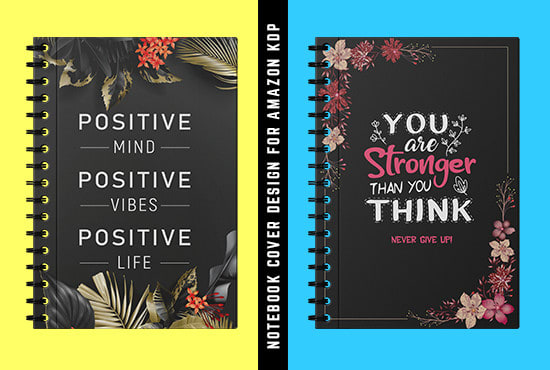
Image courtesy of www.fiverr.com via Google Images
Importance of a Well-Designed Book Cover
Your book cover serves as the first impression and can significantly impact whether potential readers decide to pick up your book. A visually appealing cover can grab attention and draw readers in, setting the stage for a successful book launch.
Key Elements and Design Strategies
Remember, your book cover should include vital information like the title and author’s name while also incorporating eye-catching imagery that conveys the essence of your book. When choosing colors and fonts, consider how they resonate with your target audience and complement your book’s genre.
Choosing Images and Graphics Wisely
Selecting the right images and graphics is crucial in telling your book’s story at a glance. Aim for visuals that are high-quality, relevant to your content, and resonate with your readers to create a compelling cover that piques curiosity.
Technical Precision and Tools
Pay close attention to the technical requirements outlined by Amazon KDP, ensuring your cover meets the specified dimensions and file formats. Utilize tools like KDP’s Cover Creator to simplify the design process and ensure your cover adheres to all necessary guidelines.
Review, Refine, and Seek Feedback
Lastly, don’t forget to review and refine your cover design before finalizing it. Seek feedback from friends, family, or even potential readers to gain valuable insights and make any necessary tweaks to perfect your masterpiece.
By incorporating these tips and strategies into your book cover design process, you’re well on your way to unveiling a final masterpiece that captivates readers and enhances the overall appeal of your book on Amazon KDP.
Frequently Asked Questions (FAQs)
Can I design my own cover if I’m not professional?
If you’re not a professional graphic designer, don’t worry! You can still design your own book cover for Amazon KDP. There are plenty of online tools and resources available that can help you create a professional-looking cover even if you’re a beginner. Just remember to keep it simple, visually appealing, and reflective of your book’s content.
What happens if my cover doesn’t meet KDP’s requirements?
If your cover design doesn’t meet Amazon KDP’s technical specifications, don’t panic. Amazon will usually provide you with feedback on what needs to be adjusted or fixed. You can then make the necessary changes and resubmit your cover for review. It’s important to follow the guidelines to ensure your book is properly displayed and marketed on the platform.