Learn the simple tricks to designing eye-catching KDP covers in no time, and boost your book’s visibility and sales!

Image courtesy of Vojtech Okenka via Pexels
Table of Contents
Introduction: Jumping Into Kindle Publishing
Taking a dive into the world of Amazon Kindle Direct Publishing (KDP) can be an exciting adventure for anyone looking to share their stories with the world. One of the key elements to catching a reader’s attention is having a captivating book cover that draws them in. In this guide, we will explore the importance of Amazon KDP and why having an eye-catching cover for your book is crucial in making a lasting impression.
When you think about picking up a book, what’s the first thing that grabs your attention? It’s usually the cover, right? That’s why creating a cover that stands out and represents your story is essential for attracting readers and getting them interested in what you have to say. Let’s delve into the world of Amazon Kindle Direct Publishing and why it’s a game-changer for aspiring authors.
Understanding KDP Cover Requirements
When designing a cover for your book on Amazon Kindle Direct Publishing (KDP), there are certain rules you need to follow to make sure your cover looks great and meets the requirements set by Amazon. Let’s dive into the important aspects you need to be aware of.
Size and Quality
One of the key requirements for a KDP cover is the size and quality of the image you use. Your cover should be a specific size to fit properly on the Amazon website and devices. It’s also crucial to ensure that your image is sharp, clear, and of high quality to make your cover stand out and look professional.
Text and Legibility
When choosing the text for your cover, it’s essential to prioritize legibility. Select fonts that are easy to read and colors that create a contrast with the background to ensure that your book title and author name can be easily seen and understood by potential readers.
Choosing Your Design Tools
When it comes to creating a striking book cover for your Kindle Direct Publishing (KDP) book, having the right design tools can make all the difference. Let’s explore some options to help you bring your cover vision to life.
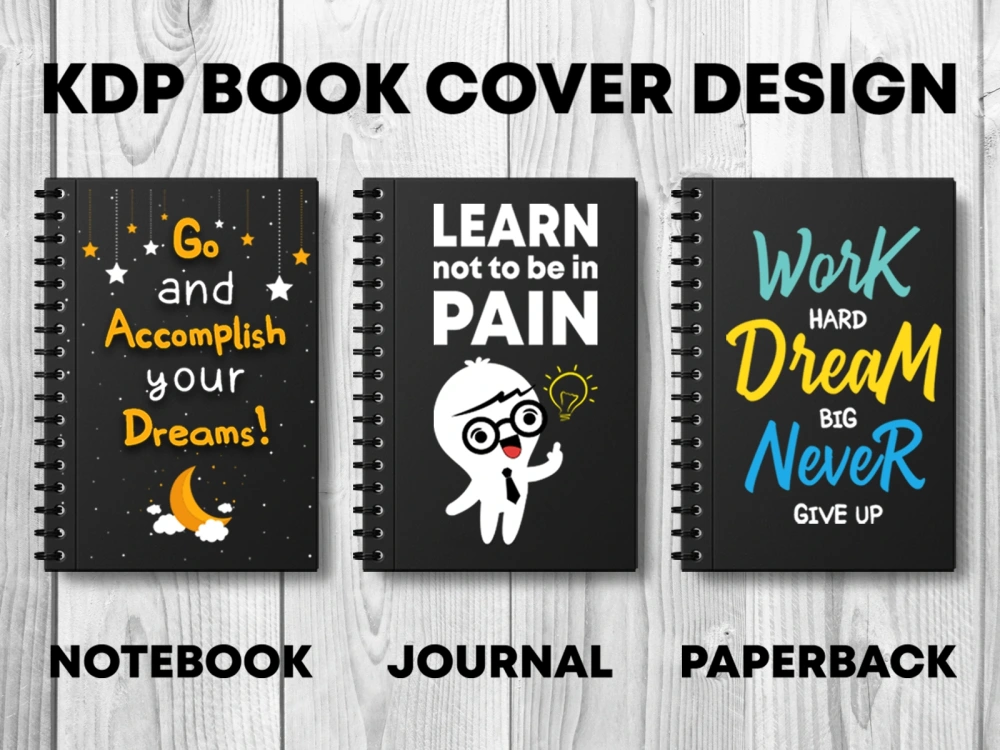
Image courtesy of www.upwork.com via Google Images
Free vs. Paid Tools
There are a variety of design tools available, some of which are free to use while others may require a purchase. Free tools like Canva or Pixlr can be great for beginners and those on a budget. They offer user-friendly interfaces and templates to jumpstart your design process. On the other hand, paid tools like Adobe Photoshop or Illustrator provide advanced features and greater customization options for more experienced designers. Consider your skill level and budget when choosing between free and paid tools to find the right fit for your needs.
Software Tutorials
Once you’ve selected a design tool to work with, it’s important to familiarize yourself with how to use it effectively. Many software platforms offer tutorials and guides to help you navigate their features and functionalities. Whether it’s learning how to create layers, apply filters, or use specific tools, taking the time to explore these resources can enhance your design skills and elevate the quality of your book cover. Look for tutorials on the official website of the software you’re using or check out online resources like YouTube for step-by-step guides and tips from experts.
Finding Your Cover Inspiration
When it comes to designing a book cover for your Amazon Kindle Direct Publishing (KDP) book, inspiration is key. Here are some tips to help you find the perfect idea for your cover design.
Researching Popular Covers
One great way to get inspired is by looking at famous book covers. Take a trip to the library or bookstore and see what catches your eye. Notice the colors, images, and fonts used on these covers. What makes them stand out? Use these ideas to spark your own creativity.
Theme Connection
Your book cover should give readers a hint about what your story is all about. Think about the theme or main idea of your book. Is it a mystery, a fantasy, or a romance? Use elements from your story to create a connection between your cover and what’s inside the book. This connection will make your cover more interesting and attractive to potential readers.
Creating Your First Draft
So, you’ve got some awesome ideas for your book cover design, and now it’s time to start bringing those ideas to life. Let’s dive into how you can begin creating your first draft!

Image courtesy of www.fiverr.com via Google Images
Sketching It Out
Before you jump into designing your cover on the computer, it might be helpful to quickly sketch out your ideas on paper. This can give you a clearer vision of how you want your cover to look and help you plan out where everything should go.
Layout Basics
When it comes to laying out your cover, there are a few key elements to consider. Your book title should be the most prominent feature, easy to read at a glance. Make sure your author name is included as well, but in a slightly smaller size to keep the focus on the title. And don’t forget about images – they should complement your title and add visual interest to the cover.
Working with Images and Graphics
When it comes to designing a captivating book cover for your Amazon Kindle Direct Publishing (KDP) project, the right images and graphics can make all the difference. Here are some tips to help you choose the perfect visuals that will make your cover stand out:
Choosing the Right Images
Before selecting images for your book cover, make sure to pick ones that truly represent the essence of your story. Whether it’s a striking landscape, a character portrait, or a symbolic object, the key is to find pictures that resonate with your book’s theme. Also, remember to double-check that you have the rights to use these images for commercial purposes to avoid any legal issues.
Editing Images
Once you have your images selected, it’s important to make sure they look their best on your cover. You don’t need fancy software or extensive editing skills to enhance your pictures. Simple adjustments like cropping, adjusting brightness and contrast, or adding filters can make a big difference in the overall look of your cover design. Experiment with different editing tools to find the right balance that complements your book’s style.
| Step | Description |
|---|---|
| 1 | Choose a pre-made cover template |
| 2 | Customize the template with your title, author name, and images |
| 3 | Use design tools like Canva or Adobe Spark for quick edits |
| 4 | Opt for simple and clean designs for faster creation |
| 5 | Ensure the cover meets KDP’s guidelines for resolution and dimensions |
| 6 | Preview the cover before finalizing to ensure it looks professional |
| 7 | Save and upload the cover file to your KDP account |
Adding Text to Your Cover
When adding text to your cover, choosing the right fonts is crucial. Fonts are like the style of writing you see on the cover of a book or anywhere else. They can be fancy, bold, or simple. It’s essential to pick fonts that match the story or message of your book. For example, if you’re writing a spooky mystery, a creepy font might be a good choice. On the other hand, if you’re creating a fun and colorful children’s book, a playful and whimsical font would be more fitting.

Image courtesy of www.fiverr.com via Google Images
Text Placement
Now that you’ve selected your fonts, it’s time to decide where to put your text on the cover. The title of your book should be the most prominent element, so it catches the reader’s attention right away. Typically, the title goes at the top or in the center of the cover. Make sure it’s easy to read and stands out against the background. Your name as the author should also be visible but not overshadow the title. It’s usually placed at the bottom or on the side of the cover. Experiment with different placements to find what looks best for your specific design.
Finalizing Your KDP Cover
After putting in all the hard work to design your KDP cover, it’s important to make sure everything looks just right before you share it with the world. Here are some final steps to take to ensure your cover is polished and ready to grab readers’ attention.
Reviewing the Design
Before you finalize your KDP cover, take a moment to review the design carefully. Look for any potential errors or areas that could be improved. Make sure the images are clear and captivating, the text is easy to read, and the overall layout is visually appealing. It’s a good idea to step back and look at your cover from a distance to get a fresh perspective.
Getting Feedback
Once you’re satisfied with your cover design, it can be helpful to seek feedback from others. Share your cover with friends, family, or even fellow authors to get their opinions. They may offer valuable insights or notice things you hadn’t considered. Constructive feedback can help you make any final tweaks or adjustments to ensure your cover is as engaging as possible.
Uploading Your Cover to KDP
So, you’ve designed an amazing cover for your book, and now it’s time to upload it to Amazon Kindle Direct Publishing (KDP) so the world can see it. Here’s a step-by-step guide to help you through the process.

Image courtesy of www.upwork.com · In stock via Google Images
File Formats and Uploading Process
Before you upload your cover to KDP, make sure it meets the specific file format requirements. Amazon KDP accepts JPEG or TIFF files that are at least 300 DPI. This ensures that your cover will appear sharp and clear when displayed online.
To upload your cover, log in to your KDP account and navigate to the bookshelf. Click on the title you want to update, scroll down to the “Cover” section, and choose the option to upload your cover file. Select the file from your computer and follow the prompts to complete the upload process.
Previewing and Adjusting
Once you’ve uploaded your cover, take advantage of the preview feature in KDP to see how it will look to potential readers. You can adjust the positioning and size of your cover image to ensure that it fits perfectly on the virtual bookshelf.
Make sure to check for any errors or issues with the cover, such as text or images getting cut off, and make adjustments as needed. It’s essential that your cover looks professional and eye-catching to attract readers to your book.
Conclusion: Ready to Publish
Now that you’ve learned all about creating a captivating KDP book cover using Amazon Kindle Direct Publishing (KDP), you’re all set to take the publishing world by storm! With the essential knowledge of KDP cover requirements, design tools, inspiration sources, and image and text strategies, you are well-equipped to craft a cover that will grab readers’ attention and showcase your book in the best light.
Remember, the journey of designing your KDP cover may be filled with creativity, excitement, and maybe a tad bit of nervousness, but fear not! You have the tools and know-how to create a cover that speaks volumes about your book and entices readers to dive into your story.
So, put on your designer hat, channel your inner artist, and let your imagination run wild as you bring your book cover to life. With dedication, creativity, and a sprinkle of your unique flair, your KDP book cover will be ready to charm readers and make your book stand out in the crowd of literary wonders on Amazon.
Get ready to hit that publish button and share your masterpiece with the world. Your book cover is not just a visual representation of your story but an invitation to readers to embark on an adventure within your pages. Embrace the excitement, believe in your vision, and get ready to shine as an author in the vast sea of literature.
FAQs: Questions You Might Have
Designing a book cover for the first time can be exciting, but it may also raise some questions. Here are answers to some common queries you might have:
Do I need to be an artist to create a KDP book cover?
No, you don’t have to be an artist to design a book cover for Amazon Kindle Direct Publishing. There are plenty of tools and software available that can help you create a professional-looking cover, even if you’re not a skilled artist. These tools often come with ready-made templates and easy-to-use features that make the process simpler.
Can I use any image I find on the internet for my book cover?
It’s important to use images that you have the right to use on your book cover. Some images may be protected by copyright, which means you can’t use them without permission. To avoid legal issues, look for images that are labeled for commercial use or consider purchasing stock photos that are safe to use for your cover design.
How do I know if my book cover design is good enough?
One way to gauge the quality of your book cover design is to ask for feedback from others. Share your cover with friends, family, or fellow authors and ask for their thoughts. Their feedback can help you identify areas for improvement and make your cover more appealing to potential readers.




