Discover the secrets behind creating eye-catching KDP book covers that will make your readers click ‘Add to Cart’ every time.

Image courtesy of Anete Lusina via Pexels
Table of Contents
- Introduction: Becoming a Book Cover Wizard
- What is Amazon KDP and Why It’s Awesome
- The Power of a Great Cover
- Tools of the Trade: Amazon KDP Tools
- Assembling Your Ideas
- Designing Your Cover: Step-by-Step
- Previewing Your Masterpiece
- Making Magic Happen: Finalizing Your Cover
- Uploading Your Cover to Amazon KDP
- FAQs: Answering Your Curious Questions
Introduction: Becoming a Book Cover Wizard
We’ll start our magical journey by learning the importance of a book cover for e-books and how it can make your story stand out on Amazon KDP. If you dream of seeing your words in print and captivating readers around the world, mastering the art of creating a captivating book cover is your first step towards making that dream a reality.
Whether you’re a budding writer, an aspiring novelist, or a seasoned author looking to self-publish, understanding the power of a well-designed book cover is key to catching the eye of potential readers. Your cover is the first thing people see when browsing for their next read, so it’s crucial to make a lasting impression with a design that speaks to your story and entices readers to dive into your book.
By delving into the world of book cover design, you’ll unlock the secrets to creating a cover that not only showcases your story but also draws readers in with its visual appeal. Let’s embark on this enchanting journey together and discover how you can become a book cover wizard with Amazon KDP!
What is Amazon KDP and Why It’s Awesome
Amazon Kindle Direct Publishing, also known as Amazon KDP, is like a magical portal that allows aspiring authors like you to share their stories with the world. It’s an incredible platform that lets you publish your own e-books and reach readers everywhere. Let’s dive into why Amazon KDP is such an amazing tool for budding writers!
Your First Step into the Publishing World
Imagine being able to become a published author without going through the traditional hassle of finding a literary agent or a publishing house. With Amazon KDP, that dream can become a reality. You can easily upload your manuscript, design an eye-catching cover, set the price, and publish your book, all with just a few clicks. It’s a fantastic way for you to take your first step into the exciting world of publishing.
The Power of a Great Cover
When it comes to your e-book, one of the most important elements that can make or break its success is the cover. A great cover has the power to grab a reader’s attention, pique their curiosity, and ultimately make them want to dive into your story. So, let’s unravel the mystery behind what makes a book cover so irresistible to bookworms!

Image courtesy of www.fiverr.com · In stock via Google Images
Judging a Book By Its Cover
Have you ever heard the saying, “Don’t judge a book by its cover”? Well, when it comes to actual books, that’s exactly what people do! Your book cover is the first thing readers see when browsing online, and it’s their first impression of your story. A captivating cover can make them stop scrolling, click to learn more, and maybe even purchase your book.
So, what makes a great cover? Colors, images, and fonts all play a crucial role in creating an eye-catching design. Bright, bold colors can draw attention, while striking images or graphics can convey the essence of your story. And don’t forget about fonts – the style and size of the text on your cover can set the tone for your book and make it more appealing to potential readers.
By understanding the power behind a great cover, you can unleash your creativity and craft a design that not only reflects your story but also captivates your audience. So, let your imagination run wild and create a cover that will make your e-book shine in the vast sea of online books!
Tools of the Trade: Amazon KDP Tools
When it comes to creating a captivating book cover for your e-book, having the right tools can make all the difference. Amazon KDP offers a variety of tools that can help you bring your cover design to life and make it stand out in the digital world.
KDP’s Magical Toolbox
Amazon KDP provides authors with a magical toolbox full of resources to help you design a stunning book cover. From customizable templates to a wide range of fonts and graphics, these tools are designed to make the process of creating your cover both easy and fun.
One of the key tools offered by Amazon KDP is the Cover Creator, which allows you to choose from a selection of pre-designed templates and customize them to fit your book’s style. This tool is perfect for authors who may not have experience with graphic design but still want to create a professional-looking cover.
In addition to the Cover Creator, Amazon KDP also offers an Image Uploader tool, which allows you to upload your own images to use on your cover. This tool gives you the flexibility to personalize your design and make it uniquely yours.
Furthermore, Amazon KDP provides access to a wide range of fonts and graphics that you can use to enhance your cover. Whether you’re looking for a bold and eye-catching font or a subtle graphic that ties into your book’s theme, Amazon KDP has you covered.
By utilizing the tools offered by Amazon KDP, you can take your book cover design to the next level and create a cover that will attract readers and make them curious to learn more about your story.
Assembling Your Ideas
So, you’ve decided to create a book cover for your e-book on Amazon KDP. Exciting! But before you dive into the design process, it’s essential to gather your thoughts and brainstorm ideas to ensure your cover reflects the story within. Let’s take a closer look at how you can assemble your ideas to start crafting your masterpiece.

Image courtesy of www.fiverr.com · In stock via Google Images
Begin by thinking about the themes and key elements of your book. Is it a mystery, a fantasy, or perhaps a romance? Consider how you can visually represent these themes on your cover to give readers a glimpse into the world they’re about to enter.
Next, think about the mood you want to convey. Do you want your cover to be mysterious, whimsical, or bold? The mood will set the tone for your design and help you narrow down choices for colors, fonts, and images.
Don’t forget to take a look at other book covers in your genre for inspiration. While you don’t want to copy someone else’s design, studying successful covers can give you ideas on what works and what doesn’t in your niche.
Once you have a clear vision of what you want your cover to look like, start sketching or jotting down notes. This doesn’t have to be perfect – it’s just a rough draft to help you visualize your ideas and make adjustments as you go along.
Remember, the best book covers are the ones that authentically reflect the story inside. So, let your creativity flow and don’t be afraid to experiment with different concepts until you find the perfect fit for your e-book. Now that you have your ideas assembled, it’s time to move on to the next step in the magical process of creating a stunning book cover for Amazon KDP.
Designing Your Cover: Step-by-Step
Dive into the step-by-step process of transforming your ideas into a stunning book cover ready for publishing.
Choosing Colors and Fonts
When designing your book cover, selecting the right colors and fonts is crucial. Vibrant and eye-catching colors can draw readers in, while appropriate fonts can convey the tone of your story. Choose colors that reflect the mood of your book and fonts that are easy to read but also stylish. Remember, simplicity is key!
Adding Images and Graphics
Images and graphics play a vital role in telling the story of your book before the reader even opens it. Whether you choose to use stock images or create your own illustrations, make sure they are relevant to your story and visually appealing. The images should complement the title and overall design of your cover, enticing readers to explore further.
Laying Out Your Design
Now that you have your colors, fonts, images, and graphics selected, it’s time to bring them all together in a cohesive design. Consider the placement of each element on your cover to create a balanced and visually appealing layout. Experiment with different arrangements until you find the perfect composition that highlights the essence of your book.
Previewing Your Masterpiece
Now that you’ve put your heart and soul into creating your book cover, it’s time to make sure everything is picture-perfect before revealing it to the world.

Image courtesy of kindlepreneur.com via Google Images
Ensuring Perfection: Amazon KDP Book Design
Before you take that final step, it’s essential to preview your masterpiece and catch any little details that might need tweaking. Here are a few tips on how to do just that:
1. Check the Image Quality: Make sure your images are clear and crisp, as blurry images can turn readers away.
2. Review the Fonts: Ensure that the fonts you’ve chosen are easy to read and complement your design without being overpowering.
3. Test Different Formats: View your cover in different formats and sizes to see how it will appear across various devices.
4. Seek Feedback: Don’t be afraid to ask for opinions from friends or family to get a fresh perspective on your design.
By taking the time to preview your cover, you can make sure it’s polished and ready to captivate potential readers on Amazon KDP.
Making Magic Happen: Finalizing Your Cover
As you near the finish line in creating your captivating book cover, it’s time to focus on those final touches that will make your cover truly shine on Amazon KDP. Let’s delve into the essential steps to ensure your cover is polished and ready to grab readers’ attention!
Checking Off the Details
Before finalizing your cover design, take a moment to review all the elements once more. Make sure your title and author name are prominently placed and easily readable. Double-check for any spelling errors or design flaws that may detract from the overall impact of your cover.
| Chapter | Key Points |
|---|---|
| Introduction | An overview of the importance of book covers and how they can impact sales and reader interest |
| Understanding KDP Cover Requirements | Details on the specific size, resolution, and file format requirements for KDP cover designs |
| Choosing a Cover Design Tool | Comparison of popular design tools such as Canva, Adobe Spark, and BookBrush |
| Creating a Stunning Cover Design | Tips and guidelines for designing an eye-catching cover that aligns with your book’s genre and target audience |
| Optimizing Your Cover for Online Display | Best practices for ensuring your cover looks great on various online platforms and devices |
| Conclusion | Recap of key takeaways and next steps for implementing your newfound cover design knowledge |
Testing for Legibility
One crucial aspect to consider is the legibility of your cover, especially when viewed in thumbnail size on Amazon. Ensure that the fonts you’ve chosen are clear and easy to read even at a smaller scale. Test your cover design by shrinking it down to thumbnail size to see if it remains visually appealing and informative.
Seeking Feedback
It’s always beneficial to get a second opinion on your cover design. Share your finalized cover with friends, family, or fellow writers to gather feedback. Consider their suggestions and make any necessary adjustments to enhance the visual appeal and effectiveness of your cover.
Finalizing File Formats
Before you upload your cover to Amazon KDP, make sure your design is saved in the correct file format. Amazon KDP typically requires cover designs to be submitted in specific dimensions and file types. Check the guidelines provided by Amazon KDP to ensure your cover meets their requirements for a smooth uploading process.
By following these final steps to perfect your cover design, you’ll be well on your way to creating a visually stunning and engaging book cover that entices readers to explore your story further. Get ready to showcase your masterpiece on Amazon KDP and share your literary magic with the world!
Uploading Your Cover to Amazon KDP
Now that you’ve put your heart and soul into designing your book cover, it’s time to share your masterpiece with the world through Amazon Kindle Direct Publishing (KDP). Let’s walk through the simple steps of uploading your cover to Amazon KDP so your book can make its big debut.
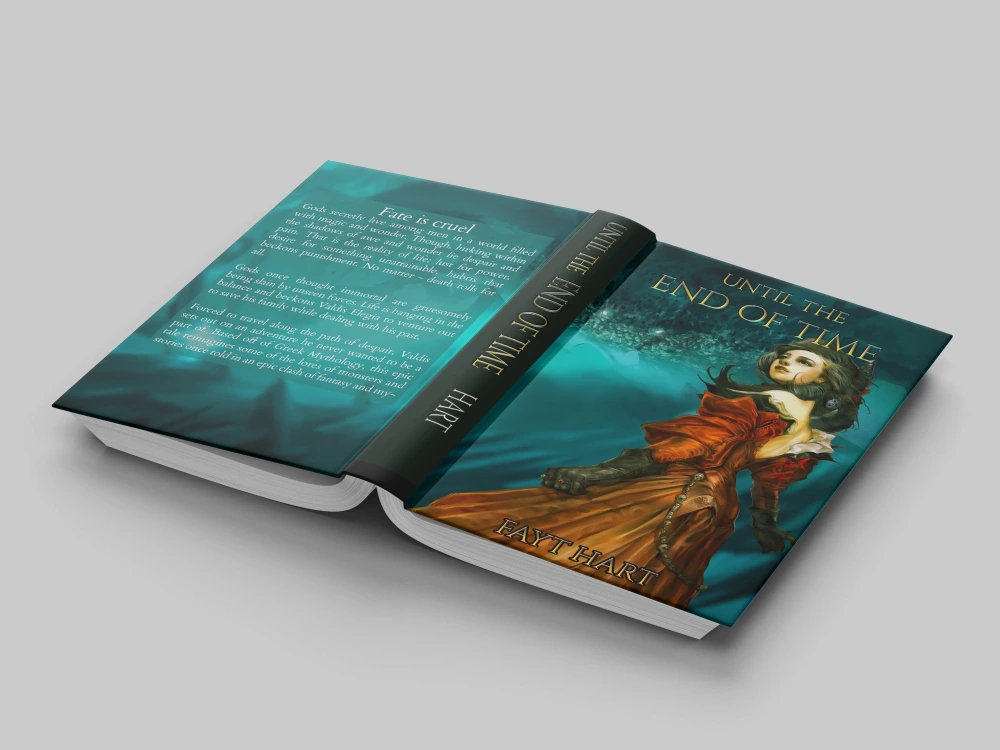
Image courtesy of www.upwork.com via Google Images
Step 1: Log in to Your Amazon KDP Account
The first thing you need to do is log in to your Amazon KDP account. If you don’t have one yet, you can easily create an account for free. Once you’re logged in, you’ll be ready to upload your cover.
Step 2: Go to Your Bookshelf
Once you’re logged in, navigate to your bookshelf where you’ll see the option to “Create a New Title” or “Add New Title.” Click on this option to start the process of adding your book to Amazon KDP.
Step 3: Upload Your Cover Image
When you’re prompted to upload your cover image, make sure you have the high-resolution version of your cover ready to go. Click on the designated area to select your file from your computer and upload it to Amazon KDP. Make sure the image meets Amazon’s formatting guidelines for the best results.
Step 4: Check the Preview
After uploading your cover image, you’ll have the chance to preview how it will look on Amazon’s website. Take this opportunity to ensure that your cover appears as intended and that all elements are clear and visually appealing.
Step 5: Save and Publish
Once you’re satisfied with how your cover looks in the preview, save your changes and proceed to publish your book on Amazon KDP. Congratulations! Your book is now ready to reach readers around the world.
With just a few simple steps, you were able to upload your cover to Amazon KDP and take a giant leap towards sharing your story with the world. Keep up the great work and get ready to enchant readers with your captivating cover!
Your Book Cover’s Enchanting Journey
As we reach the end of this magical journey into the world of book cover creation, it’s time to reflect on the enchanting adventure you’ve been on. You’ve learned the importance of a compelling cover for your e-book and how it can captivate readers on Amazon KDP.
Throughout this journey, you’ve discovered the power of Amazon KDP and how it allows aspiring writers like you to share their stories with the world easily. You’ve explored the secrets behind what makes a great cover and how it can draw readers in, eager to delve into the story within.
By diving into the step-by-step process of designing your cover, you’ve unlocked the tools and techniques needed to transform your ideas into a stunning masterpiece ready for publishing. From choosing colors and fonts to adding images and laying out your design, you’ve honed your skills in crafting a cover that shines brightly on the digital shelves.
Now, as you wrap up this adventure, it’s time to get excited about what comes next for your book. Your cover is ready to wow readers, and your story is waiting to be shared with the world. So take a moment to revel in the journey you’ve been on and the magical cover you’ve created.
FAQs: Answering Your Curious Questions
Can I make a cover if I’m not an artist?
Yes, absolutely! You don’t need to be an artist to create a stunning book cover for Amazon KDP. With the tools and resources available, you can design a beautiful cover that represents your story accurately. There are templates, images, and fonts to choose from that will help you bring your vision to life, even if you don’t consider yourself an artist.
How much does it cost?
Creating a cover for your e-book on Amazon KDP doesn’t have to break the bank. In fact, it can be very cost-effective, especially if you decide to do it yourself. Some tools on Amazon KDP are free to use, while others may have minimal costs associated with them. So, you can design a professional-looking cover without spending a fortune.
How long does it take to create a cover?
The time it takes to create a cover for your book can vary depending on how complex your design is and how much time you want to invest in it. Some authors can create a cover in a few hours, while others may take a few days to perfect their design. The important thing is to take your time and ensure that your cover represents your story in the best possible way.






