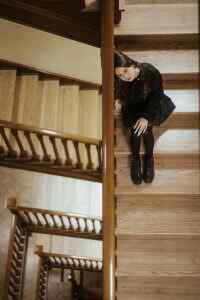Uncover the secrets to designing eye-catching book covers with KDP Cover Mastery. Elevate your self-publishing game with this guide!

Image courtesy of Pixabay via Pexels
Table of Contents
- Introduction to Kindle Direct Publishing (KDP)
- Understanding KDP Book Covers
- Starting Your KDP Book Cover Design
- Finding Inspiration for Your Cover
- Designing for Your Target Audience
- Creating Your Cover Step by Step
- Using Amazon KDP Tools and Resources
- Tips and Tricks for a Professional-Looking Cover
- Common Mistakes to Avoid
- Finalizing and Uploading Your KDP Book Cover
- Conclusion
- FAQs
Introduction to Kindle Direct Publishing (KDP)
Are you an aspiring author looking to share your stories with the world? Amazon Kindle Direct Publishing (KDP) might just be the perfect platform for you. In this section, we will explore what KDP is all about and how it can help you make your mark in the world of e-book publishing. Let’s dive in!
What is KDP?
Amazon’s Kindle Direct Publishing, commonly known as KDP, is a platform that allows authors to publish their books in digital format. This means that your stories can reach readers all around the globe with just a few clicks. KDP offers a user-friendly interface and various tools to help you bring your book to life.
Why Choose KDP for E-book Publishing?
There are many reasons why KDP is the go-to choice for authors venturing into e-book publishing. Firstly, KDP allows you to retain control over your work, from the content to the pricing. You have the freedom to make decisions that best suit your book and your goals. Additionally, KDP offers competitive royalty rates, enabling you to earn money from your writing. With KDP, you can easily track your sales and make data-driven decisions to optimize your book’s performance.
Understanding KDP Book Covers
In the world of Amazon Kindle Direct Publishing, having an eye-catching book cover is crucial for grabbing the attention of potential readers. A well-designed cover not only showcases the essence of your book but also entices people to click on it and learn more. Let’s delve into what makes a KDP book cover so important and what elements you need to consider when creating one.
The Role of a Good Book Cover
A good book cover is like a window into the world of your story. It is the first thing that readers see, and it should convey the genre, tone, and theme of your book at a glance. An attractive cover can draw readers in, spark their curiosity, and make them more likely to explore your book further.
Elements of a KDP Book Cover
When designing a KDP book cover, there are several key elements to keep in mind. These include the title of your book, your author name, a compelling image that reflects your story, and possibly a tagline or review snippet. Additionally, the overall layout, color scheme, and font choices play a significant role in creating a visually appealing cover that resonates with your target audience.
Starting Your KDP Book Cover Design
When it comes to designing a book cover for your Kindle Direct Publishing (KDP) book, it’s essential to create a visually appealing design that not only captures the essence of your story but also attracts potential readers. Here’s how you can start your KDP book cover design journey.

Image courtesy of www.amazon.com · In stock via Google Images
Choosing Your Design Approach
There are different ways you can approach designing your KDP book cover. You can choose to do it yourself if you have some design skills and software like Adobe Photoshop or Canva. Alternatively, you can hire a professional book cover designer who can bring your vision to life and create a high-quality cover that stands out.
Design Resources and Tools
There are several resources and tools available that can help you in designing a captivating KDP book cover. Websites like Canva and Adobe Spark offer design templates and tools specifically for creating book covers. You can also explore stock image sites like Shutterstock or Unsplash for high-quality images to use on your cover. Additionally, Amazon provides the KDP Cover Creator tool, which is a user-friendly option for designing your book cover directly on the platform.
Finding Inspiration for Your Cover
When it comes to creating a captivating book cover for your Amazon KDP publication, finding inspiration is key to making your design stand out. Let’s explore some helpful tips on where and how to find inspiration for your cover design.
Looking at Best-Selling Covers
If you’re seeking inspiration for your KDP book cover, one great place to start is by looking at the covers of best-selling books on the platform. Take note of the design elements, color schemes, and typography used on these covers. Analyze what makes them visually appealing and how they convey the essence of the book. By studying successful covers, you can get ideas for your own design while understanding what resonates with readers.
Using Creative Commons Images
Another excellent resource for finding inspiration and design elements for your book cover is Creative Commons. Creative Commons offers a wide array of images that you can legally use for your cover design. By browsing through Creative Commons images, you may stumble upon visuals that spark your creativity and align with the theme of your book. Remember to properly attribute any images you use from Creative Commons to comply with licensing requirements.
Designing for Your Target Audience
When designing a cover for your book on Amazon Kindle Direct Publishing, it’s crucial to consider who your readers are. Think about the age group, interests, and preferences of the people who will be interested in your book. If your book is targeted towards younger readers, you may want to use vibrant colors and playful imagery to attract their attention. For an older audience, a more sophisticated and elegant design might be more appropriate.

Image courtesy of www.amazon.com · In stock via Google Images
Making Your Cover Stand Out
To make sure your book cover catches the eye of your target audience, you need to use design elements that appeal to them. Consider using fonts and colors that align with the genre of your book and resonate with your readers. Images should be relevant to the content of your book and visually engaging. By understanding who your readers are and what they like, you can create a cover that stands out and entices them to learn more about your book.
Creating Your Cover Step by Step
Before you start designing your book cover for Amazon Kindle Direct Publishing, you need to gather all the elements you’ll use. This includes images, text, and colors. Think about the mood and tone you want your cover to convey. Are you aiming for a spooky mystery or a heartwarming romance? Choose elements that reflect the essence of your book.
Putting it All Together
Now that you have all your design elements ready, it’s time to put them together to create your cover. Use a design tool like Canva or Adobe Spark to arrange your images and text. Play around with different layouts and color schemes until you find a combination that you love. Make sure the title is clear and easy to read, as it’s the first thing potential readers will see.
Using Amazon KDP Tools and Resources
In the world of self-publishing, having access to the right tools and resources can make all the difference in creating a successful book cover. Amazon Kindle Direct Publishing (KDP) offers a variety of tools and resources to help authors design professional-looking covers that catch the eye of potential readers. Let’s explore some of the key tools and resources provided by Amazon KDP:
| Chapter | Title |
|---|---|
| 1 | Introduction to KDP Cover Mastery |
| 2 | Understanding Book Covers |
| 3 | Design Principles for Book Covers |
| 4 | Choosing the Right Images for Your Book Cover |
| 5 | Typography and Text Placement |
| 6 | Creating a Professional Look with KDP Cover Creator |
| 7 | Advanced Tips and Tricks for Book Cover Design |
| 8 | Conclusion |

Image courtesy of www.amazon.com · In stock via Google Images
KDP Cover Creator
The KDP Cover Creator is a user-friendly tool that allows authors to create a custom book cover using pre-made templates. With the Cover Creator, you can easily customize the design by adding images, text, and changing colors to match your book’s theme. This tool simplifies the cover design process, making it accessible to authors with little to no design experience.
KDP Help Resources
Amazon KDP provides a wealth of help resources for authors looking to enhance their cover design skills. From video tutorials to step-by-step guides, you can find valuable information on creating eye-catching book covers. If you encounter any issues or have questions about cover design, you can access the official help resources on the KDP website for assistance.
Tips and Tricks for a Professional-Looking Cover
Creating a professional-looking book cover is essential for capturing the attention of potential readers. Follow these expert tips to ensure your cover design stands out and conveys the essence of your book effectively.
Fonts and Typography
When selecting fonts for your book cover, choose ones that are easy to read and align with the tone of your book. Avoid using too many different fonts, as this can make your cover look cluttered. Make sure the text is legible, even when the cover is viewed in a smaller size online. Experiment with font sizes and styles to create a visually appealing cover that draws in readers.
Using Colors and Images Wisely
Colors play a significant role in evoking emotions and setting the mood for your book. Select a color scheme that reflects the genre and theme of your book. Use complementary colors to create visual harmony and ensure that your text stands out against the background. When incorporating images, make sure they are high-quality and relevant to the content of your book. Avoid using overcrowded or pixelated images that may distract from the overall design of your cover.
Common Mistakes to Avoid
When creating a book cover for your Amazon Kindle Direct Publishing (KDP) project, it’s essential to steer clear of common errors that can hinder the success of your book. Here are some mistakes to avoid:

Image courtesy of www.amazon.com · In stock via Google Images
Overcrowding Your Design
One of the most common mistakes in book cover design is overcrowding the design with too many elements. Remember, less is often more. Cluttered covers can overwhelm potential readers and make it challenging for them to focus on the key elements of your design. Keep your cover clean, balanced, and visually appealing by using a minimalistic approach.
Ignoring Genre Conventions
Each genre has its own visual language when it comes to book cover design. Ignoring these conventions can lead to confusion among readers and cause your book to be overlooked. Make sure to research successful book covers in your genre and pay attention to the common elements they share. By following genre conventions, you can effectively communicate the tone and content of your book to your target audience.
Finalizing and Uploading Your KDP Book Cover
Before you upload your book cover to Amazon Kindle Direct Publishing (KDP), it’s crucial to review it carefully. Take a close look at your design to ensure everything is in order and that there are no mistakes. Check for typos in the text, make sure the images are clear and high quality, and ensure all elements are aligned correctly.
The Upload Process
Once you are satisfied with your book cover design, it’s time to upload it to the KDP platform. The process is straightforward, but it’s essential to follow the steps carefully to ensure your cover is uploaded correctly.
Log in to your KDP account and navigate to the “Bookshelf” tab. Find the book you want to upload the cover for and click on the ellipsis (…) next to it. Select “Edit Paperback Content” or “Edit eBook Content” depending on the format of your book.
Scroll down to the “Cover” section and click on “Upload a cover you already have” or “Launch Cover Creator” if you used KDP’s tool to create your cover. Follow the on-screen instructions to upload your cover file and adjust it as needed to fit the template provided.
Once you have uploaded your cover, preview it to ensure it looks how you intended. Make any final adjustments if necessary, and then save your changes. Congratulations, your book cover is now finalized and uploaded to KDP!
Conclusion
As we wrap up our guide on KDP Cover Mastery, we hope you’ve gained valuable insights into the world of Amazon Kindle Direct Publishing and the art of creating captivating book covers. Remember, your book cover is the first thing readers see, so make it count!

Image courtesy of www.amazon.com · In stock via Google Images
By understanding the significance of a good book cover, learning about design elements, finding inspiration, and designing with your audience in mind, you are well on your way to crafting a cover that stands out and attracts readers.
Utilize the tools and resources provided by Amazon KDP, such as the KDP Cover Creator, to streamline your design process. Pay attention to details like fonts, colors, and images to give your cover a professional look.
Avoid common mistakes like overcrowding your design or ignoring genre conventions. Take the time to review your cover before uploading it to ensure it meets your expectations.
Now, armed with the knowledge and tips from this guide, it’s time to unleash your creativity and start designing your KDP book cover. Don’t be afraid to experiment, seek feedback, and continuously refine your cover to make it the best it can be.
Embrace the world of e-book publishing with Amazon KDP, and showcase your work to a global audience. Your journey to becoming a successful author starts with a visually appealing and engaging book cover. Happy designing!
FAQs
In this section, we’ll address some common questions that beginner designers might have about creating book covers for Amazon Kindle Direct Publishing (KDP).
Can I use any image for my book cover?
When designing a book cover for KDP, it’s essential to use images that you have the rights to or ones that are in the public domain. Make sure to check the copyright and licensing information for any images you plan to use. Additionally, consider using stock photos or Creative Commons images that allow for commercial use.
Do I need to hire a professional designer?
While hiring a professional designer can certainly help you achieve a polished and professional look for your book cover, it is not always necessary. Many authors successfully create their own book covers using online design tools, templates, and resources. If you have a clear vision for your cover and some design skills, you can create a compelling design on your own.
What if I need to change my cover after publishing?
If you find the need to update your book cover after it has been published on the KDP platform, you can easily make changes. Simply log in to your KDP account, navigate to the book details section, and upload the revised cover file. Make sure to follow the guidelines provided by KDP for cover specifications to ensure a smooth update process.