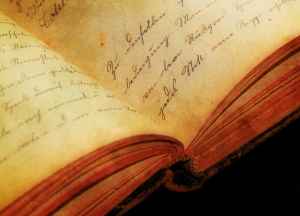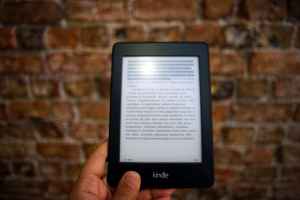Unlock the secrets to eye-catching book covers with expert design tips for KDP Cover Mastery. Elevate your publishing game now!

Image courtesy of Dave Mohammed via Pexels
Table of Contents
- Greetings to Future Authors!
- Why Your Book Cover Matters
- Understanding the KDP Cover Requirements
- Planning Your Cover Design
- Crafting Your Title and Text
- Finding and Using Images
- Design Tools and Software
- Asking for Feedback
- Final Checks Before Publishing
- Congratulations on Your KDP Cover!
- Frequently Asked Questions (FAQs)
Greetings to Future Authors!
A cheerful hello to all the budding authors out there who dream of publishing their own books on Amazon Kindle Direct Publishing (KDP). Congratulations on taking the first step towards sharing your stories with the world! Today, we’re going to dive into the exciting world of book cover design and why it’s so important for your success as an author.
Why Your Book Cover Matters
When you walk into a store, what catches your eye first? Is it the bright colors? The cool pictures? That’s right – it’s the book cover! On Amazon Kindle Direct Publishing (KDP), your book cover is like a shiny toy in a store window, drawing readers to check out what’s inside. Let’s dive into why your book cover matters so much when it comes to publishing on Amazon.
First Impressions Count
Your book cover is the first thing readers see. It’s like a welcoming smile or a cool high-five, making a great first impression. A captivating cover can entice someone to click on your book and learn more about your story. So, just like you wouldn’t want to greet someone with a messy handshake, make sure your book cover gives off the right vibe!
The Power of Visuals
Imagine telling a story without any words – just with pictures! That’s the magic of a book cover. It can hint at what your book is about without saying a single word. A thrilling image can instantly spark curiosity and make someone want to dive into your story. So, remember, a picture is worth a thousand words!
Understanding the KDP Cover Requirements
When it comes to publishing your book on Amazon Kindle Direct Publishing (KDP), having an eye-catching cover is crucial. But before you dive into designing your cover, you need to understand the specific requirements set by Amazon.

Image courtesy of www.fiverr.com via Google Images
Size and Resolution
Amazon has specific guidelines for the size and resolution of your book cover. Think of it like finding the right-sized puzzle piece to complete the picture. The cover should be at least 2500 pixels on the long side and 1600 pixels on the short side to ensure clarity and sharpness.
Format and Colors
Imagine your cover as a piece of artwork that needs to be displayed properly. Amazon accepts JPEG or TIFF formats for covers, and it’s crucial to use RGB color mode instead of CMYK to ensure your colors look vibrant on screen. Follow these guidelines to ensure your cover meets Amazon’s standards and looks professional.
Planning Your Cover Design
When you’re thinking about your cover, it’s like planning a big birthday party for your book! You want to choose a theme that fits the story inside – maybe it’s a spooky mystery, a magical adventure, or a funny comedy. Think about what pictures could show readers what your book is all about before they even open it. Just like picking out decorations for a party, select images that will make your cover shine and catch everyone’s eye.
Choosing the Right Colors
Colors are like the emotions of your story melting onto the cover. Different colors can make people feel all kinds of things – like red for excitement, blue for calm, or green for mystery. Just like how your characters show their feelings, colors on your cover can give a hint of what’s inside. Pick colors that match the mood of your book, just like choosing the right words to set the tone for your tale.
Crafting Your Title and Text
When it comes to your book cover on Amazon Kindle Direct Publishing (KDP), the title and text play a crucial role in catching the eye of potential readers. Let’s dive into how you can craft these elements to make your book stand out!
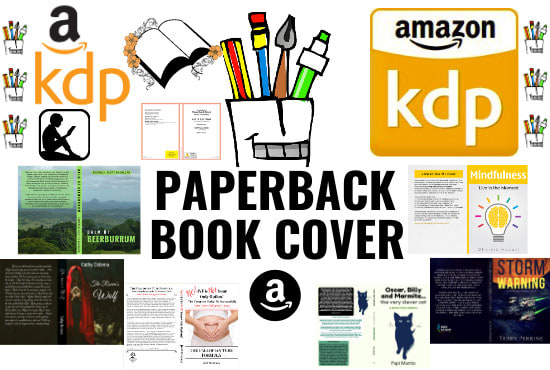
Image courtesy of www.fiverr.com via Google Images
Making the Title Pop
Imagine your book title as the big, bold sign that invites readers in like a colorful carnival banner. To make your title pop, think of fun and creative ways to showcase it on the cover. Consider using vibrant colors, larger fonts, or unique typography that reflects the tone of your book.
Font Fun
Choosing the right font for your book cover is like selecting the style of your handwriting for a special letter. Fonts can convey emotions and themes just like words do. Experiment with different font styles to see which one complements your title and overall design best. Whether it’s playful, elegant, or bold, the font you choose can make a big impact on how your book is perceived.
Finding and Using Images
When it comes to designing a book cover for your Amazon KDP project, finding the perfect images is key. Let’s explore where you can get cool pictures for your cover and the important rules you need to follow.
Where to Get Pictures
Looking for images for your book cover is like going on a treasure hunt for the perfect picture. You can find photos and illustrations on websites like Unsplash, Pexels, or even create your own using design tools like Canva. Just remember to choose high-quality images that will make your cover stand out!
Playing by the Rules
Before using any image on your book cover, it’s crucial to understand image rights. This is like asking permission to borrow someone else’s drawing for your project. Make sure to check if the images you choose are free to use for commercial purposes or if you need to purchase a license. Respecting these rules will help you avoid any copyright issues down the road.
| Design Tip | Description |
|---|---|
| Use high-quality images | Ensure that the images you use for your cover design are high resolution to avoid pixelation when printed. |
| Keep it simple | Avoid cluttering your cover with too many elements. A clean and simple design is often more visually appealing. |
| Consider your genre | Research the common design elements used in your genre and try to incorporate them into your cover to attract the right audience. |
| Focus on typography | Choose fonts that are easy to read and complement your overall design. Avoid using too many different fonts on one cover. |
| Test different designs | Don’t be afraid to experiment with different cover designs to see what resonates with your target audience. |
Design Tools and Software
When it comes to creating a captivating book cover for your Amazon Kindle Direct Publishing (KDP) project, having the right tools and software at your disposal can make a huge difference. Here are some resources that can help you bring your cover design ideas to life.

Image courtesy of www.fiverr.com via Google Images
Free and Friendly Options
If you’re just starting out and want to experiment with creating your book cover, there are plenty of free and user-friendly tools available. Websites like Canva and Adobe Spark offer templates and design elements that you can easily customize to fit your vision. These tools are great for beginners and can help you create professional-looking covers without any added costs.
Getting Fancy
For those who are looking for more advanced design options and are willing to learn new software, programs like Adobe Photoshop and Illustrator provide a wide range of features and capabilities. While these tools may have a steeper learning curve, they offer a wealth of creative possibilities for designing intricate and detailed covers. If you’re up for the challenge, these programs can take your book cover to the next level.
Asking for Feedback
When you create something special, like a book cover for your story, it’s important to get feedback from others. Feedback is like asking your friends what they think of your new toy or video game. It helps you see things from a different perspective and make your cover even better!
Who to Ask
It’s a great idea to ask a variety of people for feedback on your book cover. Family members, friends, and even teachers can give you different opinions that will help you improve your design. Just like when you ask for different toppings on your pizza to make it perfect!
Making Improvements
When you receive feedback on your cover, don’t feel discouraged. Instead, think of it as a game where you can level up by using the advice you get. Just like getting tips on how to beat a tough level, feedback helps you make your cover even more awesome! So, take the suggestions you receive and use them to enhance your design. It’s like finding a secret bonus level that makes your game even more exciting!
Final Checks Before Publishing
Before sending your book cover out into the world, it’s essential to check for spelling and grammar mistakes. Just like how you proofread your homework before turning it in, make sure to read through all the text on your cover to catch any errors. You want your book to look polished and professional, so take the time to make sure everything is spelled correctly and that your sentences make sense.

Image courtesy of www.upwork.com via Google Images
File Upload Test
Imagine you’re getting ready to take a photo for the class yearbook. You’d want to make sure you look your best before the picture is taken, right? The same goes for your book cover. Before publishing on Amazon KDP, it’s a good idea to do a file upload test. This means double-checking to see how your cover image looks once it’s uploaded to the platform. Make sure the colors are bright, the text is clear, and the overall design looks just the way you want it to. It’s like trying on different outfits to see which one suits you best!
Congratulations on Your KDP Cover!
Wow, future authors! You’ve made it to the end of your book cover design journey for Amazon Kindle Direct Publishing (KDP). It’s time to give yourself a big pat on the back for all the hard work you’ve put into creating a cover that will attract readers to your book. Your dedication and creativity have truly paid off!
Designing a book cover is no easy task, but you tackled it head-on like a true pro. You carefully considered every detail, from the colors to the images, and you made sure your title popped just right. Your cover is a masterpiece that reflects the heart and soul of your book in a captivating and engaging way.
Remember, your book cover is the first thing readers will see, and you’ve crafted a cover that will make them stop in their tracks and want to learn more about your story. You’ve taken an important step in the publishing process, and your cover is sure to catch the eye of readers browsing through Amazon’s virtual bookshelves.
So, take a moment to celebrate your accomplishment. You’ve officially joined the ranks of authors who have successfully navigated the world of book cover design for Amazon KDP. Your cover is a shining example of your creativity and dedication to your craft. Congratulations on a job well done!
Frequently Asked Questions (FAQs)
How can I make sure my book cover stands out on Amazon Kindle Direct Publishing?
One way to make your book cover stand out on Amazon Kindle Direct Publishing is by using eye-catching visuals and colors that grab the reader’s attention. Additionally, you can ensure that your cover is in line with your book’s theme and genre to attract the right audience.
What are the key requirements for creating a book cover on Amazon KDP?
When creating a book cover for Amazon KDP, it is essential to consider the size and resolution of the image to meet the platform’s guidelines. You should also pay attention to the format and colors used to ensure that your cover looks professional and appealing to potential readers.
Where can I find images to use for my book cover on Amazon Kindle Direct Publishing?
There are several sources where you can find images to use for your book cover on Amazon KDP. You can explore free image websites, purchase stock photos, or even create your own custom illustrations. Just remember to follow copyright guidelines and ensure you have the right to use the images you select.
Do I need to seek feedback on my book cover design before publishing on KDP Amazon?
Seeking feedback on your book cover design before publishing on KDP Amazon can be beneficial as it provides you with valuable insights from others. You can ask friends, family, or even fellow authors for their opinions and suggestions to help you improve your cover design before it goes live.