Uncover the hidden secrets of KDP to revolutionize your book design and captivate readers with stunning visuals and layouts.
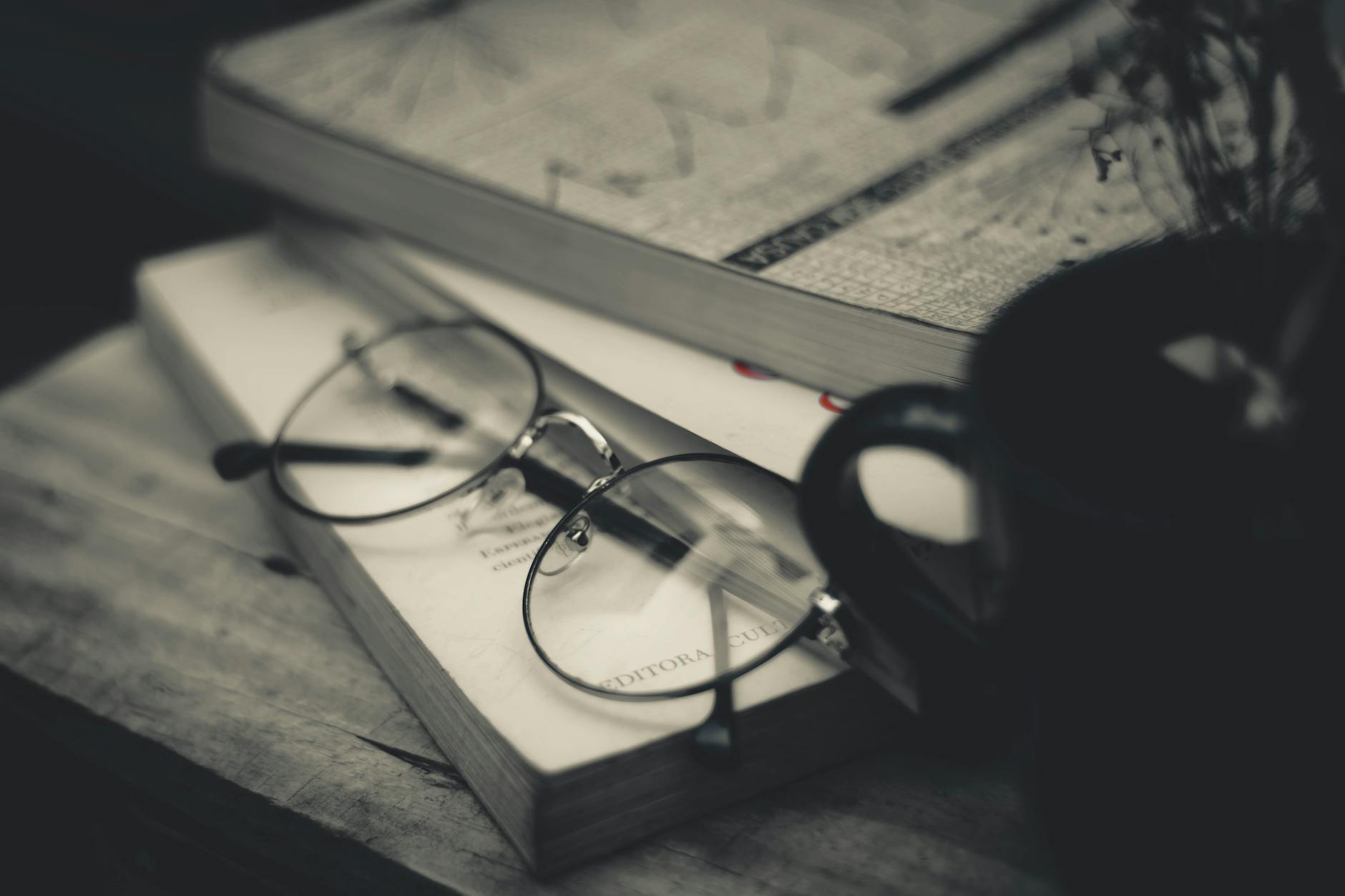
Image courtesy of Wallace Chuck via Pexels
Table of Contents
- Introduction to Amazon Kindle Direct Publishing
- The Importance of a Great Book Design
- Starting with the Book Cover
- Designing Your Book’s Inside Pages
- Why Pictures and Illustrations Matter
- Using Amazon KDP Tools to Design Your Book
- Getting Feedback on Your Design
- Preparing to Publish Your Book
- Marketing Your Beautifully Designed Book
- Summary
- Frequently Asked Questions
Introduction to Amazon Kindle Direct Publishing
We’re going on an awesome journey to learn about how to make a book look amazing on Amazon KDP! Amazon KDP, also known as Amazon Kindle Direct Publishing, is a fantastic platform that allows people to create their own books for others to read on Kindles and other devices. Whether you have a story to tell, a poem to share, or a comic to showcase, Amazon KDP is the place to make your book dreams come true.
What is Amazon KDP?
Amazon KDP is like a magical workshop where you can bring your ideas to life in the form of a book. You get to design your book cover, format your pages, and even publish your masterpiece for readers around the world to enjoy. It’s a place where creativity meets technology, and young authors like you can unleash your imagination and share your stories with a global audience.
Why Amazon KDP is cool for young authors
Imagine holding a book in your hands that you wrote and designed all by yourself. With Amazon KDP, you have the power to turn your creative vision into a reality. You can choose the colors, images, fonts, and layout that best represent your story. Plus, once your book is ready, you can share it with your friends, family, and even strangers who will fall in love with your words and illustrations. Amazon KDP is not just a platform; it’s a way for young authors to express themselves and make their mark in the literary world.
The Importance of a Great Book Design
Let’s find out why it’s super important to have an eye-catching book design.
First impressions matter
The book cover is the first thing people see, so it has to look awesome! Just like when you meet someone new, you want to make a good first impression. A great book cover can make readers curious about what’s inside and eager to dive into your story.
Design and your story
Your book’s design should give a little sneak peek of your story. Imagine if your book is about a thrilling adventure in a mystical forest. Your cover could have vibrant colors, mysterious trees, and maybe even a hidden treasure chest. This way, readers will get a hint of what exciting journey awaits them inside your book.
Starting with the Book Cover
Creating a great book cover is like dressing up your story for a party! When someone walks by a bookstore or scrolls through an online store like Amazon, the cover of your book is the first thing they see. It’s like a sneak peek before they even read the first page. So, let’s dive into how to make your book cover stand out!
Image courtesy of www.bookwritingcube.com via Google Images
Picking cool colors and pictures
Colors and pictures on a book cover can tell a little about what your story is about. Are you writing a spooky mystery? Maybe dark colors and a mysterious image would work best. Or perhaps you’ve penned a fun and colorful adventure tale? Bright and vibrant colors with whimsical illustrations could be the way to go. Remember, the cover should catch someone’s eye and make them curious to know more.
Making the title pop
After the cover catches someone’s eye, the next thing they’ll notice is the title. Your title should be easy to read and super noticeable. It’s like the cherry on top of your book cover sundae! Think about using a font that matches the mood of your story. A creepy font for a horror story, a whimsical font for a children’s book, or a bold font for a thriller. Make sure your title stands out and leaves a lasting impression!
Designing Your Book’s Inside Pages
After you’ve created an eye-catching book cover, it’s time to dive into designing the inside pages of your book. Let’s make sure every page looks as awesome as the cover!
Choosing the right font
Fonts are like the clothes your words wear on the page. They can be fun and funky or serious and simple, depending on the mood of your story. When designing your inside pages, pick a font that matches the vibe of your book. Make sure it’s easy to read and complements your story.
Adding chapter headers and footers
Headers and footers are like little signposts that help guide readers through your book. They can include the chapter title, page numbers, or even small design elements that tie everything together. By adding these to your inside pages, you’re making sure your readers can easily navigate through your story and won’t get lost along the way.
Why Pictures and Illustrations Matter
Have you ever picked up a book and immediately felt drawn to the colorful pictures inside? Pictures and illustrations in a book are like sprinkles on a cupcake – they make the reading experience extra special and delightful. Let’s dive into why these visuals matter so much when designing your book for Amazon KDP!

Image courtesy of www.fiverr.com via Google Images
Bringing your story to life with images
Imagine reading a story about a magical forest without any pictures. It would be hard to picture the colorful flowers, towering trees, and mystical creatures, right? That’s where illustrations come in – they help paint a picture in your mind and bring the story to life! Whether it’s a fun adventure, a mysterious thriller, or a heartwarming tale, the right images can make your story jump off the page and capture the reader’s imagination.
Where to put them
Placing pictures and illustrations in your book is just as important as choosing the right ones. You don’t want your images to get lost in a sea of text or be so small that readers can’t fully appreciate them. Think of them as puzzle pieces that need to fit seamlessly with your words. Whether it’s at the beginning of a chapter, in the margins, or scattered throughout the pages, make sure your images complement your story and enhance the reading experience.
Using Amazon KDP Tools to Design Your Book
Amazon offers some amazing tools that can help you make your book look like a pro designed it! Let’s dive into these tools and see how they can make your book stand out.
KDP Cover Creator
Imagine having a magic wand that can transform your story into a beautiful cover that jumps off the screen. That’s what the KDP Cover Creator does for you! You can pick from different layouts, add images, and customize the text to create a cover that perfectly captures the essence of your book. It’s like dressing up your story for a grand ball!
KDP Previewer
Have you ever wanted to see how your book looks to readers before it’s published? The KDP Previewer lets you do just that! You can view your book as if you’re flipping through it on a Kindle device. This tool helps you make sure everything looks just right, from the cover to the inside pages. It’s like having a sneak peek at your book’s big debut!
Getting Feedback on Your Design
Even the best authors need a little help. Let’s find out why opinions from friends and family are important.

Image courtesy of www.upwork.com via Google Images
Why other people’s thoughts can help
Sometimes, fresh eyes find things you missed. When you work on a design for a long time, you might not notice small mistakes or areas that could be improved. Getting feedback from others can provide you with a different perspective that helps you see your design in a new light. They can offer insights and suggestions that can make your book design even better!
Making changes based on feedback
Feedback is like a treasure map; it can lead to buried treasure in your book design. When you receive feedback on your design, it’s essential to approach it with an open mind. Take note of the constructive criticism and suggestions provided by others. Consider how you can implement these changes to enhance your book’s overall look and feel. Sometimes, making small tweaks based on feedback can significantly improve the quality of your design and make it more appealing to readers.
Preparing to Publish Your Book
Exciting news! Your book is almost ready to be shared with the world. But before you hit that publish button, let’s make sure everything is just right.
Final review
Before sending your book out into the wild, take some time to review every detail. Check for any spelling mistakes, make sure all the pages are in the right order, and ensure that your book cover looks perfect. It’s like polishing a gem to make it shine.
Publishing your book on Amazon KDP
Once you’re confident that your book is flawless, it’s time to publish it on Amazon Kindle Direct Publishing. With just one click, your book will be available for readers all around the world to discover and enjoy. It’s like releasing a flock of colorful butterflies into the sky!
| KDP Secrets: Boost Your Book Design | |
|---|---|
| Topic | Key Points |
| Choosing the Right Font | Use easy-to-read fonts such as Times New Roman or Arial. Avoid decorative fonts for body text. |
| Layout and Formatting | Ensure consistent spacing, margins, and alignment throughout the book for a professional look. |
| Color Scheme | Stick to a cohesive color palette that complements your book’s genre and theme. |
| Images and Graphics | Use high-quality images and graphics that enhance your book’s content without distracting the reader. |
| Chapter Headings | Make chapter headings stand out by using a larger font size or a different color for emphasis. |
| Proofreading | Proofread your book multiple times to eliminate typos, grammatical errors, and inconsistencies. |
| Feedback | Solicit feedback from beta readers or professional designers to improve your book design. |
Marketing Your Beautifully Designed Book
After putting so much effort into creating a stunning book design, it’s time to get the word out! Start by sharing your book with your friends and family. They can be your biggest supporters and help spread the excitement about your book to others.
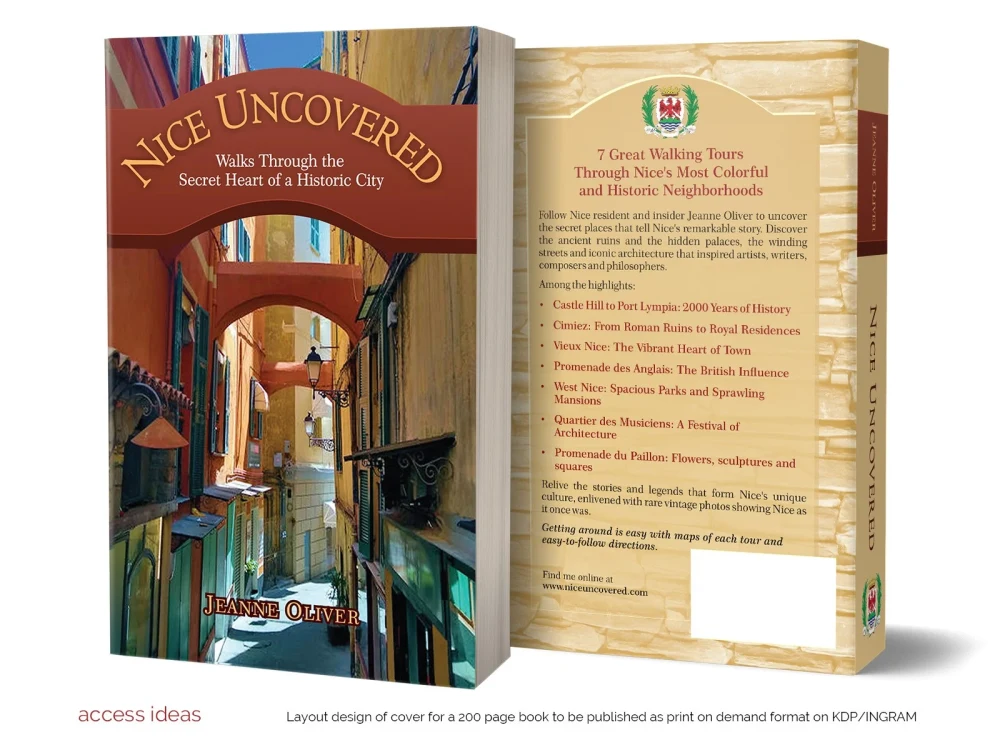
Image courtesy of www.upwork.com via Google Images
Using social media
If you’re old enough to have social media accounts, platforms like Instagram and Twitter can be fantastic tools for marketing your book. Create posts that showcase your book cover or share snippets of your story to generate interest. Remember to use relevant hashtags to reach a wider audience!
Summary
Throughout this journey into the world of Amazon KDP book design, we’ve discovered the wonders of creating eye-catching and captivating books that stand out on the virtual shelves. From understanding the basics of Amazon KDP to uncovering the secrets behind designing a book cover that pops, we’ve delved into the essential elements that make a book visually appealing.
What is Amazon KDP?
Amazon Kindle Direct Publishing allows aspiring authors, like you, to bring your stories to life and share them with readers all over the world. It’s like having your very own publishing house right at your fingertips!
Why Amazon KDP is Cool for Young Authors
Young authors have the incredible opportunity to showcase their creativity and imagination through Amazon KDP. Your stories can inspire and delight readers of all ages, making a difference in the world one book at a time.
The Importance of a Great Book Design
Having a visually stunning book design is crucial when it comes to capturing the attention of potential readers. Your cover is the first thing they see, so it needs to make a lasting impression.
Starting with the Book Cover
Creating a captivating book cover is like dressing up your story for a grand unveiling. By choosing vibrant colors, engaging images, and a title that pops, you can draw readers in from the first glance.
Designing Your Book’s Inside Pages
After crafting a mesmerizing cover, the journey continues with designing the inside pages of your book. Selecting the right font and incorporating chapter headers and footers enhances the reading experience and keeps readers immersed in your story.
Why Pictures and Illustrations Matter
Just like chocolate chips in a cookie, pictures and illustrations add flavor and visual appeal to your book. They help bring your story to life and create a rich reading experience for your audience.
Using Amazon KDP Tools to Design Your Book
Amazon provides powerful tools like the KDP Cover Creator and KDP Previewer to assist you in bringing your book design vision to life. These tools empower you to create professional-looking books with ease.
Getting Feedback on Your Design
Seeking feedback from friends and family can offer valuable insights and fresh perspectives on your book design. Embracing constructive criticism and making necessary changes based on feedback can elevate the quality of your book.
Preparing to Publish Your Book
As you prepare to share your masterpiece with the world, conducting a final review and ensuring everything is polished and perfect is key. With Amazon KDP, publishing your book is just a click away, making the process seamless and straightforward.
Marketing Your Beautifully Designed Book
Now that your book looks stunning, it’s time to spread the word and attract readers. Utilizing the support of friends and family, as well as leveraging social media platforms like Instagram and Twitter, can help increase the visibility of your book and reach a wider audience.
Frequently Asked Questions
Got questions about Amazon KDP and book design? I might have some answers for you right here!
What is Amazon KDP?
Amazon KDP is like a magic portal that lets people create their own books to share with others on Kindles and more! It’s a super cool platform where young authors like you can showcase their stories to the world.
Why is Amazon KDP cool for young authors?
Amazon KDP is awesome for young authors because it gives you the chance to be a published writer at such a young age! Imagine seeing your story in an e-book available for everyone to read. It’s a fantastic opportunity to share your creativity and imagination with a wide audience.
How can I create a standout book cover on Amazon KDP?
Creating a great book cover is like dressing up your story for a party! You can make your cover stand out by picking cool colors and pictures that represent your story well. Also, make sure your title pops and is easy to read so that it catches people’s attention right away.
Why are pictures and illustrations important in book design?
Pictures and illustrations are like the sprinkles on top of a cupcake – they make your story even more delicious! Adding visuals can bring your story to life and make it more engaging for readers. Just remember to place them strategically throughout your book so they complement your words.
What Amazon KDP tools can help me design my book?
Amazon offers amazing tools to help you design your book like a pro! The KDP Cover Creator is like a magic wand for making cool covers, while the KDP Previewer allows you to view your book as a reader would to ensure everything looks perfect before publishing.
Why is getting feedback on my book design important?
Even the best authors can benefit from a fresh pair of eyes! Feedback from friends and family can help you spot things you might have missed and make your book design even better. Think of feedback as a treasure map that can lead you to hidden gems in your design.
How do I prepare to publish my book on Amazon KDP?
Before hitting that publish button, make sure to give your book a final review. Check every detail to ensure it’s perfect. Once you’re satisfied, a click of a button can take your book from your computer to the world, ready for readers to enjoy!
How can I market my beautifully designed book?
Now that your book looks spectacular, it’s time to let the world know about it! Share your book with friends and family, who can be your biggest supporters and help spread the word. For older kids, consider using social media platforms like Instagram and Twitter to reach a wider audience and promote your book.





