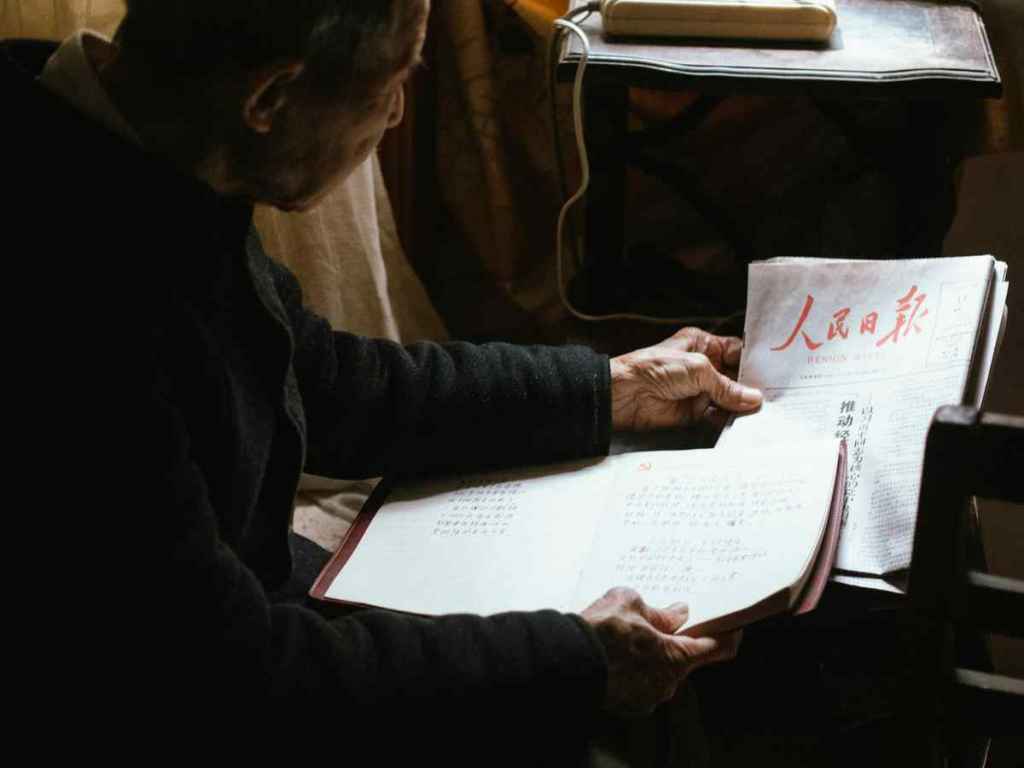Kindle Previewer: A Comprehensive Guide to Visualizing Your Kindle Book
Introduction
Prepare to elevate your Kindle book to new heights of visual excellence with Kindle Previewer—a powerful tool that empowers you to see your book come to life before it hits the virtual shelves. Whether you’re a seasoned author or a first-time writer, this comprehensive guide will equip you with everything you need to know about Kindle Previewer and unleash its full potential.
What is Kindle Previewer?
Kindle Previewer is a free, downloadable application from Amazon that allows you to preview your Kindle book exactly as it will appear on various Kindle devices and apps. It’s an invaluable tool for authors who want to ensure their book is visually stunning, error-free, and ready to captivate readers.
Benefits of Using Kindle Previewer
Harnessing the power of Kindle Previewer unlocks a treasure trove of benefits for authors:
Visualize Your Book: See your book in its full glory on multiple Kindle devices and apps, allowing you to fine-tune its appearance and optimize its readability.
Identify Errors: Proofread your book with ease, spotting any potential formatting or typographical errors that could diminish the reader’s experience.
Test Different Layouts: Experiment with various text formatting options, font sizes, and margins to find the perfect combination that enhances your book’s visual appeal.
Generate Print Galley: Create a print-ready galley of your book for beta readers or proofreaders to provide feedback on its content and layout.
Getting Started with Kindle Previewer
Embarking on your Kindle Previewer journey is as simple as a few clicks:
Download the Kindle Previewer application from Amazon’s website.
Open the application and select the “Create New Project” option.
Select your Kindle book file (EPUB or MOBI format).
Choose the Kindle device or app you want to preview your book on.
Hit the “Preview” button and witness your book come to life! Exploring Kindle Previewer’s Features
Kindle Previewer offers a comprehensive suite of features that empower authors to fine-tune their book’s visual presentation:
– Text Formatting: Adjust font size, font family, line spacing, and justification to create a visually pleasing and readable text.
– Margins and Indents: Control the size of margins and indents to ensure your book has ample white space and a balanced layout.
– Headers and Footers: Add headers and footers to display page numbers, chapter titles, or other important information.
– Images and Tables: Insert images and tables to enhance your book’s visual appeal and convey complex information effectively.
– Page Layout: Choose from various page layouts, including single-page, double-page, and landscape modes, to optimize your book’s appearance for different screen sizes.
– Navigation Tools: Preview your book’s navigation features, such as the table of contents and index, to ensure seamless reader navigation.
Troubleshooting with Kindle Previewer
While Kindle Previewer is a powerful tool, it’s not immune to occasional glitches. Here are some common issues and their solutions:
– Blank Preview: If your book appears blank in Kindle Previewer, check if the file you’re using is a valid Kindle format (EPUB or MOBI).
– Formatting Errors: If you notice any formatting errors in Kindle Previewer, go back and revise your Kindle book file using a text editor or word processor.
– Image Display Problems: Ensure that the images you’re using in your book are in a supported format (JPEG, PNG, GIF) and have the correct aspect ratio.
– Navigation Issues: If you experience problems with navigation, such as broken links or missing page numbers, double-check your book’s table of contents and index.
Conclusion: Unleashing Your Book’s Visual Potential
Kindle Previewer is an indispensable tool for authors who want to create visually stunning and error-free Kindle books. By embracing its powerful features and addressing any troubleshooting issues, you can elevate your book’s presentation and captivate your readers from the very first page.
Call to Action: Enhance Your Kindle Book Today!
Don’t let your Kindle book’s visual potential go untapped. Download Kindle Previewer today and embark on a journey to create a masterpiece that will engage, entertain, and leave a lasting impression on your readers.