Discover the ultimate KDP guide for launching your eBook successfully and reaching more readers with these essential tips and tricks!

Image courtesy of Andrew Neel via Pexels
Table of Contents
- Introduction: Becoming an Author with Amazon KDP
- What is Amazon Kindle Direct Publishing?
- Preparing Your eBook for Publishing
- Setting Up Your Amazon KDP Account
- Uploading Your eBook to Amazon KDP
- Choosing the Right eBook Category and Keywords
- Setting the Price for Your eBook
- Launching Your eBook on Amazon KDP
- Tell Everyone About Your Book
- Keeping Track of Your Book’s Success
- Summary: Congratulations on Your eBook Launch!
- FAQs: Questions You Might Have About Amazon KDP
Introduction: Becoming an Author with Amazon KDP
Welcome to the magical world where you can become a writer and share your awesome stories with everyone! We are going to learn about Amazon KDP, a special place on the internet where you can turn your words into an e-book and let lots of readers enjoy them.
What is Amazon Kindle Direct Publishing?
First, let’s chat about what Amazon KDP is. It’s like a big online bookshop where people can go and get books to read on their devices. If you’ve written a story, you can put it here too!
Preparing Your eBook for Publishing
Before your book can go online, we need to make it look neat and tidy. This part will talk about how to get your book ready and looking great for readers.

Image courtesy of www.amazon.com · In stock via Google Images
Writing a Cool Story
This is where we will start – by writing a story that you think other kids would love to read. It can be about anything you can imagine!
Designing Your Book Cover
Every book needs a cover that grabs attention. We’ll explore how to make a super cool cover that will make people want to read your story.
Setting Up Your Amazon KDP Account
Just like playing a game online needs an account, so does publishing your book. If you want to share your awesome stories with the world through Amazon KDP, you’ll need to create your very own account. Don’t worry, it’s easy!
Creating Your Amazon KDP Account
To start the process of setting up your Amazon KDP account, you’ll need to go to the Amazon KDP website. Once there, look for the option to sign up or create an account. Click on it, and you’ll be guided through the steps to set up your account.
When you’re creating your account, you’ll likely be asked for some basic information like your name, email address, and a password to keep your account secure. Make sure to choose a strong password that you can remember but others can’t easily guess.
Verifying Your Email Address
After you’ve entered all your information, Amazon KDP might send you an email to verify your email address. This is to make sure that the email you provided is correct and that you can receive important updates about your account.
Check your email inbox (and maybe your spam or junk folder, just in case) for a message from Amazon KDP. Follow the instructions in the email to verify your email address. Once that’s done, you’re all set up and ready to start sharing your stories with the world!
Uploading Your eBook to Amazon KDP
Imagine you have your story all written and polished, and now it’s time to share it with the world! Uploading your eBook to Amazon KDP is like sending your book on a magical journey to reach readers everywhere. Let’s dive into the steps to get your book ready for its big debut on Amazon KDP.
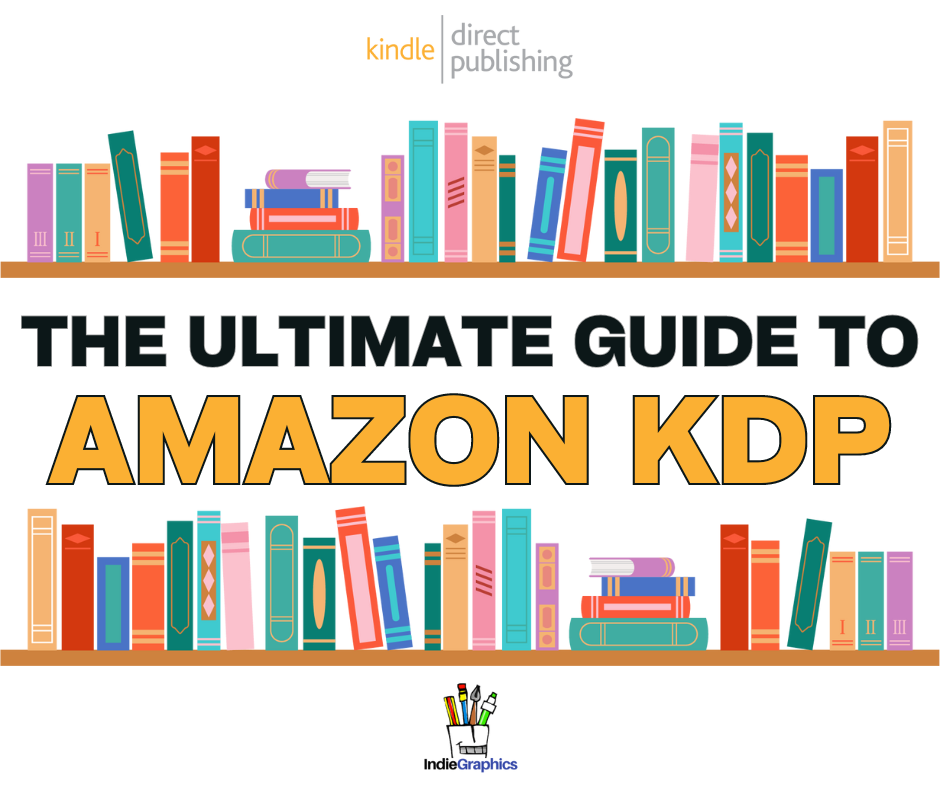
Image courtesy of www.buymeacoffee.com via Google Images
Packing Up Your Story
Before you can upload your eBook, you need to make sure it’s all set to go. This means checking that your story is saved in the right format so that everyone can open and read it easily. Don’t worry, we’ll guide you through the process of getting your book ready for its new digital home on Amazon KDP.
Sending Off Your eBook
Once your story is all neat and tidy, it’s time to upload it to Amazon KDP. This step is like packaging your book in a virtual box and sending it off to the Amazon digital shelves. We’ll show you how to navigate through the uploading process so that your eBook can be available for readers to discover and enjoy.
Choosing the Right eBook Category and Keywords
Just like in the library, books are sorted out so you can find what you want. We’ll help you choose the best shelf for your story so that the right readers can discover it.
Understanding eBook Categories
When you upload your eBook to Amazon KDP, you’ll need to pick a category. This is like deciding which section of the library your book belongs in. Are you writing a mystery, a fantasy, or maybe a science fiction story? By choosing the right category, people who love those types of books will have an easier time finding yours!
Selecting Keywords for Your eBook
Keywords are like magic words that help readers find your eBook. Think about words that describe your story well. If you wrote about a brave knight fighting dragons, your keywords might be “knight,” “dragons,” “adventure,” and “fantasy.” These words will lead readers straight to your book!
Setting the Price for Your eBook
When it comes to selling your eBook on Amazon KDP, you’ll need to think about how much you want to charge for your awesome story. Let’s dive into the world of setting prices that work for both you and your readers.

Image courtesy of kdp.amazon.com via Google Images
Choosing the Right Price
Deciding on the price for your eBook can be exciting. You want it to be fair for both you as the author and for your readers. Think about how long your story is, how much work you put into it, and what you think people would be willing to pay.
Consider Your Readers
It’s essential to think about who your readers are and how much they might be willing to spend on your book. For example, if you’re targeting other kids like yourself, you’ll want to keep the price reasonable so that more kids can enjoy your story.
Look at Similar eBooks
Take a peek at other eBooks that are similar to yours. See how much they’re priced at and think about where your book fits in. This can give you a good idea of what prices are common in your genre.
Remember, finding the right price for your eBook is all about balance. You want to make sure you’re compensated for your hard work while still making it affordable for your readers to enjoy. Once you’ve set the price, you can sit back, relax, and watch your story fly off the digital shelves!
Launching Your eBook on Amazon KDP
The big day is finally here – it’s time to launch your book on Amazon KDP! This is the exciting moment when your story goes live, and readers from all over the world can start enjoying it. Let’s dive into the steps you need to take to successfully launch your eBook.
Getting Ready for Launch
Before you hit that publish button, make sure everything is set up just right. Double-check your book cover, book description, and all the content inside. You want everything to be perfect for your readers.
Hitting Publish
Once you’re confident that everything is in order, it’s time to hit publish. This magical button will send your book out into the Amazon KDP world, where readers can discover and purchase it. Congratulations on reaching this milestone!
| Chapter | Title | Description |
|---|---|---|
| 1 | Introduction to KDP | A brief overview of Kindle Direct Publishing (KDP) and its benefits for self-publishing authors. |
| 2 | Creating Your eBook | Step-by-step guide on how to format and upload your manuscript to KDP. |
| 3 | Cover Design | Tips and best practices for designing an eye-catching cover for your eBook. |
| 4 | Pricing Strategies | Recommendations on how to price your eBook competitively while maximizing royalties. |
| 5 | Marketing and Promotion | Strategies for marketing your eBook, including social media, email campaigns, and book promotion services. |
| 6 | Sales and Analytics | How to track sales, monitor performance, and use analytics to optimize your eBook’s success. |
Marketing Your eBook
Now that your book is live, it’s time to spread the word. Tell your friends, family, and anyone else you know about your fantastic new eBook. You can also explore online marketing options to reach even more readers.
Remember, the more people who know about your book, the more chances you have of it becoming a hit!
Tell Everyone About Your Book
Now that your book is out in the world for everyone to enjoy, it’s time to spread the word! You want all your friends, family, and even people you don’t know yet to hear about the amazing story you’ve created. Here’s how you can let everyone know about your book launch!

Image courtesy of venngage.com via Google Images
Share with Friends and Family
Start by telling your friends and family about your book. They’ll be so proud of you for becoming an author! You can have a special book launch party where you read a little bit of your story, share some snacks, and celebrate your awesome accomplishment together. Don’t forget to give them copies of your book so they can read it too!
Spread the Word Online
There are lots of places online where you can tell people about your book. You can post about it on social media like Facebook, Instagram, or even create a TikTok video talking about your book. You can also write a blog post or create a YouTube video where you share behind-the-scenes details about how you wrote your story. The more you share, the more readers you can reach!
Ask for Reviews
Reviews are super important for letting new readers know how awesome your book is. Ask your friends, family, and anyone who reads your book to leave a review on Amazon. The more positive reviews you have, the more likely new readers will want to check out your story. Don’t be shy – ask for reviews and watch your book soar!
By spreading the word about your book launch, you’ll reach more readers and share your amazing story with the world. Keep on telling everyone about your book and watch as your readership grows!
Keeping Track of Your Book’s Success
After launching your awesome book on Amazon KDP, you might wonder how it’s doing out there in the big world of readers. Luckily, there are ways to keep track of how many people are enjoying your story!
Checking Your Sales
One way to see how well your book is doing is by checking your sales. This means looking at how many copies of your book have been bought by readers. You can find all this information right on your Amazon KDP account. It’s like keeping score of how many people love your story!
Reading Reviews
Reviews are like little messages from your readers telling you what they liked about your book. They can also give you ideas on how to make your next story even better! Reading reviews is a fun way to see how your readers feel about your work.
Tracking Your Rankings
Rankings show how popular your book is compared to other books on Amazon. The lower the number, the more people are interested in your book. Checking your book’s ranking can give you an idea of how well it’s doing against other stories out there.
Now that you know how to keep tabs on your book’s success, you can see how many readers are enjoying your fantastic stories. It’s like watching your book grow and make its mark on the world!
Summary: Congratulations on Your eBook Launch!
Well done, budding author! You’ve just taken a giant leap into the world of writing by publishing your very own eBook. Let’s take a moment to celebrate your achievement and review the amazing journey you’ve been on to bring your story to readers worldwide.

Image courtesy of ecomclips.com via Google Images
The Journey to Launch Day
Remember when you first started crafting your story? You poured your creativity and imagination onto the pages, creating a world that readers would love to dive into. Your hard work and dedication have paid off, culminating in a captivating tale ready to be shared with the world.
Covering Your Story in Style
Not only did you write an engaging story, but you also designed a striking book cover to entice readers. Your cover is like a window into the fantastic adventure waiting inside your eBook, drawing readers in with its vibrant visuals and intriguing design.
Launching Your Book with Amazon KDP
Finally, the big day arrived – your eBook launch on Amazon KDP! With a few simple clicks, your book went live, allowing readers from all corners of the globe to discover and enjoy your masterpiece. Congratulations on officially becoming a published author!
Spreading the Word
Now that your eBook is out in the world, it’s time to let everyone know about your fantastic achievement! Share the news with friends, family, and even online audiences to gather a community of readers who can’t wait to delve into your story.
Keep up the fantastic work and continue to fuel your passion for storytelling. Your journey as an author has only just begun, with endless possibilities awaiting your creative mind. Congratulations once again on your eBook launch!
FAQs: Questions You Might Have About Amazon KDP
Got more questions about how to use Amazon KDP to share your stories? Here are some answers to questions that other kids like you have asked.
How do I know if my book is good enough to publish on Amazon KDP?
If you’ve put time and effort into writing a story that you think is awesome, then it’s definitely good enough to be published! Remember, every writer starts somewhere, and the important thing is to share your creativity with others.
Can I edit my book after I’ve uploaded it to Amazon KDP?
Absolutely! Amazon KDP allows you to make changes to your book even after it’s been published. So, if you spot a typo or want to add more to your story, you can always go back and make updates.
How much does it cost to publish a book on Amazon KDP?
It’s completely free to publish your book on Amazon KDP! You won’t have to pay anything upfront to share your story with readers around the world. Amazon only takes a small percentage of your book’s sales as a fee.
Do I need to have illustrations in my book to publish it on Amazon KDP?
While illustrations can make your book more engaging, they are not mandatory for publishing on Amazon KDP. Your story can be text-only if that’s what you prefer. The most important thing is to have a compelling story that readers will enjoy.


