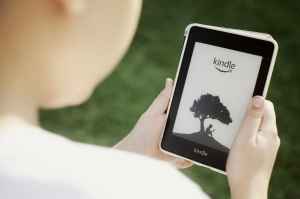Mastering Media Queries for Responsive Kindle Content
Introduction
In the realm of digital publishing, where the written word takes on a vibrant life on the screens of our devices, mastering media queries has emerged as an essential skill for crafting responsive Kindle content that seamlessly adapts to the diverse range of devices readers use today. Kindle devices, with their e-ink displays and customizable reading experiences, demand a unique approach to content creation that ensures an optimal reading experience regardless of the screen size.
Understanding Media Queries
Media queries are CSS rules that allow developers to define specific styles for different screen sizes, orientations, and other device characteristics. By utilizing media queries, we can create content that dynamically adjusts its layout, typography, and other elements based on the device’s capabilities. For Kindle devices, media queries offer a powerful tool to ensure that our content remains readable and engaging across the entire spectrum of screen sizes, from compact e-readers to large-screen tablets.
Creating Responsive Kindle Content
To create responsive Kindle content, we begin by defining a base style for our content using CSS. This base style will typically include font sizes, colors, margins, and other general formatting rules. Once the base style is established, we can use media queries to create additional styles that will override the base style when specific conditions are met. For example, we might create a media query that applies a larger font size for devices with larger screens or a narrower column width for devices with smaller screens.
Optimizing for Different Kindle Devices
The Amazon Kindle family encompasses a wide range of devices, each with its own unique screen size and resolution. To ensure that our responsive Kindle content looks and functions optimally on all devices, it is important to test our content on multiple devices. This testing process allows us to identify any potential issues and make adjustments as needed. By optimizing our content for different Kindle devices, we can provide readers with a consistent and enjoyable reading experience regardless of their device choice. Implementing Media Queries for Kindle Content
To implement media queries for Kindle content, we use CSS @media rules. These rules allow us to specify the styles that should be applied when certain conditions are met. The syntax for a media query is as follows:
css
@media (condition) {
/ CSS styles /
}
The condition can be any valid CSS media feature, such as screen size, orientation, or resolution. For example, to apply styles to devices with a screen width of 600px or more, we would use the following media query:
css
@media (min-width: 600px) {
/ CSS styles /
}
Best Practices for Responsive Kindle Content
When creating responsive Kindle content, it is important to follow certain best practices to ensure the best possible reading experience. These best practices include:
Use a flexible layout. A flexible layout will adapt to different screen sizes without breaking the content. This can be achieved using CSS flexbox or grid layout.
Use relative units. Relative units, such as ems and percentages, will scale according to the screen size. This ensures that the content remains readable on all devices.
Test on multiple devices. It is important to test your responsive Kindle content on multiple devices to ensure that it looks and functions as expected. This will help you identify any potential issues and make adjustments as needed.
Conclusion
Mastering media queries is essential for creating responsive Kindle content that looks and functions optimally on all devices. By following the best practices outlined in this blog post, you can ensure that your Kindle content provides readers with a consistent and enjoyable reading experience regardless of their device choice.
Call to Action
If you are looking to create responsive Kindle content, I encourage you to experiment with media queries. With a little practice, you will be able to create content that adapts seamlessly to any device.