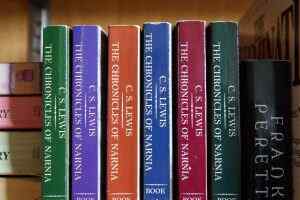Unlock the secrets to skyrocketing your KDP sales with these expert tips and watch your royalties soar to new heights!

Image courtesy of Karolina Grabowska via Pexels
Table of Contents
Introduction to Amazon KDP
In this part, we will talk about what Amazon KDP is and why it’s a cool place for people who love writing stories to make their books for others to read. If you want to share your stories with the world, then Amazon KDP is the place to be!
Amazon KDP stands for Kindle Direct Publishing, and it’s a platform where you can create and sell your very own e-books. Think of it like having your own virtual bookstore where readers from all around the world can discover and enjoy your stories.
Whether you’re a seasoned author or someone who is just starting out, Amazon KDP offers a fantastic opportunity to share your creativity with a wide audience. You can write fiction, non-fiction, poetry, or even children’s books – the possibilities are endless!
So, if you’re passionate about writing and dream of reaching readers far and wide, Amazon KDP is the perfect place to bring your stories to life. Let’s dive into the exciting world of e-book publishing and discover how you can make your mark on Amazon KDP!
Getting Started with Amazon KDP
Are you ready to share your stories with the world? Amazon KDP is the perfect place for you! Let’s dive into how to sell on Amazon KDP and uncover some awesome tips and tricks along the way.
Creating Your Amazon KDP Account
The first step to getting started with Amazon KDP is creating your account. It’s super easy! Just go to the Amazon KDP website and follow the simple instructions to set up your account. This is where you’ll be able to upload and manage your book.
Understanding KDP Dashboard
Once you have your account set up, you’ll be introduced to the KDP dashboard. This dashboard is your control center where you can track your book’s performance, make changes to your listing, and even run promotions. Take some time to explore all the cool tools available to make your book stand out on Amazon.
Designing Your E-book Cover
The cover of your e-book is like the face of your story. It’s the first thing that catches people’s eyes and makes them curious about what’s inside. So, let’s talk about how you can design an awesome e-book cover that will make readers want to click and read your book!

Image courtesy of helplama.com via Google Images
Creating a Captivating Design
When you’re designing your e-book cover, think about what makes your story special. Is it a funny adventure, a mysterious thriller, or a magical fantasy? Choose colors, images, and fonts that match the mood of your book. Make sure the title and author’s name are clear and easy to read.
Keeping It Simple
Remember, sometimes less is more. Don’t clutter your cover with too many details. A clean, simple design can be more eye-catching and appealing. Focus on one or two key elements that represent the heart of your story.
Choosing the Right Images
Select images that relate to your story or characters. You can use stock photos, illustrations, or even create your own artwork. Just make sure the images are high-resolution and look professional. Avoid using blurry or pixelated pictures.
By following these tips, you can create a stunning e-book cover that will attract readers and make them eager to discover the world you’ve created in your story.
Writing an Amazing Book Description
In this section, we’ll find out how to tell people what your book is about in a way that makes them want to read it.
Telling Your Story
When writing your book description, think about what makes your story special. Is it an exciting adventure, a heartwarming romance, or a mysterious thriller? Use words that convey the mood and genre of your book.
Capturing Attention
Your book description should hook the reader right from the start. Use engaging language, pose intriguing questions, or create a sense of urgency to draw readers in. Make them curious to know more!
Highlighting Benefits
Explain to your potential readers why they should choose your book. Highlight key themes, unique aspects of your story, or any awards and recognitions it has received. Show them what makes your book a must-read.
Call-To-Action
End your book description with a strong call-to-action. Encourage readers to take the next step by clicking the “Buy Now” button. Create a sense of excitement and urgency to prompt them to make a purchase.
Choosing the Right Keywords and Categories
In order to help people find your awesome book on Amazon KDP, you need to choose the right keywords and categories. This will make it easier for readers to discover your book when they search for something similar. Let’s dive into how you can do this effectively!
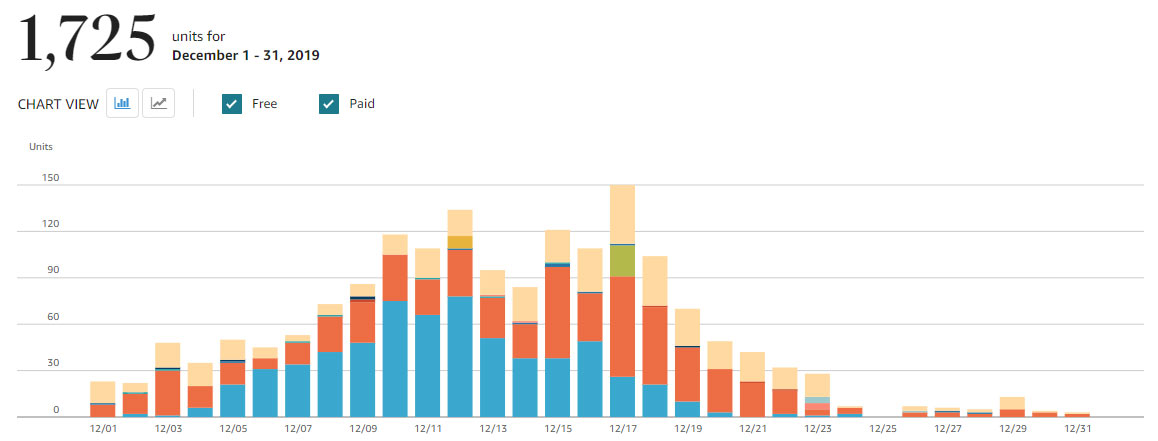
Image courtesy of ryanhogue.com via Google Images
Keywords are Key
Keywords are like magic words that help connect your book with readers who are looking for stories like yours. Think about what words someone might type into a search bar when trying to find a book like yours. These are the keywords you want to include in your book’s description, title, and even in the content itself. By using the right keywords, you can increase the chances of your book showing up in search results.
Picking the Perfect Category
Categories on Amazon KDP are like bookshelves in a big library. When you pick the right category for your book, you’re essentially placing it on the right bookshelf where people who love that type of story can easily find it. Take your time to browse through the different categories available on Amazon KDP and choose the one that best fits your book. This will help your book get noticed by the right readers.
Setting the Right Price
When it comes to selling your book on Amazon KDP, one of the most crucial decisions you’ll make is setting the right price. You want to find that sweet spot where your book is priced competitively, but also values the hard work you’ve put into it. Let’s explore how to decide the price for your book so that it’s just right.
Understanding Your Costs
Before setting a price for your book, it’s essential to understand the costs that go into creating and distributing it. Consider factors like editing, cover design, formatting, and any marketing expenses. Knowing your costs will help you determine the minimum price you need to set to cover these expenses and still make a profit.
Researching the Market
Take some time to research similar books in your genre on Amazon KDP. See what prices other authors are setting for their books and what kind of reviews they are getting. This can give you a good idea of where your book fits in the market and help you price it accordingly.
Setting a Competitive Price
While you want to value your work appropriately, it’s also crucial to set a competitive price that entices readers to choose your book over others. Pricing too high can turn potential readers away, while pricing too low might make them question the quality of your book. Find the right balance that reflects the value of your work and attracts readers.
Testing Different Price Points
Don’t be afraid to experiment with different price points to see what works best for your book. You can try running promotions or temporary discounts to see how they affect your sales. Keep an eye on the results and adjust your pricing strategy accordingly.
| Tip # | Expert Tip |
|---|---|
| 1 | Optimize your book cover for visual appeal and clarity. |
| 2 | Use keywords effectively in your book title, subtitle, and description. |
| 3 | Utilize Amazon advertising to reach more potential readers. |
| 4 | Participate in Kindle Unlimited to broaden your audience. |
| 5 | Engage with your readers through social media and email marketing. |
Ultimately, setting the right price for your book on Amazon KDP is a combination of understanding your costs, researching the market, setting a competitive price, and being willing to test and adjust as needed. By taking the time to thoughtfully consider your pricing strategy, you can maximize your sales potential and reach more readers.
Promoting Your E-book
Now that your e-book is up on Amazon KDP, you want to tell as many people as possible about it, right? Let’s dive into some smart ways to promote your e-book so that more readers can discover and enjoy your story!

Image courtesy of www.upwork.com via Google Images
Using Social Media
Social media platforms like Facebook and Twitter are awesome tools to spread the word about your e-book. You can create posts, share updates, and engage with your audience to generate buzz around your book. Don’t forget to add a link to your e-book in your posts so that interested readers can easily find and purchase it!
Finding Book Reviewers
Another great way to promote your e-book is by getting book reviewers to talk about it. Reach out to friends, family, or even professional reviewers to read your e-book and share their thoughts online. Positive reviews can attract more readers and boost your book’s credibility, making it more appealing to potential buyers.
Understanding Amazon’s Algorithms
Here we will learn about the secret ways Amazon helps people find your book and how you can make it happen more!
How Amazon’s Algorithms Work
Algorithms are like a bunch of secret rules that computers use to figure out what people might want to buy. Amazon’s special algorithms look at things like how popular a book is, what people search for, and how often a book gets clicked on. This helps Amazon show your book to people who might really like it!
Making Amazon’s Algorithms Work for You
If you want Amazon to show your book to more people, there are a few things you can do. First, you can pick the right words that people might use to search for your book. These are called keywords. By putting the right keywords in your book’s description and title, Amazon’s algorithms will be more likely to show your book to the right readers.
Also, getting more good reviews can help boost your book’s popularity in Amazon’s eyes. The algorithms like books that people enjoy, so the more positive reviews you get, the better!
Remember, the more people who look at your book on Amazon, the more it might get recommended to others. So, by doing a few small things like using the right keywords and getting good reviews, you can help Amazon’s algorithms work in your favor!
Monitoring and Maximizing Sales
In this section, we will dive into the important task of keeping track of your book sales on Amazon KDP and discover ways to boost your sales even further.

Image courtesy of www.fiverr.com · In stock via Google Images
Reading Sales Reports
When you log into your Amazon KDP account, you will see lots of numbers and charts. These are called sales reports. They show you how many copies of your book have been sold and how much money you’ve made. You can use these reports to figure out which days are the best for selling your book or which promotions worked the best.
Adjusting Your Strategies
If you notice that your book isn’t selling as well as you’d like, don’t worry! You can always change up your plan to try to sell more copies. Maybe you can run a special sale on your book, or change the keywords and categories you picked to help more people find it. By keeping an eye on your sales reports and being willing to adapt, you can increase your chances of selling more books.
Getting Reviews
So, you’ve written and published your e-book on Amazon KDP. Now, it’s time to think about getting reviews. Reviews are like little stars that can make your book shine brighter in the Amazon galaxy. Let’s dive into how you can get those nice comments from your readers that can attract more people to buy your book.
Asking Friends and Family
One of the easiest ways to get reviews for your e-book is by asking your friends and family to read it and leave a review. They already know you and might be excited to support your writing journey. Just remind them to be honest in their reviews!
Engaging with Readers
Another way to get reviews is by engaging with your readers. If someone reaches out to you about your book, thank them and kindly ask if they would consider leaving a review on Amazon. Building a connection with your readers can encourage them to support you by sharing their thoughts.
Joining Review Groups
There are many online review groups where authors and readers come together to exchange reviews. By joining these groups, you can offer to review other authors’ books in exchange for them reviewing yours. Just make sure to follow the group’s rules and guidelines!
Now that you have some ideas on how to get reviews, remember that the more reviews your e-book has, the more credibility it gains in the eyes of potential readers. So, don’t be shy about asking for reviews and keep delighting your readers with your stories!
Conclusion
Throughout this blog post, we have explored various crucial aspects of maximizing your sales on Amazon KDP. From understanding what Amazon KDP is to designing your e-book cover, writing a captivating book description, choosing the right keywords and categories, setting the appropriate price, promoting your e-book, understanding Amazon’s algorithms, monitoring and maximizing sales, and finally, getting reviews – we have covered it all!

Image courtesy of nftartwithlauren.com via Google Images
Remember, a successful e-book on Amazon KDP is a combination of a well-crafted book, effective marketing strategies, and continuous monitoring and adaptation. By following the expert tips provided in this guide, you are well on your way to becoming a successful e-book author on the Amazon platform.
Don’t forget to keep track of your sales, engage with your readers, and constantly look for ways to improve and promote your book. By staying committed to your craft and applying the knowledge gained here, you can increase your chances of achieving maximum sales and visibility for your e-book.
FAQs
How do I get paid for my book sales on Amazon KDP?
When you sell your book on Amazon KDP, you will receive payments through electronic fund transfers or check, depending on your preferences. These payments typically occur 60 days after the end of the month in which the sales were made. Make sure to set up your payment information correctly in your KDP account to receive your earnings hassle-free!
Can I change the price of my book after it’s already on Amazon KDP?
Absolutely! You can adjust the price of your book at any time on Amazon KDP. Experimenting with different price points can help you find the sweet spot that attracts more readers while still being profitable for you. Just log in to your KDP account and update the price as needed.
How long does it take for my book to appear on Amazon after I publish it on KDP?
Typically, it takes around 24-48 hours for your book to appear on Amazon after you publish it on KDP. Keep in mind that this process may take a bit longer during busy periods, so it’s a good idea to plan ahead and allow for some buffer time between publishing and promoting your book.
Do I retain the rights to my book when I publish it on Amazon KDP?
Yes, you retain the rights to your book when you publish it on Amazon KDP. This means you have full control over how your book is distributed and can make decisions about its availability, pricing, and promotions. It’s your creation, and you are the one in charge of its destiny!