Unlock the secrets to eye-catching Amazon KDP book design with this step-by-step guide to mastering the art of formatting.

Image courtesy of Monstera Production via Pexels
Table of Contents
Introduction to Amazon KDP Book Design
Are you ready to dive into the exciting world of Amazon KDP book design? In this section, we will explore what Amazon KDP is all about and why it is the perfect platform for anyone looking to publish their own book. Let’s get started!
What is Amazon KDP?
If you’ve ever dreamed of becoming a published author, Amazon Kindle Direct Publishing (KDP) is your ticket to making that dream a reality. KDP is a platform that allows you to easily create and sell your own books online, reaching readers all around the world. It’s like having your own virtual bookstore at your fingertips!
Why Choose Amazon KDP?
So, why should you choose Amazon KDP for your book publishing adventure? Well, for starters, it’s incredibly user-friendly, especially for beginners. With Amazon KDP, you have access to powerful tools and resources that simplify the publishing process, making it a breeze to design and share your stories with the world.
Getting Ready to Design
Before you dive into creating your book cover with Amazon KDP, there are some important steps to take to ensure your design process goes smoothly. By preparing ahead of time, you can make sure your book cover is a true reflection of your story and captures the attention of potential readers.
Know Your Book
Understanding the story you have written is crucial in designing a book cover that effectively conveys its essence. Take some time to think about the main themes, characters, and emotions in your book. This will help you choose imagery and design elements that resonate with your story.
Gather Your Images and Ideas
Once you have a clear understanding of your book, start collecting images and ideas that you think would work well on the cover. Look for visuals that represent the mood of your story and grab the attention of your target audience. You can gather inspiration from online sources, create your own artwork, or collaborate with an illustrator.
Navigating Amazon KDP Tools
When you’re ready to design your book using Amazon KDP, you’ll need to know how to navigate the tools provided to make the process easy and enjoyable. Let’s explore how to find and use these tools effectively.
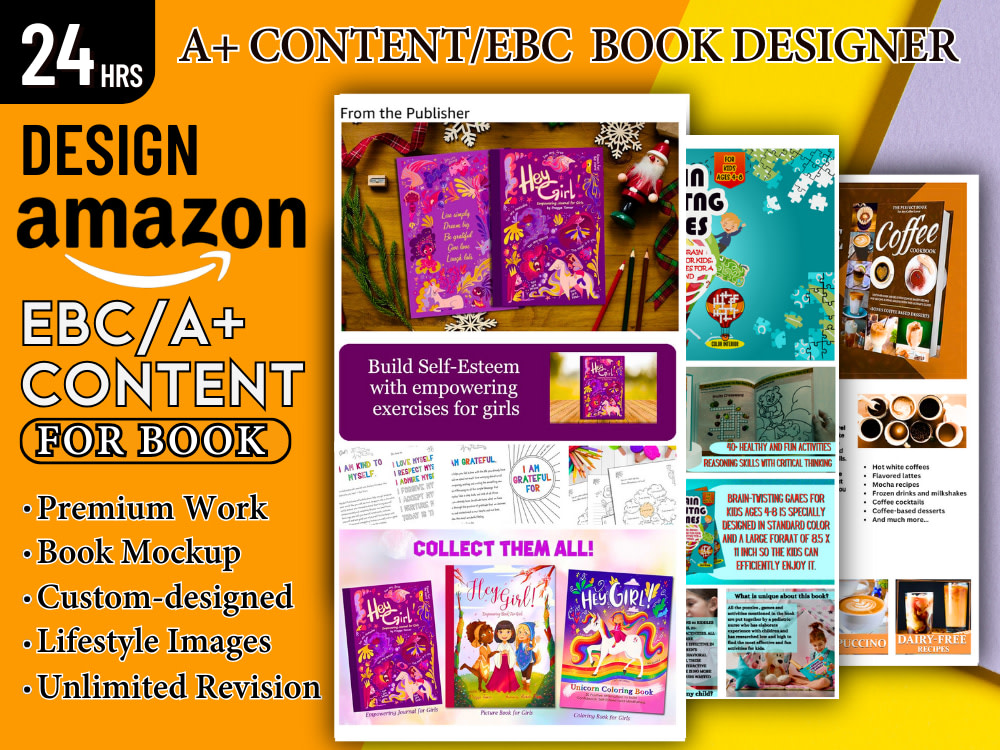
Image courtesy of www.upwork.com via Google Images
Finding the Right Tools
Amazon KDP offers a variety of tools to help you design and publish your book. These tools can be found on the Amazon KDP website once you log into your account. Look for options like cover creator, manuscript uploader, and previewer. Each tool serves a specific purpose in the book design process, so take the time to explore and understand how they work.
Using the Tools Wisely
It’s important to use the Amazon KDP tools wisely to avoid confusion and create a polished final product. Start by familiarizing yourself with each tool’s functions and capabilities. Follow the step-by-step instructions provided by Amazon to make the most of these tools. Remember, don’t rush the process – take your time to explore and experiment to unleash your creativity.
Creating Your KDP Book Cover
When it comes to designing your book cover for Amazon KDP, there are a few key elements to keep in mind to make sure your cover looks fantastic and represents your story accurately. Let’s dive into the process of creating a captivating book cover that will make readers want to pick up your book.
Cover Basics
One of the most essential parts of your book cover is the title. Your title should be clear, easy to read, and relevant to your story. Make sure it stands out from the background and is the focal point of your cover. Additionally, choosing an eye-catching image that reflects the essence of your book is crucial. Whether you opt for illustrations or photography, ensure the image aligns with the genre and theme of your story.
Designing a Cover That Shines
To create a book cover that stands out among the rest, consider using bold colors, striking typography, and engaging visuals. Experiment with different layouts and design elements to find a style that best represents your book. Remember, your cover is the first thing readers will see, so make sure it conveys the tone and genre of your story accurately. Don’t be afraid to get creative and think outside the box to make your cover truly shine.
Designing the Book Interior
When designing the interior of your book for Amazon KDP, it’s essential to think about how your pages will look. Organizing your text in a neat and easy-to-read layout is crucial. Make sure your paragraphs flow smoothly from one to the next. You can also add headings and subheadings to help readers navigate through your book easily.

Image courtesy of www.creativefabrica.com via Google Images
Adding Pictures Inside
Adding pictures to the interior of your book can enhance the reading experience for your audience. Choose images that complement your story and add value to the text. Make sure the pictures are clear and of high quality to maintain the professional look of your book. Incorporating visuals can help break up text and make your book more engaging for readers.
Choosing the Right Fonts
When you are designing your book cover and the interior pages, one important aspect to consider is the fonts you choose. Fonts are the style of the words you use, and they can make a big difference in how your book looks and feels. Let’s explore the world of fonts and how to pick the right ones for your Amazon KDP book.
Font Fun
Fonts come in all shapes and sizes, from elegant script fonts to bold, attention-grabbing ones. The key is to find fonts that not only look cool but are also easy to read. When selecting fonts for your book cover, consider the genre of your book. For example, a spooky mystery book may benefit from a gothic font, while a fun children’s book might look best with a playful, whimsical font.
For the interior pages of your book, it’s essential to choose fonts that are clear and straightforward to ensure your readers can easily follow along. Fonts like Times New Roman or Arial are great options for body text, as they are universally recognized and easy on the eyes.
Getting Fonts Right
While it may be tempting to choose fancy or decorative fonts, it’s crucial to remember that readability is paramount. When selecting a font for your book title, make sure it is bold and eye-catching but still easy to read from a distance. Avoid using too many different fonts throughout your book, as this can make the text look cluttered and distracting.
| Aspect | Details |
|---|---|
| Book Cover Design | Custom-designed book cover to attract potential readers |
| Interior Formatting | Professional layout of text, images, and other elements |
| Typography | Selection of appropriate fonts and text styles for a polished look |
| Book Size and Trim | Choice of trim size and paper type for printing |
| Enhanced eBook Features | Inclusion of interactive elements, audio, and video in eBooks |
Additionally, consider the mood and tone of your book when choosing fonts. A serious non-fiction book may call for a more traditional font, while a light-hearted novel may benefit from a more whimsical choice. Experiment with different fonts and see which ones best complement your story.
Previewing Your Book Design
Before you finalize your book design, it’s important to take a step back and preview how everything looks. This will ensure that your cover and interior are visually appealing and professional. Let’s dive into how you can effectively preview your book design.

Image courtesy of www.creativefabrica.com via Google Images
Using the Preview Tool
Amazon provides a special tool that allows you to preview your book before it’s completely finished. This tool lets you see how your book will look on different devices like tablets and smartphones. It’s a great way to catch any errors or issues before you publish your book.
Making Adjustments
If you notice something in your preview that doesn’t look quite right, don’t worry! Making adjustments is part of the design process. Whether it’s adjusting the font size, tweaking the layout, or changing an image, you have the flexibility to refine your book design until it’s perfect.
Publishing Your Book on Amazon KDP
Now that your book cover and interior are looking amazing, it’s time to share your story with the world by publishing it on Amazon KDP. This is the exciting part where you get to make your book available for everyone to read!
The Final Checklist
Before hitting the publish button, let’s go over a final checklist to ensure your book is perfect for readers:
- Double-check the spelling and grammar to make sure everything reads smoothly.
- Verify that all the pictures and text are placed correctly on the pages.
- Ensure the cover image is captivating and accurately represents your story.
- Set the right price for your book that you think is fair for your hard work.
Hit the Publish Button!
After going through the checklist and making any necessary adjustments, it’s time to hit the publish button! This step officially makes your book available for purchase on Amazon for readers everywhere. Congratulations on sharing your creativity with the world!
Promoting Your Book
After you have put in the hard work to design and publish your book on Amazon KDP, it’s time to let the world know about your creation! Here are some simple and effective ways to promote your book and share it with others.
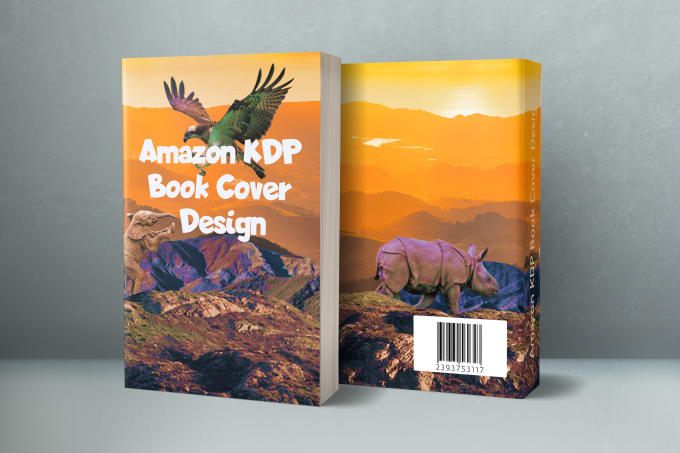
Image courtesy of www.fiverr.com via Google Images
Getting the Word Out
One of the easiest ways to promote your book is by sharing the news with your friends and family. Tell them about your book and ask if they would be interested in reading it. You can also create posters or flyers to hang up at your school or local library to spread the word.
Social Media and Beyond
Using social media platforms like Facebook, Instagram, and Twitter can help you reach a wider audience. Create posts about your book, share behind-the-scenes photos of the writing process, and interact with your followers to generate interest in your book. You can also join online book clubs or writing groups to connect with other authors and readers who may be interested in your work.
Practicing Your Skills
Designing a book cover or formatting the pages of your story can be super fun! Remember, the more you practice, the better you’ll get at it. Every time you create a new book, you learn something new and improve your skills. So, don’t be afraid to try different things and see what works best for your story.
Trying New Things
Don’t be afraid to experiment with your book designs. Try different layouts, fonts, and colors to see what makes your book cover stand out. It’s all about expressing your creativity and finding the style that suits your story the best. So, have fun with it and don’t be afraid to think outside the box!
Conclusion
creating your very own book with Amazon KDP can be an exciting and fulfilling journey. We’ve explored the different aspects of Amazon KDP book design, from understanding what Amazon KDP is to designing a book cover that shines. By following the steps outlined in this guide, you can craft a professional-looking book that tells your story in a creative and engaging way.

Image courtesy of kwork.com via Google Images
Remember, the tools provided by Amazon KDP are there to help you bring your book to life with ease. Whether it’s choosing the right fonts, laying out your book’s interior, or previewing your design before publishing, each step plays a crucial role in the overall look and feel of your book.
Once you’ve put the finishing touches on your book design, it’s time to hit the publish button and share your creation with the world. Don’t forget to promote your book through social media and other platforms to reach a wider audience and connect with readers who will love your story.
As you continue to practice and hone your book design skills, remember to experiment with new ideas and styles to create unique and captivating book experiences. Every design is an opportunity to learn and grow, so keep pushing yourself to try new things and refine your craft.
FAQs
Can I use my drawings for the book cover?
Yes, you can absolutely use your own drawings for the book cover! In fact, using your own artwork can make your book cover even more special and unique. Just make sure that the drawings are clear and eye-catching so that they attract readers to your book.
How much does it cost to publish with Amazon KDP?
One of the great things about Amazon KDP is that it doesn’t cost anything to publish your book! That’s right, it’s completely free to upload your book to Amazon and make it available for readers around the world to enjoy. This means you can share your stories with others without having to worry about any upfront costs.






