Uncover the secret strategies to boost your profits on KDP and watch your book sales soar to new heights!

Image courtesy of Mikael Blomkvist via Pexels
Table of Contents
Introduction to Amazon KDP
Welcome to the amazing world of Amazon KDP! Have you ever dreamed of writing your very own book and sharing it with people from all around the globe? Well, that’s exactly what Amazon KDP allows you to do. In this fun and exciting platform, you can create your own e-books and sell them to readers who are eager to discover new stories and ideas. Let’s dive into what Amazon KDP is all about and how you can start your journey as a budding author!
What is Amazon KDP?
Amazon KDP stands for Kindle Direct Publishing, which is a fantastic service that allows anyone to publish their own e-books and paperbacks for readers all around the globe. It’s like having your very own bookstore where you can share your stories with the world.
KDP for Beginners
If you’re just starting out with KDP, don’t worry! It’s super easy to use. You can create an account, upload your book, set the price, and start selling in no time. It’s a great way to get your stories out there for others to enjoy.
Choosing Your Book Topic
Now that you know about creating your own eBooks on Amazon KDP, it’s time to dive into picking the perfect topic for your book. This is a crucial step because you want to write about something that people will be excited to read. Let’s explore how to choose a topic that will captivate your audience!

Image courtesy of kdpkit.com via Google Images
Choosing a Topic People Love
Think about what interests you the most. Do you love adventures, mysteries, or maybe even dragons? Your passion will shine through in your writing, making your book enjoyable for others. It’s also essential to consider what topics are currently popular among readers. You can check out bestseller lists and see what themes are trending to get some inspiration.
Researching Your Audience
Understanding your target audience is key to selecting the right topic. Think about who you want to read your book. Are they kids who love magical tales or teens who enjoy thrilling adventures? Knowing your audience will help you tailor your topic to their preferences, ensuring that your book resonates with them.
Brainstorming Ideas
Grab a notebook and start jotting down all the ideas that come to mind. Let your imagination run wild! You can brainstorm different plots, characters, and settings until you find the perfect topic that excites you. Don’t be afraid to explore different genres and themes to discover what speaks to you the most.
By carefully selecting a topic that you’re passionate about and resonates with your audience, you’re setting the stage for a successful eBook on Amazon KDP. So, put on your thinking cap, get creative, and choose a topic that will make your book stand out!
Creating Your eBook
So, you have a super cool idea for an eBook and you’re ready to bring it to life! Let’s dive into how you can write, design, and create a fantastic eBook that readers will love.
Writing Tips
Writing your eBook is all about sharing your awesome ideas and stories with the world. Here are some easy tips to help you get started:
- Start with a great opening that grabs the reader’s attention.
- Organize your ideas into chapters or sections to make it easy to follow.
- Use simple and clear language that everyone can understand.
- Add details and descriptions to make your story come alive.
Remember, the most important thing is to have fun and let your creativity shine through in your writing!
Designing Your eBook
Once you’ve written your eBook, it’s time to make it look awesome! Here are some tips for designing your eBook:
- Create a captivating cover that makes people want to click on your eBook.
- Choose a readable font and make sure the text is easy on the eyes.
- Add images or illustrations that complement your story and make it more engaging.
- Proofread your eBook to catch any spelling or grammar mistakes.
By following these tips, you can make your eBook visually appealing and enjoyable for readers to explore.
Setting the Right Price
When it comes to selling your eBook on Amazon KDP, one of the most important factors to consider is setting the right price. You want to choose a price that will attract buyers while also helping you maximize your profits.

Image courtesy of kdpkit.com via Google Images
Understanding Your Value
Before deciding on a price for your eBook, think about the value it provides to your readers. Consider how much time and effort you put into creating it, as well as the unique insights or entertainment it offers. Understanding the value of your eBook will help you set a price that reflects its worth.
Researching the Market
Take some time to research similar eBooks on Amazon to see what they are priced at. This can give you an idea of what readers are willing to pay for books in your genre or niche. Keep in mind that pricing too high may deter potential buyers, while pricing too low could devalue your work.
Balancing Profit and Sales
When choosing a price for your eBook, it’s essential to find a balance between maximizing your profits and increasing your sales volume. While a higher price may result in more earnings per sale, a lower price could attract more buyers and potentially lead to higher overall profits.
Uploading Your Book to Amazon KDP
So, you’ve written your awesome eBook and now it’s time to share it with the world! Let’s dive into the steps of uploading your book to Amazon KDP so readers can start enjoying your amazing story.
Creating Your KDP Account
First things first, you’ll need to create an account on Amazon KDP. It’s super simple! Just head to the KDP website and follow the easy sign-up process. Make sure to have all your book files handy, like the cover and manuscript, as you’ll need to upload them during the account setup.
Publishing Your eBook
Once your account is all set up, it’s time to publish your eBook! You’ll be guided through a series of steps where you’ll input details about your book, such as the title, description, and pricing. Make sure to double-check everything before you hit the publish button!
After you’ve published your eBook, it may take a little time for it to become available on the Amazon store. But don’t worry, soon readers will be able to find and purchase your book with just a few clicks!
Marketing Your eBook
Now that you’ve created your awesome eBook and published it on Amazon KDP, it’s time to let the world know about it! Marketing is all about spreading the word and getting more readers excited to buy your book.
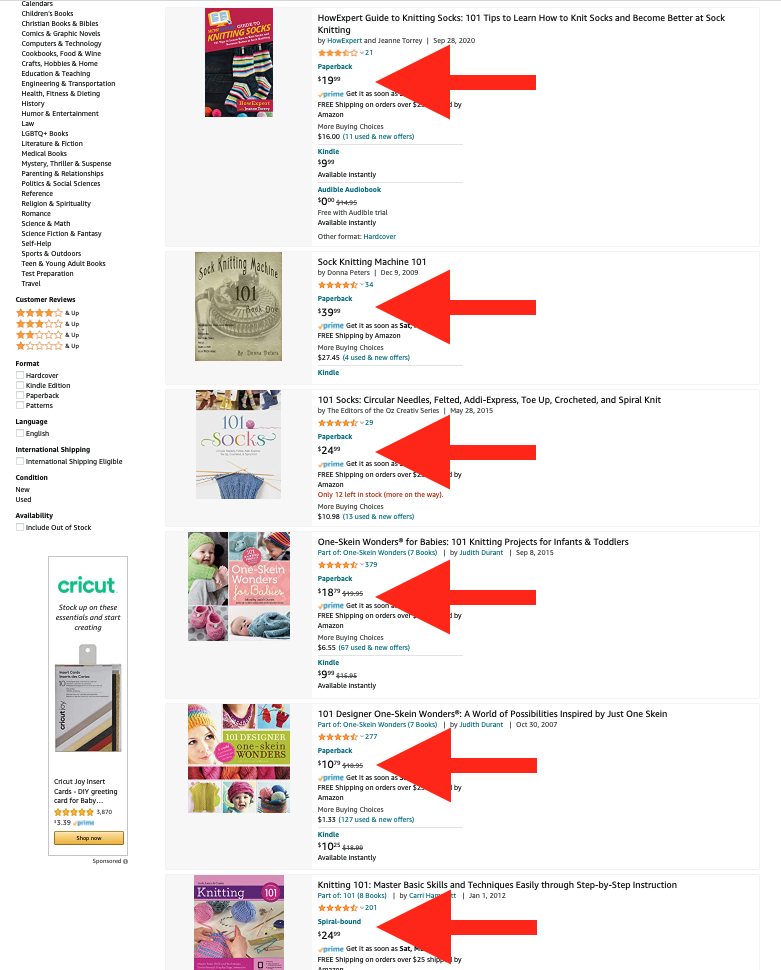
Image courtesy of alexkaplo.com via Google Images
Using Social Media
Social media is a super cool way to tell everyone about your eBook. You can share posts about your book on platforms like Twitter, Instagram, and Facebook. Share fun facts about your book, cool quotes, or even behind-the-scenes peeks into how you wrote it. Remember to use hashtags to reach more people who might be interested in your book!
| Strategy | Effort | |
|---|---|---|
| Optimize Keywords | Medium | High |
| Utilize Promotions | Low | Medium |
| Enhance Cover Design | High | High |
| Engage with Readers | High | High |
Getting Reviews
Reviews are like little gold stars that show how much readers love your book. Ask your friends, family, and readers to leave nice reviews on your book’s Amazon page. The more positive reviews you have, the more likely other readers will want to check out your book too.
Tracking Your Sales
Once your amazing eBook is up for sale on Amazon, it’s super important to keep track of how well it’s doing! Tracking your sales helps you know how many people are buying your book and how much money you’re making.
Seeing Your Sales Numbers
Amazon KDP has a nifty dashboard where you can check out how many copies of your eBook have been sold. You can log in to your account anytime to see real-time updates on your sales. It’s like having a little sales report right at your fingertips!
Understanding Your Earnings
Each time someone buys your eBook, you earn a little bit of money. Amazon KDP lets you see how much you’ve made from each sale. This helps you keep track of your earnings so you can celebrate all the success as an author!
Setting Goals and Targets
By tracking your sales, you can set goals for yourself. Maybe you want to sell a certain number of copies in a month or earn a specific amount of money. Watching your progress can motivate you to work even harder and reach your targets!
Useful Tools and Resources
When you’re on your exciting journey of creating and selling your very own eBook on Amazon KDP, it’s super helpful to have some secret tools up your sleeve that can make the process even more awesome. Here are some fantastic resources that can help you along the way:

Image courtesy of authorsonmission.com via Google Images
Amazon’s Own Resources
Amazon actually has some very special guides and help pages that are just for authors like you who are using KDP. These resources can give you all the insider tips and tricks to make your eBook stand out and reach more readers. Make sure to check out these valuable resources provided by Amazon to boost your book’s success!
Other Cool Tools
Aside from Amazon’s awesome resources, there are other super cool tools available online that can take your eBook to the next level. Websites and apps dedicated to helping you with writing, editing, cover design, and marketing can be game-changers for your book’s success. Don’t be afraid to explore these tools and see how they can enhance your eBook creation journey.
Final Tips and Tricks
In addition to the amazing tips we’ve shared so far, here are some final secrets to help you become a superstar at selling your eBook on Amazon.
Engage with Your Readers
One super trick to sell more books is to chat with your readers! Ask them what they liked about your book and what they’d like to see in your next one. Making your readers feel special will keep them coming back for more!
Promote Your eBook Everywhere
Don’t be shy about sharing your eBook with everyone you know. Post about it on your social media, tell your friends and family, and even talk about it in school. The more people who know, the more books you’ll sell!
Keep Updating and Improving
Even after your book is published, you can still make changes to make it better. Listen to the feedback you get from readers and keep improving your eBook. A great book can always be better!
By using these final tips and tricks, you’ll be on your way to becoming a successful Amazon KDP author in no time!
Conclusion
Well, we’ve covered a lot of ground on how to maximize your profits on Amazon KDP and make your e-book a big success. From understanding what Amazon KDP is all about to creating your e-book, setting the right price, uploading it, marketing it, tracking your sales, and using useful tools and resources, you’ve learned all the essential steps to becoming a successful e-book author.

Image courtesy of sellermetrics.app via Google Images
Remember, the key to selling your e-book on Amazon KDP is not just about writing a great book, but also about effectively marketing it to reach your target audience. Utilize social media platforms, seek reviews from friends and readers, and constantly track your sales to adapt your strategies accordingly.
By applying the tips and tricks we discussed, along with the valuable tools and resources available, you are well on your way to achieving your goals of making money from your e-book. Keep on writing, keep on learning, and keep on thriving in the world of e-book publishing.
Frequently Asked Questions (FAQs)
Answering the questions you might still have about using Amazon KDP and making money from your eBook.
Can I really write any book I want?
Yes! With Amazon KDP, you can write about anything you want. Whether it’s a thrilling adventure, a funny comic book, or a helpful guide—your imagination is the limit. Just remember to follow the rules and guidelines provided by Amazon to make sure your book is suitable for readers of all ages.
How long does it take to publish an eBook?
The time it takes to publish an eBook can vary, but with Amazon KDP, the process is usually quick and easy. Once you have finished writing and designing your eBook, you can upload it to Amazon, choose your price, and hit publish—all within a few minutes. After that, your book will be available for readers to purchase in just a day or two.
Can I make changes to my eBook after it’s published?
Absolutely! If you notice a mistake or want to update your eBook with new information, you can easily make changes even after it’s been published on Amazon. Simply log in to your KDP account, find the book you want to update, make your changes, and republish. Your updated eBook will be available to readers in no time.

