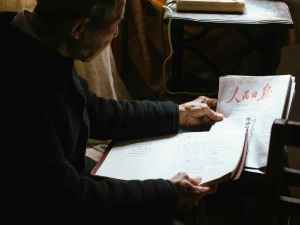Unleash the power of eye-catching book design with these top tips for optimizing your KDP book for success today.

Image courtesy of Pixabay via Pexels
Table of Contents
- Introduction to Optimizing Your KDP Book Design
- Understanding Amazon KDP
- The Power of a Good Book Design
- Planning Your Book Design
- Designing a Captivating Book Cover on Amazon KDP
- Formatting Your Book Interior
- Creating a Consistent Look
- Previewing and Reviewing Your Design
- Publishing Your Well-Designed Book
- Conclusion
- Frequently Asked Questions
Introduction to Optimizing Your KDP Book Design
Welcome to the exciting world of Amazon Kindle Direct Publishing, where you can bring your book to life and share it with the world! In this guide, we will delve into the importance of optimizing your KDP book design to make your work shine on the digital shelves of Amazon. Let’s kick things off by understanding how excellent book design can make your creation stand out in the vast realm of Amazon Kindle Direct Publishing.
When you hear the term “Amazon KDP book design,” you might wonder what it entails. Essentially, it refers to the visual presentation of your book, encompassing everything from the cover design to the layout of the pages inside. By mastering the art of book design, you can captivate potential readers with a visually appealing and professional-looking product.
Understanding Amazon KDP
Amazon KDP is a platform that helps authors publish their books online. It stands for Amazon Kindle Direct Publishing. Imagine it as a place where you can create your book and share it with the world through Amazon’s website.
What is Amazon KDP?
Amazon Kindle Direct Publishing, or Amazon KDP for short, is a software tool that lets you publish your book easily. It’s like having your own virtual book publishing office where you can turn your ideas into a real book that people can read online.
How Does Amazon KDP Work?
To use Amazon KDP, you first need to create an account. Then, you can upload your book files, like the cover and the inside pages. After that, you can set the price and other details, and Amazon will help you publish your book on their website for everyone to see.
The Power of a Good Book Design
When you walk into a bookstore or scroll through online book listings, what catches your eye first? It’s the design of a book that often draws us in before we even know what the story is about. The same goes for your book on Amazon Kindle Direct Publishing. Let’s dive into why having a good book design is crucial for your success as an author.

Image courtesy of sellermetrics.app via Google Images
First Impressions Matter
Imagine walking past a book with a bland cover and a title that’s hard to read. Would you pick it up to learn more? Probably not. The design of your book cover is the first thing potential readers see, and it should grab their attention. A visually appealing cover can make someone curious about what’s inside and more likely to click on your book.
Why Design Affects Sales
Studies have shown that a well-designed book is more likely to sell than one with a lackluster design. People are naturally drawn to visually appealing things, and your book is no exception. A professional and thoughtful design can give your book credibility and make readers more willing to invest their time and money in it.
Planning Your Book Design
When it comes to creating a book for Amazon Kindle Direct Publishing, having a well-thought-out design is essential to attract readers. Here are some tips to help you plan your book design effectively.
Choosing Your Book’s Theme
Before diving into designing your book, think about the theme or subject matter of your book. The design elements should reflect the content and overall tone of your writing. For example, if you’re writing a children’s book about space, you may want to incorporate fun and colorful illustrations of planets and stars into your design.
Considering Your Target Audience
It’s crucial to consider who your target audience is and what design elements would appeal to them. If you’re writing a cookbook for adults, your design may include elegant fonts and high-quality images of delicious dishes. On the other hand, if you’re creating a young adult novel, your design might feature bold, eye-catching colors and modern typography.
Designing a Captivating Book Cover on Amazon KDP
When it comes to selling your book on Amazon Kindle Direct Publishing, having a captivating book cover is essential. Your cover is the first thing potential readers will see, so it needs to make a strong impression. Here’s how you can design a book cover that stands out on Amazon KDP.

Image courtesy of www.fiverr.com via Google Images
Book Cover Essentials
First and foremost, your book cover should be eye-catching and relevant to your book’s content. Make sure the title is clear and easy to read, and the images or graphics you use are high-quality and visually appealing. Remember, your cover is like a billboard for your book, so make it count!
Using KDP’s Cover Creator
If you’re not a graphic designer, don’t worry – Amazon KDP offers a Cover Creator tool that can help you design a professional-looking cover. You can choose from a variety of templates, customize the layout and colors, and add your own images and text. The tool is user-friendly and can help you create a cover that meets Amazon’s specifications.
Formatting Your Book Interior
When it comes to formatting the interior of your book for Amazon KDP, there are some key steps to follow to ensure that your work is presented professionally and visually appealing to your readers.
Basic Formatting
First and foremost, setting up your pages and text in a clear and organized manner is essential. Make sure your text is easy to read with a legible font and appropriate font size. Additionally, pay attention to margins, spacing, and alignment to create a polished look throughout your book.
| Aspect | Tips for Optimization |
|---|---|
| Title | Choose a clear and compelling title that reflects the content of your book. |
| Cover Design | Use high-quality images and eye-catching designs to attract readers. |
| Fonts | Choose easy-to-read fonts and avoid using too many different fonts in your book. |
| Formatting | Ensure consistent formatting throughout the book for a professional look. |
| Images | Optimize images for digital viewing and ensure they enhance the content. |
| Layout | Organize content in a logical and visually appealing way to improve readability. |
| Chapter Breaks | Use clear chapter breaks and headings to guide readers through the book. |
| Margins | Set appropriate margins for both print and digital formats to ensure a clean design. |
Adding Images and Graphics
Adding images and graphics to your book can enhance the reading experience for your audience. When including visuals, make sure they are high quality and relevant to your content. It’s important to place images strategically within your text and ensure they are formatted correctly for digital viewing.
Creating a Consistent Look
Making sure your book’s design is the same from start to finish is crucial in creating a professional and polished final product. Consistency in design elements and formatting helps tie your book together and gives it a cohesive look that readers will appreciate.

Image courtesy of www.kimp.io via Google Images
Matching Design Elements
When designing your book for Amazon KDP, it’s essential to use matching design elements throughout. This means using the same font styles, sizes, and colors for your text. Consistency in your choices will give your book a unified look and help establish a strong visual identity.
Consistency in Formatting
Keeping the layout consistent across all pages of your book is key to creating a professional finish. Make sure headings are styled the same way, margins are consistent, and images are placed uniformly throughout the book. This ensures that readers have a seamless experience as they flip through the pages.
Previewing and Reviewing Your Design
Before you hit that publish button on Amazon Kindle Direct Publishing, it’s essential to take a good look at your book design. Amazon KDP offers a handy preview tool that lets you see what your book will look like to readers. This tool allows you to flip through the pages, check the formatting, and make sure everything is just right.
Getting Feedback on Your Design
While you might think your book design is top-notch, it’s always a good idea to get a second opinion. Ask friends, family, or even other authors to take a look at your book. They can offer valuable feedback on what works well and what could be improved. Constructive criticism can help you fine-tune your design before it goes live on Amazon.
Publishing Your Well-Designed Book
So, you’ve put in the hard work to design a captivating book for Amazon Kindle Direct Publishing. Now it’s time to take the final steps to get your masterpiece out there for readers to enjoy. Here’s what you need to know about the publishing process.
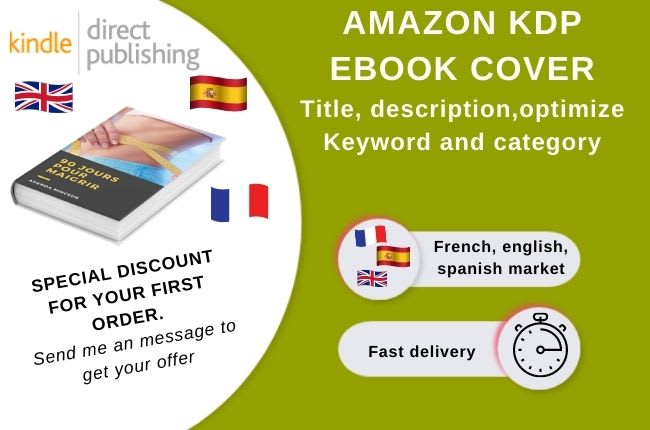
Image courtesy of www.fiverr.com via Google Images
The Publishing Process
Once you are satisfied with your book’s design, it’s time to navigate through the Amazon Kindle Direct Publishing platform to make your work available to the public. Here’s a brief outline of what you need to do:
1. Create an account: If you haven’t already, set up an account on Amazon KDP. This will be your hub for managing your book and tracking sales.
2. Upload your files: You’ll need to upload the formatted interior of your book and the cover design you’ve meticulously crafted. Make sure everything is in the right format for Amazon’s system.
3. Set your price: Decide how much you want to charge for your book. Amazon will take a cut of the sales, so factor that into your pricing strategy.
4. Choose your distribution options: Select where you want your book to be available – on Amazon.com, in other countries, or through expanded distribution channels.
5. Publish your book: Once you’ve double-checked everything and are ready to go, hit the publish button. Your book will now be live on Amazon for readers to discover.
After Publishing
Congratulations! Your book is now available for purchase on Amazon. But the work doesn’t end there. Here are a few things you should consider after your book is live:
1. Promote your book: Spread the word about your new release through social media, email newsletters, or even book signings. The more people who know about your book, the more potential readers you’ll reach.
2. Monitor sales and reviews: Keep an eye on how your book is performing. Check your sales dashboard on Amazon KDP regularly and read any reviews that come in. This feedback can help you understand what readers like about your book and areas for improvement.
3. Consider updates or promotions: If you notice your book isn’t selling as well as you’d hoped, don’t be discouraged. You can always update the content, tweak your marketing strategy, or run promotions to attract more readers.
By following these steps and staying engaged with your book’s performance, you’ll be well on your way to building a successful author career on Amazon Kindle Direct Publishing.
Conclusion
In conclusion, having a well-optimized book design on Amazon can significantly boost your book sales. By utilizing the Amazon Kindle Direct Publishing platform to its fullest potential, authors can create eye-catching and appealing books that attract readers. Remember, first impressions matter, so investing time in planning and designing your book can lead to increased success on Amazon Books.
Whether you are choosing a theme, considering your target audience, creating a captivating book cover, formatting the interior, or ensuring consistency in design elements, each step plays a crucial role in the overall success of your book. Through careful planning, attention to detail, and utilizing Amazon KDP tools effectively, authors can showcase their work in the best light possible.
By previewing and reviewing your design before publishing, you can ensure that your book meets the necessary standards for publication. Seeking feedback from others can also provide valuable insights and help improve your overall design. Once your book is live on Amazon, continue to promote it and engage with your audience to maximize its reach and impact.
Optimizing your KDP book design is not just about creating a visually appealing book; it’s about creating a memorable reading experience for your audience. So, put your best foot forward, unleash your creativity, and watch your Amazon book sales soar!
Frequently Asked Questions
Can I Use My Own Images for My KDP Book Cover?
Yes, you can absolutely use your own images for your KDP book cover! In fact, using your own images can make your book cover unique and personalized. Just make sure that the images you use are of high quality and fit the dimensions required by Amazon KDP for the cover.
How Do I Make Sure My Book is Formatted Correctly?
To ensure that your book is formatted correctly for Amazon KDP, you can follow their guidelines and templates. Amazon KDP provides resources and tools to help you format your book properly, including instructions on setting up your pages and text. Additionally, you can use their preview tool to see how your book will appear to readers before publishing.
What Should I Do If My Book Isn’t Selling Well?
If your book isn’t selling well, there are a few things you can consider. First, you might want to reassess your book design and cover to see if any changes could make it more appealing to readers. You could also explore different marketing strategies to increase visibility and reach a larger audience. Don’t hesitate to reach out to other authors or professionals for advice and feedback on how to improve your book’s sales.