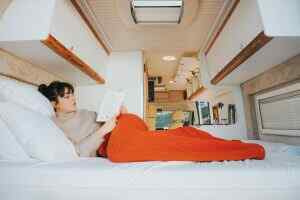Unlock the secrets of Amazon KDP with our ultimate guide – learn how to maximize your earnings and reach readers.
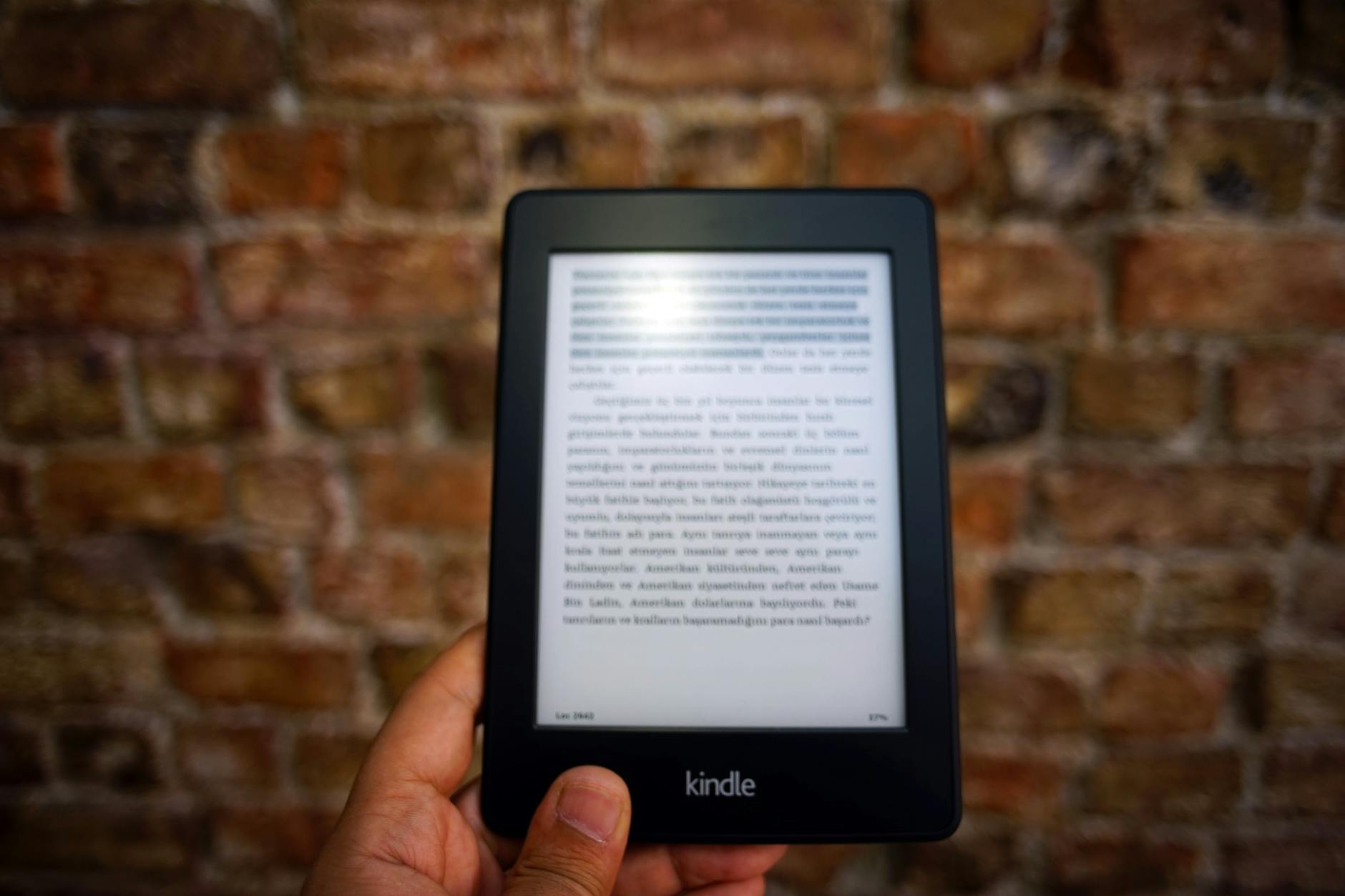
Image courtesy of özgür via Pexels
Table of Contents
Introduction to Amazon KDP
Welcome to the world of Amazon Kindle Direct Publishing, also known as Amazon KDP! If you’ve ever dreamed of becoming a published author, Amazon KDP is here to make that dream a reality. Amazon KDP is an amazing tool that allows authors to easily publish their books as e-books on the Amazon platform. Let’s dive into what Amazon KDP is all about and why it’s an excellent choice for aspiring writers.
What is Amazon KDP?
Amazon Kindle Direct Publishing, or Amazon KDP for short, is a platform that enables authors to self-publish their books in digital format. This means that you can turn your manuscript into an e-book and make it available for purchase on Amazon’s Kindle store. With Amazon KDP, you have full control over the publishing process, from formatting your book to setting the price and marketing it to readers.
Getting Started with Amazon KDP
So, you’re ready to share your amazing stories with the world? Amazon Kindle Direct Publishing (KDP) is here to help you do just that! Let’s dive into the first steps of setting up your Amazon KDP account so you can start publishing your book.
Creating Your Account
The first thing you need to do is create an account on Amazon KDP. It’s super easy! Just go to the Amazon KDP website and click on the “Sign up” button. You’ll need to provide some basic information like your name, email address, and create a password. Once you’re all signed up, you’re ready to start publishing!
Writing Your Book
So, you’re ready to write your book and publish it on Amazon KDP. Here are some tips to help you create a book that is perfect for e-book publishing.

Image courtesy of quickwhittravel.com via Google Images
First, you should think about what you want to write. Do you have a story in mind? Or maybe you want to share some knowledge or tips with your readers. Whatever it is, make sure you have a clear idea before you start writing.
Once you know what you want to write about, it’s time to start putting words on the page. You can write your book on a computer or even by hand if you prefer. Just make sure to write a little bit every day to keep the momentum going.
Remember, your book should be engaging and interesting for your readers. Try to include some dialogue, descriptive details, and maybe even some illustrations if it fits your book. The goal is to keep your readers interested from the first page to the last.
When you’ve finished writing your book, be sure to read through it carefully. Check for any spelling or grammar errors, and make sure your story or information flows smoothly. You may want to have someone else read it too, to get their feedback.
Writing a book can be a fun and rewarding experience. And with Amazon KDP, you can easily share your book with readers all over the world. So, go ahead and start writing your book today!
Formatting Your E-Book
When it comes to formatting your e-book for Amazon KDP, it’s essential to ensure that your book looks professional and appealing to readers. Amazon KDP provides users with software tools to help format e-books correctly, making the publishing process much smoother.
Using the Right Software
Amazon KDP offers a user-friendly tool called Kindle Create, which allows authors to format their e-books effortlessly. This software enables you to add professional formatting elements such as images, tables, and fonts to enhance the overall look of your e-book.
Another popular tool provided by Amazon KDP is Kindle Previewer, which allows you to see how your e-book will appear on different devices before publishing. This tool is crucial for ensuring that your book looks great on all kinds of screens, from Kindle e-readers to tablets and smartphones.
By utilizing the software tools offered by Amazon KDP, you can easily format your e-book to meet the platform’s standards and provide readers with a seamless reading experience.
Designing Your Book Cover
When it comes to publishing a book, one of the most important aspects is the cover. Your book cover is the first thing potential readers see, and it can make a huge difference in whether they choose to buy your book. Here are some tips on how to design a book cover that will attract readers:

Image courtesy of joynerbookclub.com via Google Images
The Importance of a Good Book Cover
Your book cover is like a window into the world of your story. It’s the first impression readers will have of your book, and it needs to stand out. A well-designed cover can grab a reader’s attention and make them curious about what’s inside. It’s not just about looking pretty; your cover needs to convey the tone and genre of your book to the right audience.
How to Design an Eye-Catching Cover
When designing your book cover, consider your target audience. What kind of colors, fonts, and images would appeal to them? Think about the mood of your book and try to capture that in your cover design. Make sure the title and author name are clear and easy to read, even when the cover is small.
It’s also important to make sure your cover looks professional. If you’re not a designer yourself, consider hiring a professional to create a custom cover for your book. There are also online tools and templates available that can help you design a great cover on your own.
Remember, your book cover is an investment in the success of your book. Don’t skimp on this crucial aspect of publishing. A striking cover can make all the difference in getting your book noticed on Amazon KDP.
Uploading Your Book
Now that you have written and formatted your e-book, it’s time to upload it to Amazon KDP so it can be available for readers to purchase and enjoy.
Steps to Upload Your Book
Uploading your book to Amazon KDP is a simple process. Here’s a step-by-step guide to help you through it:
1. Log in to your Amazon KDP account using your credentials.
2. Click on the “Create a New Title” button to start the process of uploading your book.
3. Fill in all the necessary details about your book, including the title, author name, book description, and keywords that will help readers find your book.
4. Upload the formatted manuscript of your book in a supported file format, such as .doc or .pdf.
5. Add your book cover by uploading a high-quality image that captures the essence of your story and attracts readers.
6. Set the price for your e-book and choose whether you want to enroll in the KDP Select program for additional benefits.
7. Review all the details you have entered to ensure everything is correct.
8. Click the “Publish Your Kindle eBook” button to make your book live on Amazon for readers to purchase.
Accepted Formats
Amazon KDP accepts various file formats for e-book uploads, including .doc, .docx, .pdf, .html, and .epub. Make sure to choose the format that works best for your manuscript and formatting requirements before uploading your book.
By following these simple steps and ensuring your book is in the correct format, you can successfully upload your e-book to Amazon KDP and reach a wider audience of readers.
Setting the Right Price
When it comes to selling your e-book on Amazon KDP, one of the most crucial decisions you’ll make is determining the right price for your work. Pricing plays a significant role in enticing readers to purchase your book, so it’s essential to strategize effectively.

Image courtesy of joynerbookclub.com via Google Images
Determining Your Book’s Value
Before setting a price for your e-book, take a moment to evaluate the value of your work. Consider the time, effort, and creativity you’ve invested in crafting your book. Additionally, think about the potential benefits and enjoyment your readers will gain from reading it. This analysis will help you confidently establish a fair price that reflects the worth of your e-book.
Competitive Analysis
Researching the prices of similar e-books within your genre can provide valuable insights into the market landscape. Take note of the pricing trends among top-selling e-books and identify a price point that aligns with the perceived value of your book. While it’s essential to stay competitive, remember that pricing too low may inadvertently signal lower quality to potential readers.
Utilizing Pricing Strategies
Experimenting with different pricing strategies can help you optimize sales and maximize revenue. Consider running limited-time promotions or discounts to generate interest and attract new readers. Additionally, exploring bundle deals or offering special editions can create added value for your e-book, enticing readers to make a purchase.
Ultimately, setting the right price for your e-book on Amazon KDP requires a balance of understanding your book’s value, analyzing market trends, and implementing strategic pricing techniques. By carefully considering these factors, you can position your e-book for success and increase its visibility among readers.
Marketing Your Book
Once you have successfully published your book on Amazon KDP, it’s time to focus on getting it in front of eager readers. Here are some tips and tricks to effectively market your book on the platform.
| Chapter | Title | Description |
|---|---|---|
| 1 | Introduction to Amazon KDP | An overview of Amazon Kindle Direct Publishing platform and its benefits for self-publishing authors. |
| 2 | Getting Started | Step-by-step guide on how to set up an account on Amazon KDP and navigate the dashboard. |
| 3 | Formatting Your Book | Tips and tricks for formatting your manuscript for digital publishing on Amazon KDP. |
| 4 | Creating a Cover | Guide on how to design a professional-looking book cover that attracts readers. |
| 5 | Pricing and Royalties | Information on how to set the price of your book and calculate royalties on Amazon KDP. |
| 6 | Marketing Your Book | Strategies for promoting your book on Amazon KDP and reaching a wider audience. |
| 7 | Analytics and Reports | Understanding the analytics and sales reports provided by Amazon KDP to track your book’s performance. |
Using Amazon KDP Tools
Amazon KDP offers a variety of marketing tools to help authors promote their books. One powerful tool is the Kindle Countdown Deal, which allows you to discount your book for a limited time, creating a sense of urgency among potential buyers. Another useful tool is the Kindle Promotions Manager, where you can schedule Kindle eBook promotions and reach more readers.
Additionally, utilizing Amazon Advertising can boost your book’s visibility by placing targeted ads in front of potential readers. By identifying relevant keywords and setting a budget, you can reach a wider audience interested in your book’s genre.
Don’t forget to leverage the power of social media to connect with your readers. Share updates, behind-the-scenes details, and special promotions to engage your audience and drive traffic to your book’s page on Amazon.
Managing Your Sales
Once your book is live on Amazon KDP, it’s essential to keep track of how well it’s doing. This means monitoring your sales to understand how many copies of your book have been purchased. By managing your sales effectively, you can make informed decisions about pricing, marketing strategies, and future publishing goals.

Image courtesy of sellermetrics.app via Google Images
Tracking Your Sales
Amazon Kindle Direct Publishing provides authors with detailed sales reports that show how many e-book copies have been sold. These reports can be accessed through your KDP dashboard, where you can see daily, weekly, monthly, or yearly sales figures. By keeping an eye on these numbers, you can identify trends, measure the success of marketing campaigns, and adjust your strategy accordingly.
Managing Your Royalties
As an author on Amazon KDP, you earn royalties for every copy of your e-book that is sold. Understanding how royalties are calculated and when you can expect to receive payments is crucial. Make sure to review the royalty rates set by Amazon and keep track of your earnings to ensure you’re being compensated fairly for your work.
Optimizing Your Sales Strategy
Analyzing your sales data can help you optimize your sales strategy for maximum success. By identifying which marketing tactics are driving the most sales, you can focus your efforts on those channels. Additionally, experimenting with different pricing strategies and promotions can help boost sales and increase your book’s visibility on the platform.
Managing your sales on Amazon KDP is a continuous process that requires attention to detail and a willingness to adapt. By staying informed about your book’s performance, you can make strategic decisions that will ultimately lead to greater success as an author.
Expanding Beyond E-Books
So, you’ve successfully published your e-book on Amazon KDP, but what if you want to explore other formats like paperback or audiobooks? Amazon KDP offers the flexibility to expand your publishing horizons beyond just e-books.
Exploring Paperback Publishing
If you’re someone who loves the feel and smell of a physical book in your hands, then paperback publishing may be the next step for you. With Amazon KDP, you can easily convert your e-book into a paperback format. The platform provides templates and guidelines to help you design and format your paperback seamlessly. Once your paperback is ready, you can make it available for purchase alongside your e-book on Amazon.
Venturing into Audiobook Production
Do you prefer listening to books rather than reading them? Then venturing into audiobook production might be the perfect way to reach a new audience. Amazon KDP allows authors to create audiobooks through its ACX platform. You can narrate the book yourself or hire a professional narrator to bring your story to life. Once your audiobook is produced, it can be sold on Audible, Amazon, and iTunes, opening up a whole new world of listeners.
Review and Feedback
Reviews and feedback are incredibly important on Amazon Kindle Direct Publishing. They help authors understand how readers feel about their books and can also attract more potential readers. Let’s learn more about why they matter.

Image courtesy of www.publishing.com via Google Images
The Importance of Reviews
Reviews are like little notes from readers telling you what they thought about your book. They can let you know what parts of your book they liked, what they didn’t like, and even offer suggestions for improvement. These reviews can help you understand your readers better and make your next book even better!
Getting More Reviews
Getting reviews can sometimes feel tricky, but there are some things you can do to encourage readers to leave them. It’s a good idea to ask your friends and family to read your book and leave reviews if they enjoyed it. You can also reach out to book bloggers or other authors for reviews. Remember, the more reviews you have, the more likely other readers will decide to give your book a chance!
Feedback on Amazon KDP
Feedback on Amazon KDP works a little differently than reviews. When readers leave feedback, they can tell you directly what they liked or didn’t like about your book. This can be really helpful in understanding how to improve your writing for future books. Make sure to take feedback seriously and use it to grow as an author.
Summary
In this guide, we have explored Amazon Kindle Direct Publishing (KDP) and how it serves as a valuable platform for authors looking to publish their books. We discussed the process of setting up an account, writing a book suitable for e-book publishing, formatting the e-book using Amazon KDP’s software, designing an eye-catching book cover, uploading the book, pricing strategies, marketing tips, sales management, and options for expanding beyond e-books. We also stressed the importance of reviews and feedback for success on Amazon KDP.
By following the tips and tricks outlined in this guide, authors can effectively navigate the world of e-book publishing on Amazon KDP and maximize their book’s visibility and success. Through utilizing the various tools and resources available on Amazon KDP, authors can reach a wide audience and achieve their publishing goals.
FAQs
Is Amazon KDP free to use?
Yes, Amazon KDP is free for authors to use. There are no upfront costs or fees associated with publishing your book on Amazon KDP. You can simply sign up for an account, upload your book, and start selling it on the platform without any financial commitments.
How long does it take to publish a book on Amazon KDP?
The timeline for publishing a book on Amazon KDP can vary. Generally, it takes around 24-48 hours for your book to go live on the platform after you have uploaded it. This includes the time needed for Amazon to review your content and make it available for purchase to customers.
Can I update my book after publishing it on Amazon KDP?
Yes, you can update your book on Amazon KDP even after it has been published. If you need to make changes to the content, cover, or any other details of your book, you can simply log into your KDP account and edit the necessary information. The updated version will be live on the platform within 24 hours.