Uncover the secret to effortless publishing on Amazon with Master KDP – your guide to simplified self-publishing success!

Image courtesy of Letícia Alvares via Pexels
Table of Contents
- Introduction to Kindle Direct Publishing (KDP)
- Getting Started with Amazon KDP
- Designing Your Book Cover
- Writing and Formatting Your Book
- Setting the Right Price for Your Book
- Uploading Your Book
- The Magic of Keywords and Descriptions
- Prepping for Launch Day
- After You Publish: What Next?
- Learning and Growing as a KDP Author
- Summary and Recap
- Frequently Asked Questions (FAQs)
Introduction to Kindle Direct Publishing (KDP)
Have you ever dreamed of becoming a published author and sharing your stories with the world? Well, with KDP Amazon, that dream can become a reality! KDP, which stands for Kindle Direct Publishing, is an amazing platform provided by Amazon that allows you to publish e-books and paperbacks for free. It’s like having your own virtual publishing house right at your fingertips!
What is KDP Amazon?
KDP Amazon is a fantastic tool that lets you bring your stories to life and share them with readers everywhere. Whether you’re writing a thrilling mystery, a heartwarming romance, or a fantastical adventure, KDP Amazon is the key to unlocking your publishing dreams!
Why Choose Amazon KDP?
Amazon KDP offers a multitude of benefits for aspiring authors. By publishing your book through KDP, you can reach a wide audience of readers, set your own prices, and even make changes to your book at any time. It’s a flexible and powerful platform that puts you in control of your publishing journey.
Getting Started with Amazon KDP
So you’ve decided to publish your book with Amazon KDP. Congratulations! Let’s walk through the basic steps to get you started on this exciting publishing journey.
Creating Your KDP Account
To begin, you’ll need to create an account on Amazon KDP. This involves setting up a new account specifically for publishing your books or using your existing Amazon customer account to access the KDP platform.
Setting Up Your First Book
Once your account is all set, it’s time to start your first book project. Simply follow the step-by-step guide provided by Amazon KDP. You’ll begin by typing in your book’s name, adding a description, and uploading your manuscript. Remember, this is your chance to showcase your story to the world!
Designing Your Book Cover
When it comes to designing your book cover, Amazon provides a handy tool called Cover Creator to help you make a professional-looking cover for your e-book or paperback. With Cover Creator, you can choose from various layout templates and customize them with images and text to suit your book’s theme.
Image courtesy of www.bookwritingcube.com via Google Images
Tips for an Awesome Cover
Creating an eye-catching book cover is essential to grab the attention of potential readers. Here are some tips to make your cover stand out:
1. Keep it simple: Avoid cluttering your cover with too many elements. A clean and minimalist design often works best.
2. Choose the right images: Select images that relate to your book’s content and resonate with your target audience.
3. Use readable fonts: Make sure the title and author name are easy to read even in thumbnail size.
4. Consider the genre: Your cover should reflect the genre of your book to attract the right audience.
5. Test it out: Ask for feedback from friends or colleagues to see if your cover catches their attention.
Writing and Formatting Your Book
When you’re ready to write and format your book, there are a few key things to keep in mind to ensure your work looks polished and professional, especially for readers using Amazon Kindle and other e-readers.
Formatting Basics
Formatting your book correctly is essential to provide an enjoyable reading experience for your audience. Here are some basic formatting rules to follow:
First, make sure your text size is easy to read. You don’t want your font to be too small or too large, as this can strain the eyes of your readers. A standard font size between 10-12 points is usually optimal for most e-readers.
Secondly, keep your paragraphs concise and separated. Long blocks of text can be overwhelming for readers on electronic devices. It’s best to break up your text into shorter paragraphs to improve readability.
Converting Your Book to Kindle Format
After you’ve finished writing your book, the next step is to convert your manuscript into the proper file type for Kindle e-readers. This is important to ensure your book displays correctly on various devices. Here’s how you can do it:
Amazon provides tools to help you convert your manuscript into a Kindle-friendly format. These tools can help you adjust the layout, font, and other formatting elements to ensure your book looks great on Kindle devices.
Once you’ve formatted your book according to Kindle standards, you can upload it to Amazon KDP for publishing. Make sure to review your content one last time to catch any formatting errors before making your book available to readers.
Setting the Right Price for Your Book
In order to maximize your book sales, it’s crucial to set a price that is both attractive to your readers and beneficial for you as the author. Let’s delve into some key considerations to keep in mind when deciding on the price for your book.
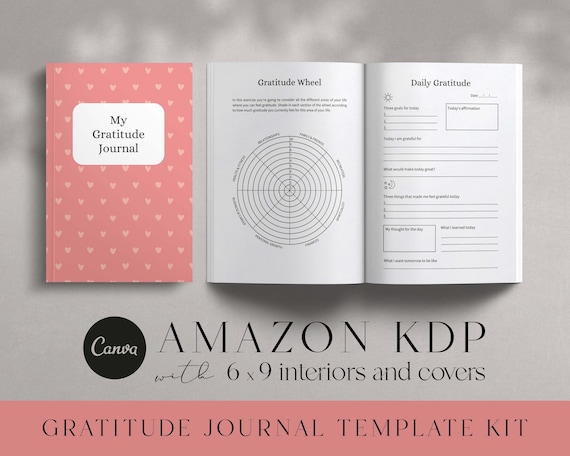
Image courtesy of www.etsy.com · In stock via Google Images
Understanding Royalties
When someone purchases your book on Amazon KDP, you earn royalties, which is the money you receive for each sale. Amazon offers different royalty options based on factors like the price of your book and where it’s sold. By choosing the right pricing strategy, you can optimize your royalties and earnings.
Pricing Strategies
It’s essential to do a bit of research and understand what prices readers are willing to pay for books like yours. Consider the length of your book, the genre, and the value it provides to readers. Pricing too high might turn off potential buyers, while pricing too low could undercut the perceived quality of your book. Find a balance that takes into account both your goals and the expectations of your audience.
Uploading Your Book
Now that you’ve prepared your manuscript and designed a compelling cover for your book, it’s time to upload it to Amazon KDP. This step will bring your work one step closer to reaching readers around the world. Let’s walk through the process of getting your book file and cover onto the KDP website.
Step-by-Step Upload Guide
1. Log in to your Amazon KDP account. If you don’t have an account yet, you can easily create one by following the registration process.
2. Once you’re logged in, click on the “Create a New Title” button. This will guide you through the process of adding a new book to your account.
3. Upload your manuscript file. Make sure it’s formatted correctly according to Amazon’s guidelines and is in a compatible file format. Follow the prompts to add your title, description, keywords, and other details.
4. Upload your book cover. You can either use Amazon’s Cover Creator tool or upload a cover you have designed yourself. Ensure that the cover meets Amazon’s specifications for size and resolution.
5. Set your pricing and royalty options. Decide on the price of your book and choose the royalty option that works best for you. You can always adjust these settings later if needed.
Reviewing Your Book on KDP
Before you hit the publish button, take some time to review your book on the Amazon KDP platform. Check that your manuscript has uploaded correctly, your cover looks sharp, and all the details are accurate. You can use the preview feature to see how your book will appear to readers on different devices.
Make any final adjustments or corrections as necessary. Once you’re satisfied with how everything looks, you’re ready to publish your book on Amazon KDP and share it with the world!
The Magic of Keywords and Descriptions
When you want your book to stand out on Amazon KDP, choosing the right keywords and crafting a captivating description are key. It’s like using a magic spell to attract readers to your book!
Image courtesy of www.quora.com via Google Images
Choosing the Best Keywords
Keywords are like secret codes that help readers find your book when they search on Amazon. Think about words that describe your book well and match what people would type in the search bar. For example, if your book is about a magical adventure, you might use keywords like “fantasy,” “magic,” or “adventure story.”
Crafting a Great Book Description
Your book description is like a sneak peek that makes readers curious to know more. It should grab their attention and give them a taste of what your story is about without revealing too much. Make sure to highlight the most exciting parts of your book in a way that gets readers excited to dive in!
Prepping for Launch Day
Before your big book launch, it’s crucial to get everything in order to make sure your masterpiece is ready for the world. Here are some important steps to help you prepare for the exciting moment when your book goes live on Amazon!
Building Excitement
One way to get ready for your launch day is to start building excitement around your book. You can do this by talking to your friends and family about it, sharing sneak peeks or behind-the-scenes stories on social media, and creating buzz around your upcoming release. The more people you get excited about your book, the more potential readers you’ll have eagerly waiting for its release!
Setting a Launch Date
Picking a launch date for your book is an important decision. Make sure to choose a day that gives you enough time to finish all the necessary steps before publishing. Once you’ve set the date, make sure to let everyone know about it. You can create an event on social media, send out email reminders to your followers, or even organize a virtual launch party to celebrate your book going live. The more people know about your launch date, the more attention your book will receive!
| Feature | Description |
|---|---|
| Book Cover Design Tools | Create professional book covers with user-friendly design tools. |
| Global Distribution | Reach readers worldwide by publishing your book on Amazon’s global platforms. |
| Royalty Options | Choose between different royalty options for your book sales. |
| Marketing Support | Access marketing tools and tips to promote your book to a wider audience. |
| Real-Time Sales Reporting | Track your book sales in real-time with detailed reporting features. |
After You Publish: What Next?
Once your book is live on Amazon thanks to KDP, there are a couple of things you can do to keep the momentum going. Here’s what you should focus on after hitting that publish button:
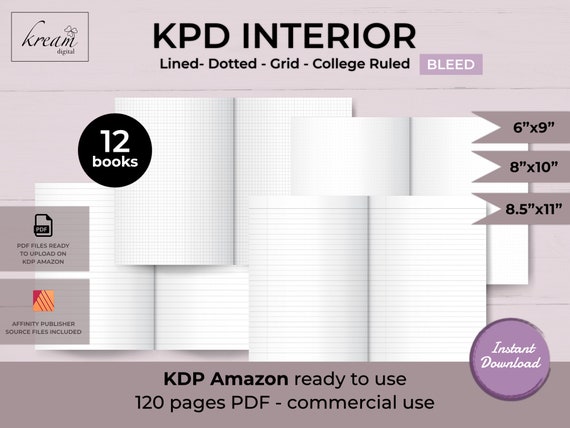
Image courtesy of www.etsy.com · In stock via Google Images
Tracking Your Sales
If you want to know how your book is doing, you can check out your sales on Amazon KDP. You’ll find reports that show you how many copies of your book have been sold. It’s exciting to see your hard work paying off!
Getting Feedback and Reviews
Don’t forget to listen to what readers are saying about your book. Reviews can give you valuable insights into what people liked and what they think could be improved. Constructive feedback is like gold for becoming a better writer with each new book you write.
Learning and Growing as a KDP Author
As you start your journey as a Kindle Direct Publishing (KDP) author, remember that learning and growing are essential steps to becoming a successful writer. Let’s dive into how you can continue to improve your skills and create even better books for your readers.
Using Amazon KDP Resources
Amazon provides a wealth of resources to help authors like you improve their craft and navigate the world of publishing. Take advantage of helpful guides, tutorials, and community forums available through Amazon KDP. These resources can provide valuable insights and tips to enhance your writing and publishing experience.
Improving Your Next Book
One of the best ways to learn and grow as a KDP author is to keep writing and honing your craft with each new book you publish. Use feedback from readers and reviews to understand what resonates with your audience and what areas you can improve on. Embrace the process of continuous learning and strive to make each book better than the last.
Summary and Recap
After learning all about Amazon Kindle Direct Publishing (KDP), you’re now ready to take on the world of publishing your own books! Let’s recap the main steps we covered to help you easily publish your book on Amazon KDP.

Image courtesy of quickwhittravel.com via Google Images
What is KDP Amazon?
KDP stands for Kindle Direct Publishing, and it’s a platform that allows you to share your stories with readers around the globe.
Why Choose Amazon KDP?
Amazon KDP offers authors the benefits of reaching a wide audience, setting their own prices for books, and making changes to their content whenever necessary.
Getting Started with Amazon KDP
To start publishing with Amazon KDP, you need to create an account and set up your first book project with a title and description.
Designing Your Book Cover
You can create a professional book cover using Amazon’s Cover Creator or other design tools, ensuring that it catches the eyes of potential readers.
Writing and Formatting Your Book
Ensure your book looks great on Kindle and other devices by following basic formatting guidelines and converting your manuscript to the right file type for e-readers.
Setting the Right Price for Your Book
Understand how royalties work and select a price that’s attractive to readers yet fair to you as the author.
Uploading Your Book
Upload your manuscript and cover using the step-by-step guide provided by Amazon KDP and review your content to ensure it looks perfect before publication.
The Magic of Keywords and Descriptions
Choose appropriate keywords and craft a compelling book description to help readers discover and be intrigued by your book.
Prepping for Launch Day
Build excitement for your book by sharing with friends and on social media, and set a launch date to inform everyone when your book will be available.
After You Publish: What Next?
Track your sales through KDP reports and engage with readers’ feedback and reviews to improve your writing skills and create better books.
Learning and Growing as a KDP Author
Utilize Amazon KDP resources for ongoing learning and motivation to keep writing and improving with each new book you publish.
Frequently Asked Questions (FAQs)
Can I publish any kind of book on Amazon KDP?
Yes, Amazon KDP allows you to publish a wide variety of book genres. Whether you want to share a mystery story, a fantasy world, or even a recipe book, you can do it all with Amazon KDP.
How long does it take for my book to appear on Amazon after I publish it?
After you upload your book to Amazon KDP, it usually takes around 24-48 hours for it to appear on the Amazon website for readers to buy and enjoy. So, get ready to share your story with the world in just a day or two!
Is it free to publish with Amazon KDP?
Absolutely! Publishing your book with Amazon KDP is completely free. You can upload your manuscript, design your cover, and set your book’s price at no cost. Plus, you can start earning royalties once readers start buying your book.





