Unlock the secrets to creating eye-catching KDP covers that will make your book stand out on the virtual shelf.

Image courtesy of Pixabay via Pexels
Table of Contents
- Introduction: Unwrapping the Mystery of KDP Book Covers
- What is Amazon KDP?
- The Importance of a Great Cover
- Starting Your Cover Design Journey
- Choosing the Right Tools
- Designing Your Cover
- Finalizing Your Book Cover
- Uploading Your Cover to Amazon KDP
- Common Mistakes to Avoid
- Celebrating Your Book Cover
- Summary
- FAQs
Introduction: Unwrapping the Mystery of KDP Book Covers
Have you ever heard the saying, “Don’t judge a book by its cover”? Well, when it comes to books on Amazon Kindle Direct Publishing (KDP), the cover is super important! Let’s dive into the world of KDP book covers and uncover why they play a big role in attracting readers to your book.
Imagine you’re walking down a bookstore aisle or scrolling through an online library. What catches your eye first? That’s right – the cover of a book! A well-designed cover can make a reader stop and take a closer look, just like a cool movie poster can make you want to watch a film. So, let’s unravel the mystery behind creating the perfect KDP book cover that will make your book stand out!
What is Amazon KDP?
Amazon KDP stands for Amazon Kindle Direct Publishing, which is a platform that allows authors to publish and sell their books online. It’s like having your own virtual bookstore where readers from around the world can discover and purchase your e-books.
With Amazon KDP, authors have the opportunity to reach a wide audience without the need for a traditional publisher. You can upload your manuscript, design your book cover, set the price, and start selling your e-book to readers who enjoy your work.
Whether you’re an aspiring writer or a seasoned author, Amazon KDP provides a user-friendly interface to help you bring your stories to life and share them with readers who are eager to dive into your books.
The Importance of a Great Cover
When it comes to creating a book for Amazon Kindle Direct Publishing (KDP), one of the most crucial elements you need to nail is your book cover. But why is a great cover so important? Let’s explore this vital aspect of your book design.

Image courtesy of www.creativefabrica.com via Google Images
Imagine you’re walking through a bookstore or scrolling through an online bookstore like Amazon. What catches your eye first? Yes, the cover! A well-designed cover is like a window into your book, giving readers a peek into the exciting world they’re about to enter. It’s your book’s first impression, and we all know how important first impressions are, right?
Your book cover is your chance to draw readers in, to make them curious about what’s inside. It’s like inviting them to a grand adventure without saying a word. So, having a great cover can make the difference between someone clicking to learn more about your book or scrolling right past it.
Starting Your Cover Design Journey
Before you begin designing your book cover for Amazon KDP, there are a few essential steps you should take to ensure your cover stands out and attracts potential readers.
Understanding Your Book’s Theme
It’s crucial to understand the central theme or message of your book before diving into the design process. The cover should visually represent what the book is about and evoke the right emotions in potential readers. For example, if your book is a mystery novel, the cover should hint at suspense and intrigue.
Knowing Your Audience
Consider who your target audience is before designing the cover. Different genres appeal to different audiences, and your cover should resonate with them. For instance, if your book is aimed at young adults, the design and colors should be modern and eye-catching to attract their attention.
Choosing the Right Tools
When it comes to creating the perfect KDP book cover, having the right tools can make all the difference. Whether you’re a beginner or an experienced designer, there are various options available to help you bring your vision to life.

Image courtesy of quickwhittravel.com via Google Images
Amazon’s Cover Creator
If you’re new to designing book covers, Amazon’s own Cover Creator tool is a great place to start. This easy-to-use tool provides templates and design elements that can help you create a professional-looking cover in no time. With just a few clicks, you can customize your cover to fit your book’s style and message.
Professional Design Software
For those looking to take their cover design to the next level, professional design software can offer more advanced features and customization options. Programs like Adobe Photoshop or Canva provide a wide range of tools to manipulate images, text, and graphics, allowing for greater creative freedom in designing your cover.
Designing Your Cover
When it comes to creating a cover for your KDP book, there are a few key steps to keep in mind. Let’s dive into the process of designing a cover that will attract readers and showcase your book in the best possible light.
Selecting Eye-Catching Images
One of the most important aspects of your book cover design is the image you choose to feature. Selecting an eye-catching image that relates to the content of your book can draw potential readers in and give them a glimpse of what to expect inside. Whether it’s a photograph, illustration, or graphic, make sure it resonates with the theme of your book and captures the essence of your story.
Playing with Colors and Fonts
Colors and fonts play a crucial role in conveying the tone and mood of your book. When choosing colors, think about the emotions you want to evoke in your readers. Bold and vibrant colors can grab attention, while softer hues may create a more calming effect. Similarly, the font you select should complement the overall design and be easy to read. Experiment with different combinations to find the perfect match that reflects the essence of your book.
Finalizing Your Book Cover
Now that you’ve put in the hard work to design your book cover, it’s time to make sure it’s perfect before you publish your masterpiece on Amazon KDP. Follow these final steps to ensure your cover stands out and entices readers to pick up your book.
Image courtesy of www.designhill.com via Google Images
Checking the Specs
Before finalizing your book cover, double-check the specifications required by Amazon KDP. Make sure your cover meets the specific dimensions and file types needed for uploading. This attention to detail will prevent any blurriness or distortion when your book is displayed on the site.
Review and Feedback
Don’t forget to seek feedback from others before finalizing your book cover. Show your design to friends, family, or even your target audience to get their opinions. Their feedback can offer valuable insights and help you make any necessary adjustments to ensure your cover resonates with readers.
Uploading Your Cover to Amazon KDP
Once you have created the perfect book cover for your e-book using the tips and tools mentioned earlier, the next step is to upload it to Amazon KDP. This platform will help you showcase your work to readers all around the world.
Step-by-Step Guide to Uploading Your Cover
1. Log in to your Amazon KDP account and navigate to the bookshelf where you will find the option to upload your cover.
2. Click on the “Upload Cover” button and select the image file of your cover from your computer.
3. Make sure that the dimensions and file format of your cover meet Amazon KDP’s requirements. This will ensure that your cover appears crisp and professional on the website.
4. After uploading the cover, you will have the option to preview how it will look on different devices such as tablets, phones, and e-readers. Take this opportunity to make any final adjustments if needed.
5. Once you are satisfied with the preview, save the changes and move on to the next steps of publishing your e-book on Amazon KDP.
By following these simple steps, you can easily upload your carefully designed book cover to Amazon KDP and bring your e-book one step closer to reaching its audience.
Common Mistakes to Avoid
When it comes to designing your KDP book cover, it’s essential to steer clear of some common mistakes that authors often make. By being aware of these pitfalls, you can ensure that your cover stands out and attracts readers.
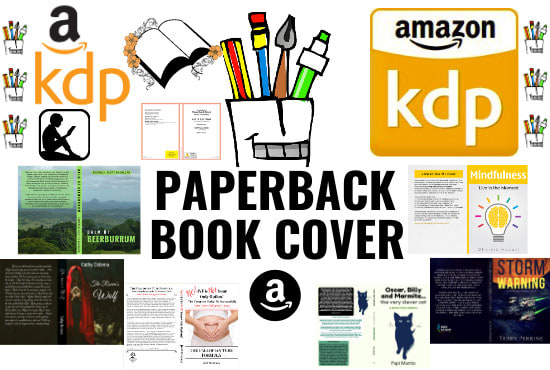
Image courtesy of www.fiverr.com via Google Images
Overcrowding Your Cover
One common mistake authors make is cluttering their book cover with too many elements. Remember, simplicity is key! Make sure to leave enough white space to allow your cover elements to breathe. This will help your cover look professional and easy to read.
Ignoring Image Quality
Using low-quality images on your book cover can make it look unprofessional and unattractive. Always opt for high-resolution images that are clear and crisp. This will ensure that your cover looks polished and eye-catching.
| Chapter | Description |
|---|---|
| Introduction | An overview of KDP covers and their importance for book sales. |
| Choosing the Right Design | Tips for selecting a design that captures the essence of your book. |
| Using KDP Cover Creator | A step-by-step guide on creating a cover using KDP’s online tool. |
| Hiring a Professional Designer | Benefits of hiring a professional designer and how to find the right one. |
| Creating a Compelling Title | Tips for writing a title that will attract readers’ attention. |
| Reviewing Your Cover | Importance of reviewing and revising your cover before publishing. |
| Conclusion | Final thoughts on creating the perfect KDP cover for your book. |
Too Much Text
While it’s important to include essential information like the title and author name on your cover, overcrowding it with too much text can be overwhelming. Keep your text concise and focus on creating a visually appealing layout that complements the overall design.
Misalignment and Crooked Elements
It’s crucial to pay attention to the alignment of all elements on your cover. Crooked text or images can make your cover look sloppy and amateurish. Take the time to ensure that everything is properly aligned and straight.
Ignoring Amazon KDP Guidelines
Before finalizing your book cover design, make sure to review the specific guidelines provided by Amazon KDP. These guidelines include requirements for dimensions, file types, and other details that are crucial for a successful upload. Ignoring these guidelines can result in your cover being rejected or appearing distorted on the Amazon platform.
By avoiding these common mistakes and following the guidelines provided, you can create a visually appealing and professional KDP book cover that will attract readers and showcase your work effectively.
Celebrating Your Book Cover
After all the hard work you’ve put into creating your amazing book cover for Amazon KDP, it’s time to celebrate your achievement! Your book cover is like the face of your book, the first thing readers will see, so it’s something to be proud of.
Taking Pride in Your Creation
Whether you designed your book cover yourself or with the help of others, it’s a representation of your creativity and vision. It’s like showing a piece of your personality to the world. Take a moment to appreciate the effort you’ve put into making your cover eye-catching and engaging.
Sharing Your Success
Now that you have your book cover ready, don’t keep it to yourself! Share it with friends, family, and your target audience. Let them see the fantastic work you’ve done and get them excited about what’s inside your book. You can even share it on social media or your personal website to get more people interested in your book.
Getting Feedback and Support
Once you’ve shared your book cover, listen to the feedback you receive. Whether it’s praise, suggestions for improvement, or just words of encouragement, every bit of feedback can help you refine your cover even further. Remember, creating a book cover is a collaborative process, and the support of others can make it even more special.
Summary
Creating the perfect KDP cover is essential for authors looking to attract readers to their e-books. By following these steps, you can design an eye-catching cover that represents your book’s content and appeals to your target audience.

Image courtesy of ebookfriendly.com via Google Images
Understanding Your Book’s Theme
Before designing your cover, it’s crucial to understand the theme of your book. This will help you choose images and fonts that accurately portray the story you’re telling.
Knowing Your Audience
Consider who your target readers are and what kind of covers would appeal to them. Designing with your audience in mind can help increase the chances of your book getting noticed.
Choosing the Right Tools
There are various tools available for creating KDP covers, from Amazon’s Cover Creator for basic designs to professional design software for more advanced options. Pick the tool that best suits your design needs.
Designing Your Cover
When designing your cover, select eye-catching images that relate to your book’s content and play with colors and fonts that match the tone of your story. These elements can make your cover stand out from the rest.
Finalizing Your Book Cover
Before finalizing your cover, ensure it meets Amazon KDP’s specifications regarding dimensions and file types. Get feedback from friends or your target audience to make sure your design is top-notch.
Uploading Your Cover to Amazon KDP
Once your cover is ready, follow the steps to upload it to the Amazon KDP platform. This process will make your e-book look professional and appealing to potential readers.
Common Mistakes to Avoid
Be mindful of common errors authors make when designing KDP covers, such as poor image quality or mismatched themes. Avoiding these mistakes will help you create a cover that attracts readers’ attention.
By following these guidelines, you can create a standout KDP cover that showcases your book in the best possible light. Celebrate your achievement and share your newly designed cover with pride!
FAQs
Can I use my own drawings for my book cover?
Yes, you can absolutely use your own drawings for your book cover! If you have artwork that you’ve created, you can scan it into a digital format and use it for your cover design. This personal touch can make your book cover even more special and unique.
Do I need to be a professional artist to design a good cover?
No, you don’t need to be a professional artist to design a good cover. With the right tools and guidance, anyone can create a great book cover. There are plenty of resources and software available to help you design a cover that will attract readers and represent your book well.




